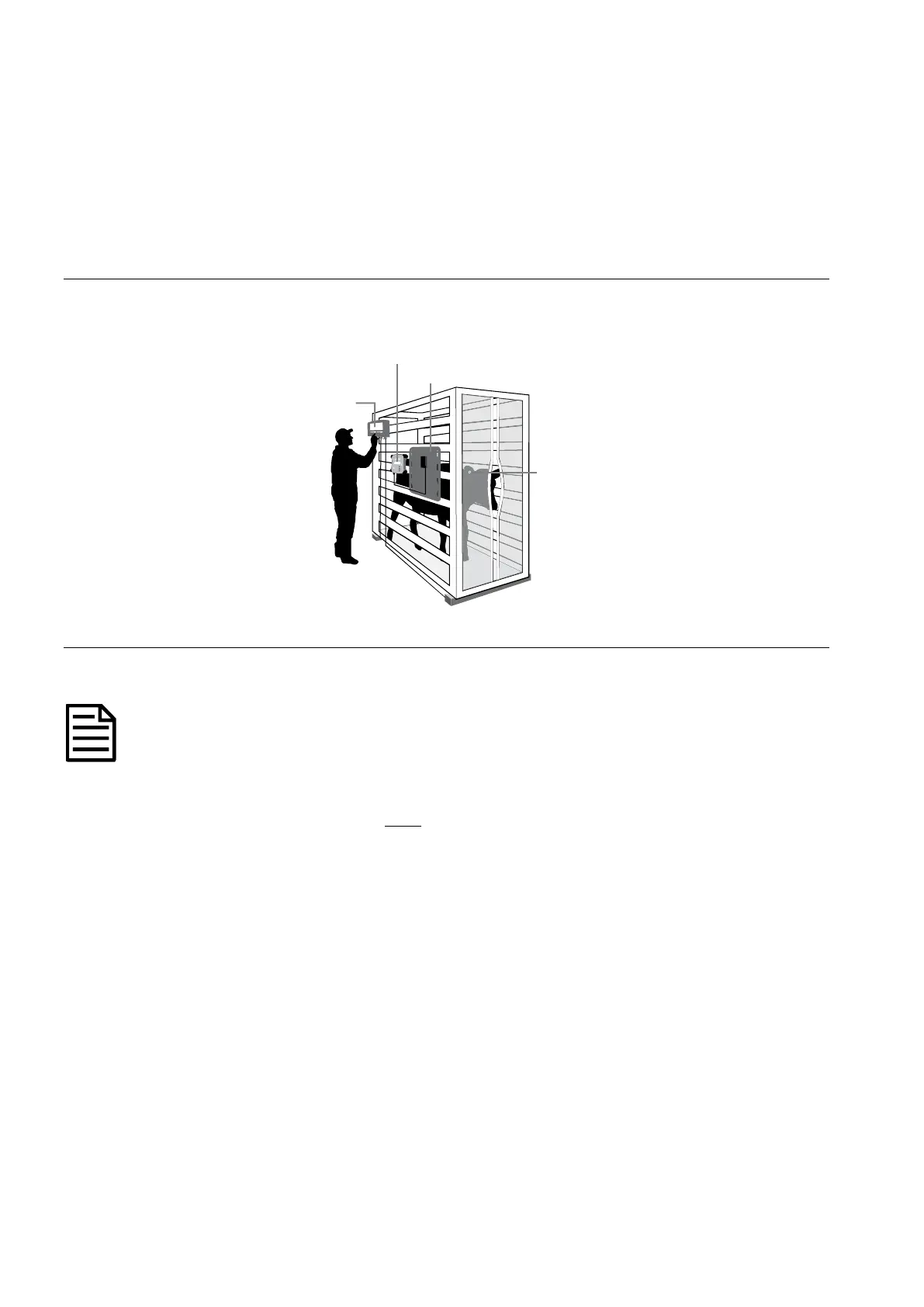4
Ways to use the panel reader
The panel reader can be used in two ways:
1 Standalone - the panel reader saves each scanned tag in its internal memory. These records can be transferred afterwards. See
Transferring
information from the panel reader
on page 8.
2 Connected – the panel reader immediately transmits every scanned tag to a connected device, such as an indicator.
Installing the panel reader and antenna
Example installation
In the example below, a single panel reader is being used as part of a weighing system. The panel reader and antenna are mounted to a cattle crush
and the panel reader is connected to an indicator and load bars. When the animal enters the cattle crush, its EID tag number is scanned by the panel
reader and sent to the indicator.
XRP2 Panel Reader
Tru-Test Antenna
EID Tag
Tru-Test Indicator
Installation information
The panel reader and antenna can be mounted onto a flat surface (timber rails, concrete), or onto metal pipe-work, using the hardware supplied. If
you have a large antenna, the panel reader can also be mounted directly on the back of the antenna.
When mounting the antenna, do not damage it by drilling through it or piercing the surface with a screw. Use the mounting holes
provided.
Factors to consider:
• The panel reader and antenna should be installed on the outside of a crush/chute, weigh crate or drafter so that it is not damaged by animal
movement.
• Animal flow must be restricted to ensure that only one animal is within the antenna’s read range.
• The location of the antenna in relation to metal bars or pipes needs to be considered. See
Troubleshooting
on page 13.
• The positioning of the antenna is important to obtain an effective read of the EID tag: