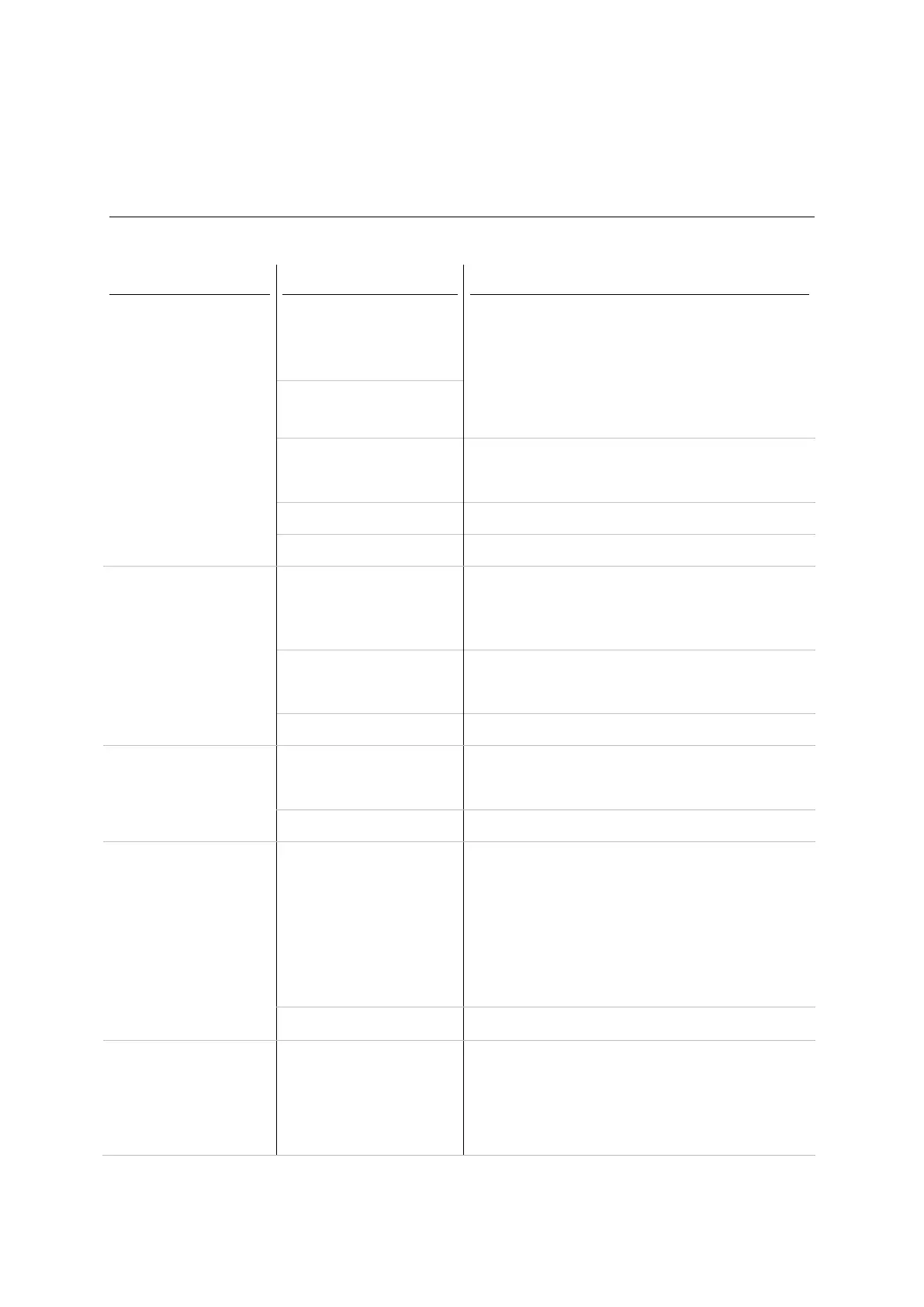XRS2 and SRS2 EID Stick Reader
Issue 5, 03/2018
10
Troubleshooting
Battery and charging problems
Both models:
The charging symbol on
the LCD is not cycling
during charging
Power adaptor is faulty Try charging the stick reader battery using a known
good power adaptor. Replace power adaptor if
required.
USB cable is faulty Try charging the stick reader battery using a known
good USB cable. Replace USB cable if required.
Battery is faulty Try charging with a known good battery.
Replace battery if required. See page 34.
Internal USB loom is faulty Try replacing the internal USB loom. See page 43.
Main module faulty Replace the main module. See page 37.
Both models:
The LCD shows
‘Temperature out of
Range’
Temperature is outside the
allowed range of 0 and
45 °C.
Charge between 0 and 45 °C.
Faulty Battery internal
temperature sensor
Try charging with a known good battery.
Replace battery if required. See page 36.
Main module faulty Replace the main module. See page 37.
Both models:
The LCD shows ‘Battery
Fault’
Battery faulty Try charging with a known good battery.
Replace battery if required. See page 36.
Main module faulty Replace the main module. See page 37.
Both models:
Battery goes flat quickly,
even though it is fully
charged.
Battery faulty Try changing to a known good, fully charged battery.
Verify stick remains on Home screen for > 20 hours.
Turn off the ‘Auto off’ feature first. Settings
General Auto Off. Use the select button to choose
[Disabled].
Replace battery if required. See page 36.
Main module faulty Replace the main module. See page 37.
Both models:
The LCD flickers when
you attempt to charge
the battery.
Battery faulty. Try charging with a known good battery.
Replace battery if required. See page 36.
