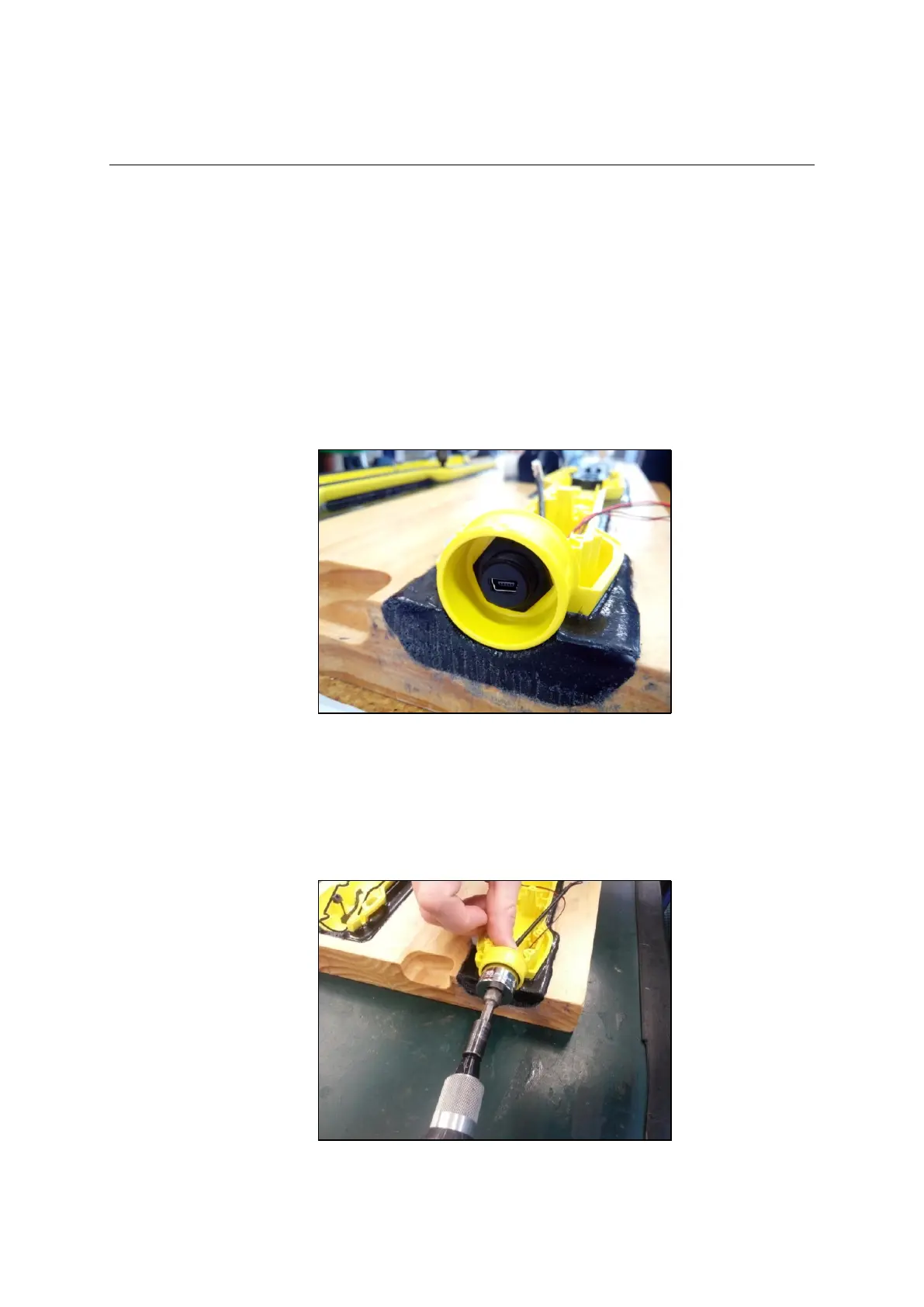XRS2 and SRS2 EID Stick Reader
Issue 5, 03/2018
43
To remove the USB loom:
1 Open the case. See page 30.
2 Remove the main battery. See page 36.
3 Remove the counterweight.
4 Disconnect the USB loom from the main module.
5 Unscrew the nut securing the USB connector using a 21 mm socket.
6 Remove the nut.
Loom placed in case:
To refit the USB loom:
1 Insert the connector through the case
2 Apply the nut and tighten using a socket (21 mm) and torque of 0.5 Nm.
Applying and tightening the nut:
3 Connect the USB loom to the main module.
