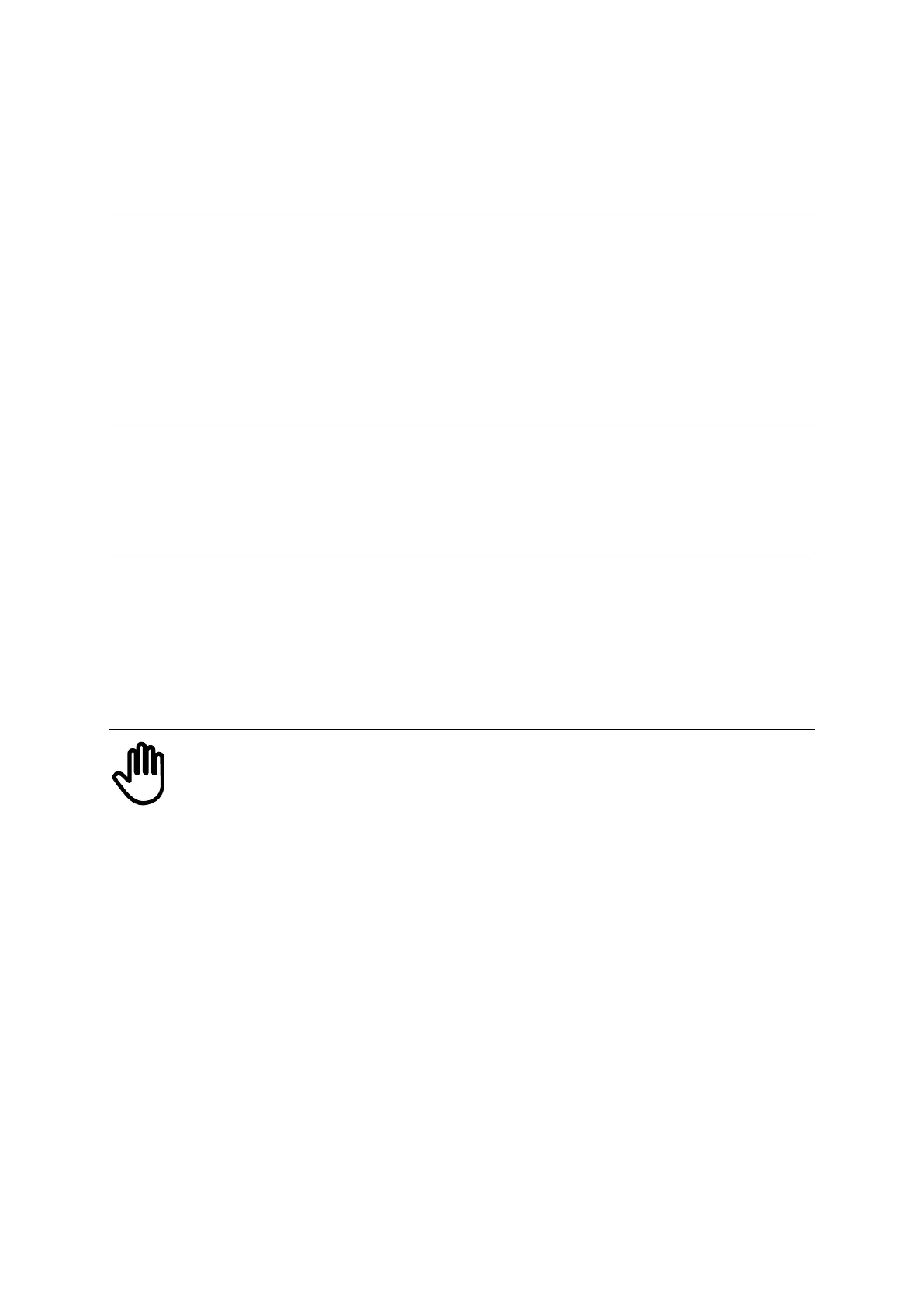XRS2 and SRS2 EID Stick Reader
Issue 5, 03/2018
4
Service centre requirements
Product feedback
Receiving feedback from Service Centres about the type of field problems encountered is an important part of
product development. To assist us with improving the product, we ask that a Service Report be returned to us
each month. With this information, we can accurately identify trends in the field and offer appropriate technical
support.
We also encourage you to provide us with your comments about the product. We value your feedback.
Technical bulletins are prepared as needed. They should be read in conjunction with the Service Manual.
Technical bulletins are available on the Tru-Test service website service.tru-test.com.
Before a product or assembly is returned to Tru-Test for service or analysis, please advise us beforehand so that
a Return Authorisation (RA) number can be allocated. The RA number will ensure that we are ready for the
product when it is received and assist us in providing efficient and prompt service. Please mark all packaging
with the RA number.
Static discharge can damage some components on the device. Such damage may degrade an
electronic component and may result in faults developing within that component over time.
When working on this device, ensure that the correct anti-static procedures are used:
1 Use a wrist band and earth strap.
2 Work only on a grounded bench top.
3 Use a suitable lead-free anti-static soldering iron and solder sucker.
4 Store PCAs and LCDs in anti-static bags.
