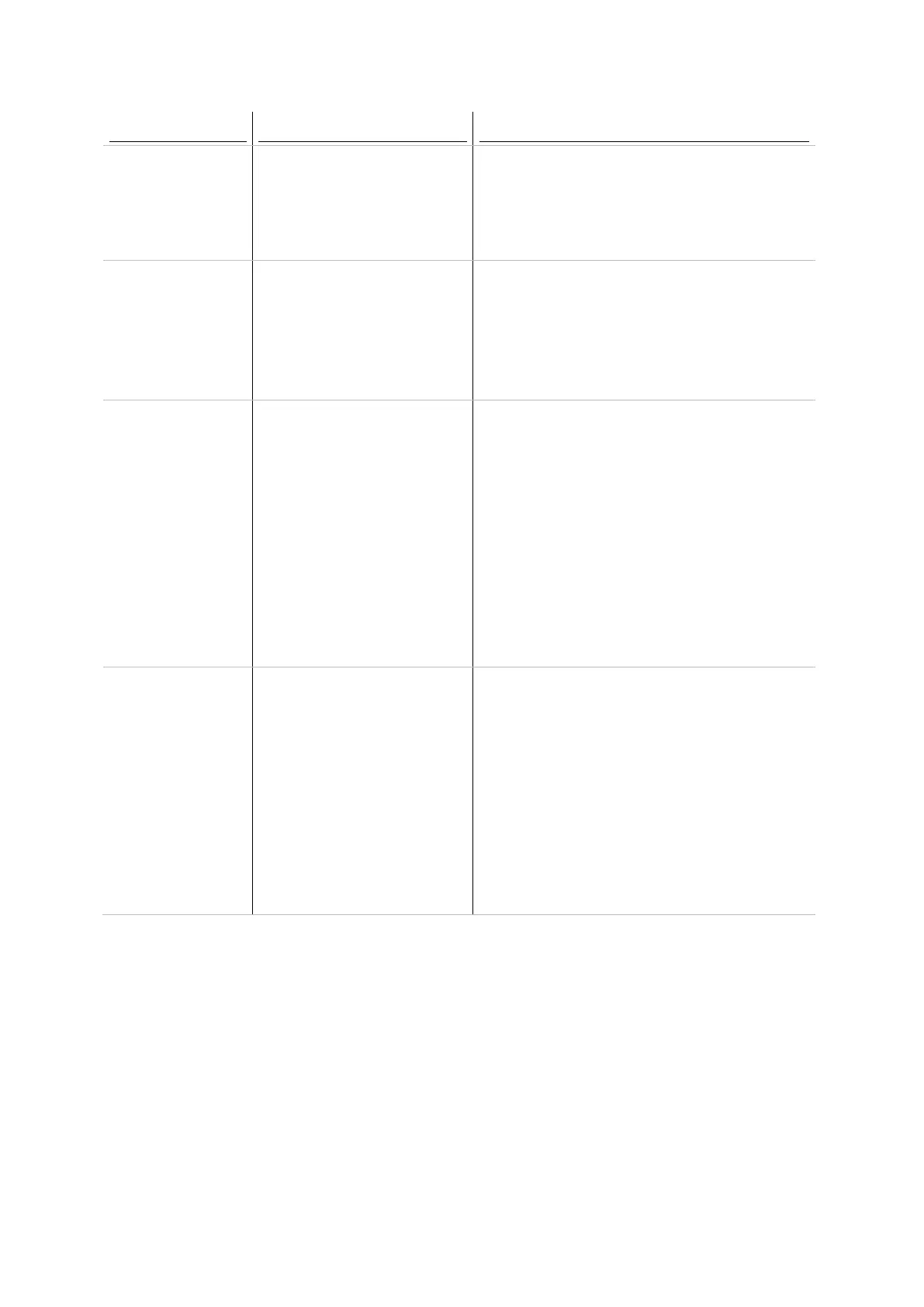XRS2 and SRS2 EID Stick Reader
Issue 5, 03/2018
16
Both models:
When scanning
records a warning is
displayed.
The maximum number of
records allowed in a session has
been reached.
Start a new session.
Refer to the Quickstart guide on how to start
a new session.
Both models:
The date and time is
not saved when the
stick reader is turned
off and on again
Coin cell battery may be flat or
faulty
Replace the coin cell battery. See page 35.
Both models:
The stick reader
displays and sends
the EID tags in a
particular format and
this format isn’t
suitable.
The stick reader displays and
sends EID tags in Decimal
format (e.g.
982 000000012345), Decimal2
no space format (e.g.
9820000000123456)
Hexadecimal format (e.g.
8000F58000000001).
Or ISO format (eg
10000009820000000123456)
The tag format can be changed through the stick
reader’s Settings menu. Use the keypad to navigate
from Home Settings Tag Reading Tag
Format and press the ‘Read/Scan’ button to select
the desired mode.
Both models:
The number of
records in a session
shows an
unexpectedly high
number.
Data shown on the
Sessions screen is
incorrect.
Data stored on the stick reader
may have become corrupted.
See
Removing corrupted data
on page 33.
