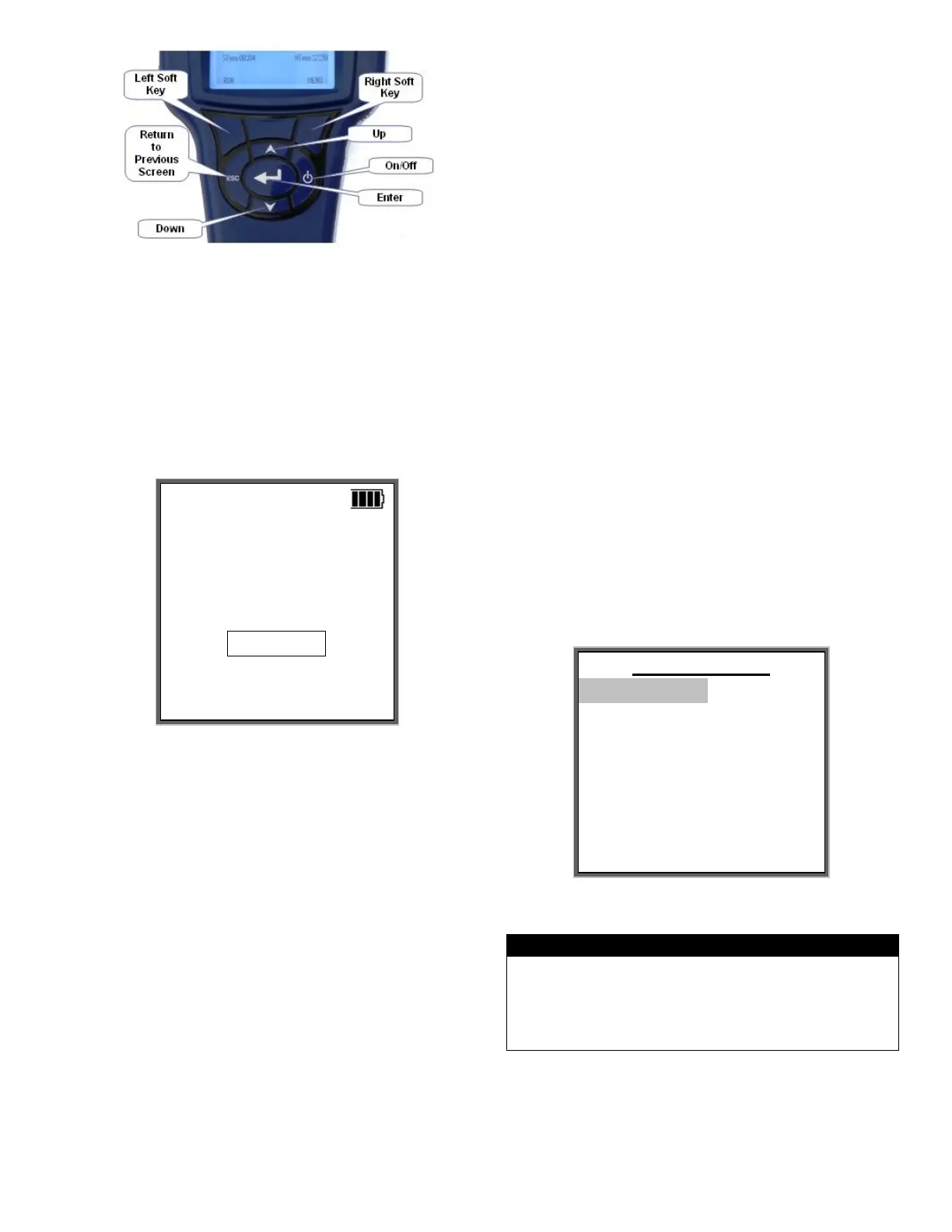-3-
Running the Particle Counter
1. Turn on the unit with the On/Off button.
2. To turn the power off, hold the On/Off button down
for more than 5 seconds. This prevents accidentally
turning off the instrument when using the other
buttons.
3. The Main screen is shown below. Turn the pump on
by pressing the Left Soft Key (under “RUN”).
4. To access the main menu, press the Right Soft Key
with “MENU” above it. From the Main Menu you can
select submenus:
Settings – to set language, time and date, time
and day format, and screen settings.
Sample Menu – to set sample mode, cycle
mode, sample time, hold time, cycle count,
sample units, and channel 2 size.
Buffer Menu – to view the number of records
stored in the Model 9303, display buffer
records, and clear the buffer.
Utility Menu – to adjust the pump speed, turn
data logging on and off, and select the
sampling location.
5. The submenus are explained in detail in the
Operation Manual.
Navigating Menus
1. You can move between settings on the sub menus
with the Up/Down arrow keys. If a setting has two or
more values, use the Left and Right Soft Keys
(under < and >) to cycle between values.
2. If the setting has more than a few possible values,
then the Left and Right Soft Keys are not available.
Instead, select Enter to display a screen where the
value can be edited with the Up/Down keys as well
as the Left and Right Soft Keys. Use ESC to save
the new value and return to the previous menu.
Set up Time/Date
1. Select MENU to go to the Main Menu and then
select the Settings sub-menu. Set the Time Format
to 12 or 24 hr time format
2. Set the Date Format to DDMMYY or MMDDYY
date format.
3. Use Set Time to enter the current time.
4. Use Set Date to enter the current date.
5. Change the Backlight setting if desired. Press ESC
to return to the Main Menu.
Set Up Sampling
1. From the Main Menu, select Sample Menu.
2. Change settings so they match the example below.
3. Press ESC to return to the Main Menu.
When concentration sample mode is used with short
sample times (less than 30 seconds), the
concentration may not be accurate due to the poor
counting & timing statistics associated with a short
sample.
4. Finally, select the Utility Menu and set the Data
Logging mode and Location as shown. DO NOT
change the pump speed.
