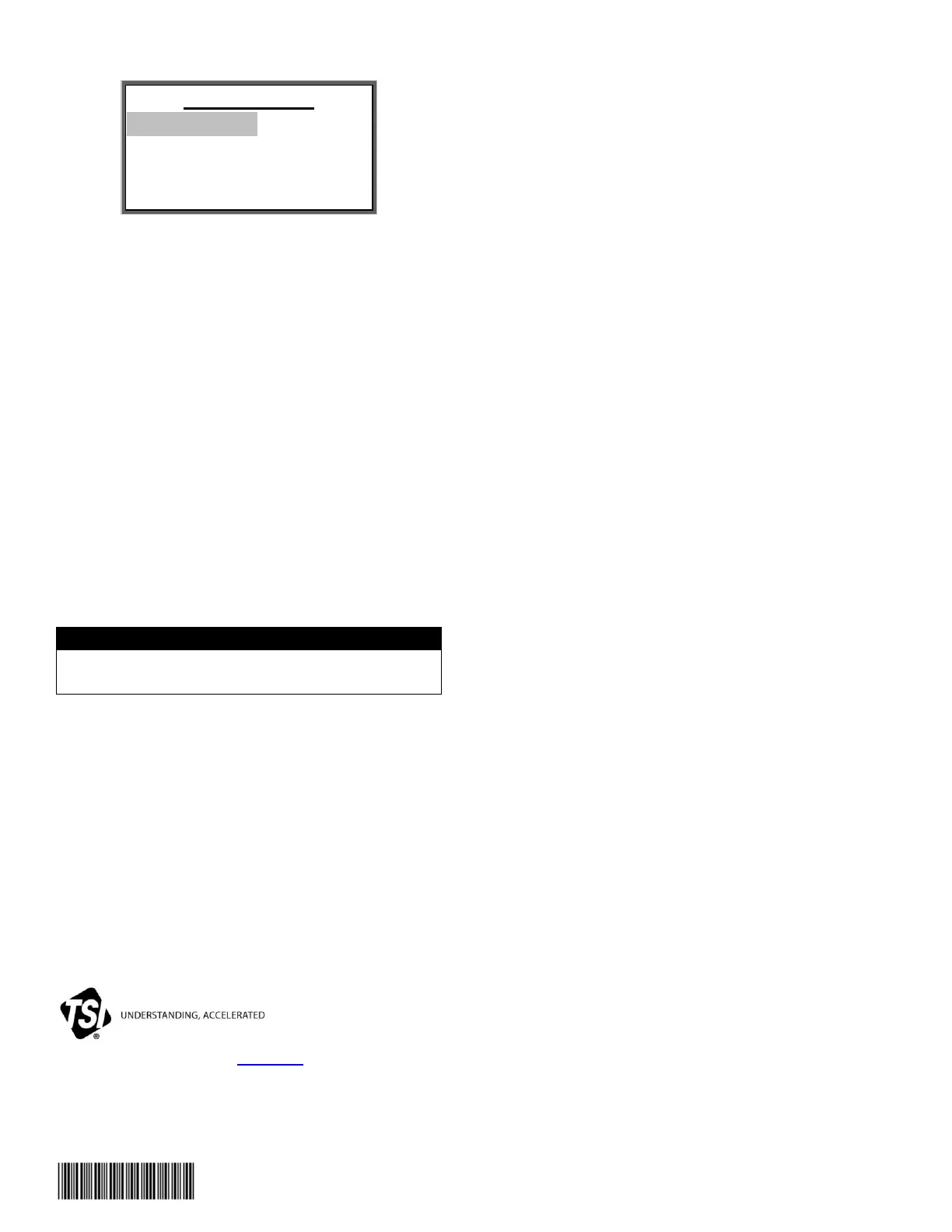TSI Incorporated – Visit our website www.tsi.com for more information.
UK Tel: +44 149 4 459200
France Tel: +33 1 41 19 21 99
Germany Tel: +49 241 523030
India Tel: +91 80 67877200
China Tel: +86 10 8219 7688
Singapore Tel: +65 6595 6388
P/N 6002238 Rev J ©2017 TSI Incorporated Printed in U.S.A.
5. Press ESC twice to return to the Main Screen.
Collecting Samples
1. Press RUN using the Left Soft Key. This turns on
the pump and the particle counter runs for 10 cycles
that are one minute long with 30 second hold times
in-between.
2. Use the Buffer Menu to review the data.
Software
1. The TrakPro™ Lite Secure Data Transfer utility and
user manuals come on a CD that was packaged with
your particle counter.
2. To install the communications software and drivers,
insert the CD into your computer drive and follow
the on-screen instructions.
3. See the TrakPro™ Lite Secure Software User’s
Guide (P/N 6004404) on CD (P/N 7001901) for
installation instructions.
Make sure the particle counter is connected before
you run the software.
Checking Flow
1. Periodically check the inlet flow of the instrument
with an external flow meter standard.
2. Connect a flowmeter standard to the inlet and turn
on the instrument.
3. From the main menu, select the Utility menu
4. Select the Pump Speed and move the speed setting
up or down as needed to match the flow standard at
2.83 L/min (0.1 cfm).
5. When the flow is set, select ESC to go back to the
main menu.
6. Disconnect the flowmeter.
