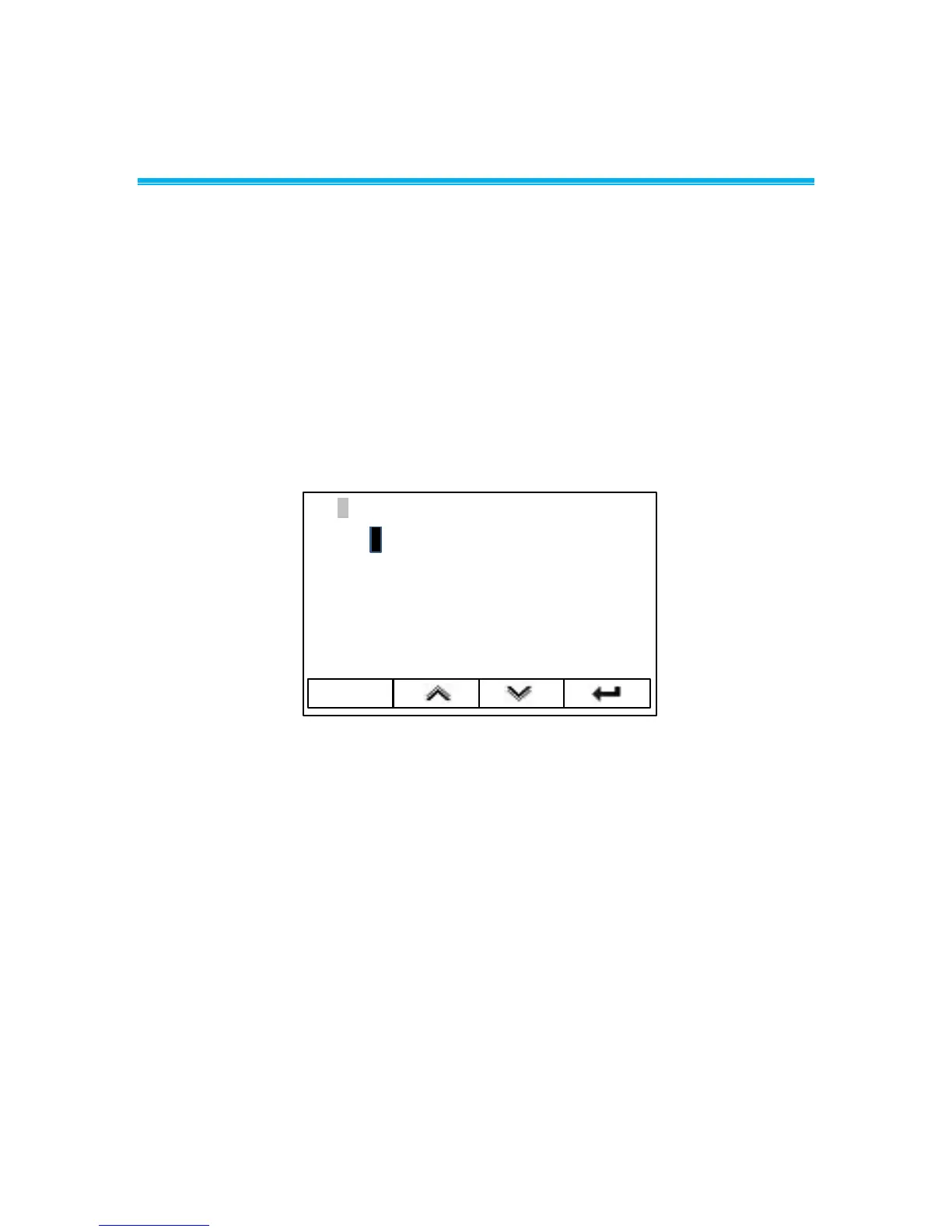97
Appendix D
Access Codes / Password
The Model FHM10 Fume Hood Monitor and FHC50 Fume Hood Controller may prompt the user
to enter an access code to enter the menu system. The access code screen is shown below in
Figure 13. To enter the access code, use the:
Quick keys as left and right arrows.
/ keys as up and down arrows.
key selects the currently highlighted character.
ESC key exits the access code entry screen.
The access code is 2887.
Entering the access code enables access to the menu system for a 15-minute period.
ESC
Enter password:
__ __ __ __
Figure 13. Access Code Screen
