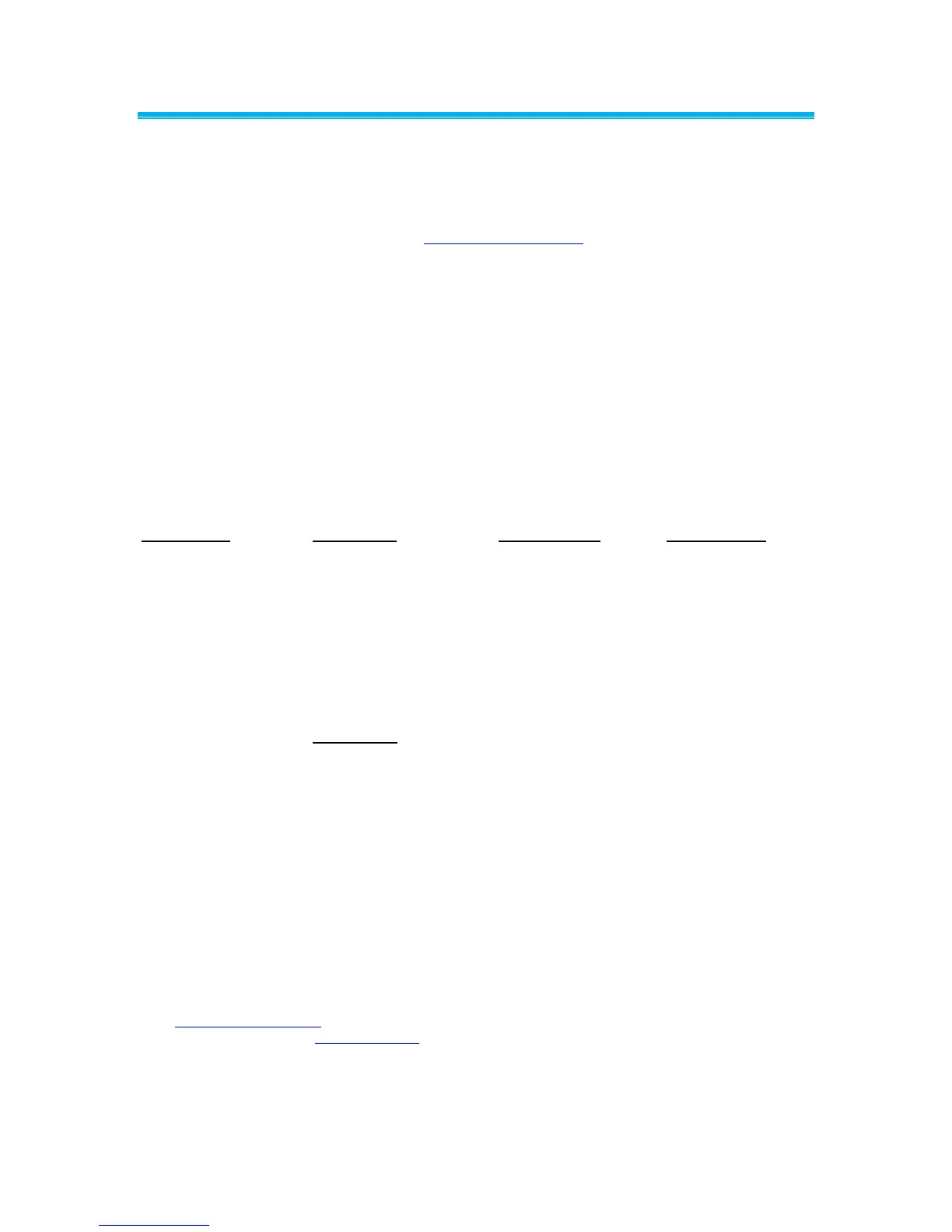Technical Section
Menu and Menu Items
The Model FHM10 monitor and Model FHC50 controller are very versatile devices which can be
configured to meet your specific application. This section lists all of the menu items available to
program and change (except diagnostics menu). Changing items is accomplished by using the
keypad or through communications with the Building Automation System. If you are unfamiliar
with the keystroke procedure please see Software Programming section for a detailed
explanation. This section provides the following information:
Complete list of menus and all menu items.
Gives the menu or programming name.
Defines each menu item’s function; what it does, how it does it, etc.
Gives the range of values that can be programmed.
Gives default item value (how it shipped from factory).
The menus covered in this section are divided into groups of related items to ease programming.
As an example all set points are in one menu, alarm information in another, etc. The manual
follows the menus as programmed in the controller. The menu items are always grouped by
menu and then listed in menu item order, not alphabetical order. Figure 4 shows the
Model FHM10 monitor menu items, while Figure 5 shows the Model FHC50 controller menu
items.
CONFIGURE
CONFIG WIZARD
VEL SENSOR
FLOW DEVICE
DISPL SOFTKEYS
DISPLAY MEAS
DISPLAY AVG
DISPLAY UNITS
ALARM RESET
EMERGENCY AUD
MUTE BUTTON
MUTE TIMEOUT
ALARM DELAY
ANALOG OUT TYPE
ANALOG OUT SIG
ANALOG OUT F.S.
RELAYS OUT
RELAY SEL B
INPUT SEL 1
INPUT SEL 2
INPUT SEL 3
NUMBER FORMAT
CONTRAST
ACCESS CODE
SETPOINTS
LO VEL ALARM
HI VEL ALARM
LO FLOW ALARM
HI FLOW ALARM
SETB LOVEL ALARM
SETB HIVEL ALARM
SETB LOFLO ALARM
SETB HIFLO ALARM
CALIBRATION
VEL SENSOR ZERO
VEL SENSOR SPAN
CALIBRATE FLOW
DIAGNOSTICS**
VEL SENSOR INPUT
FLOW STATION INPUT
SHOW FLOW
ANALOG OUT
ALARM RELAY A
ALARM RELAY B
IN1 SASH CONTACT
IN2 EMERG PURGE
IN3 NIGHT SETBACK
SELF TEST
RESET SETTINGS
RESET ALL CALIBS
INTERFACE
NET PROTOCOL
NETWORK SETTINGS*
Figure 4. Menu Items – Model FHM10 Monitor
* Items in NETWORK SETTINGS submenu depend on NET PROTOCOL setting. See
NETWORK SETTINGS item description for details.
** Menu items located in Troubleshooting section.
