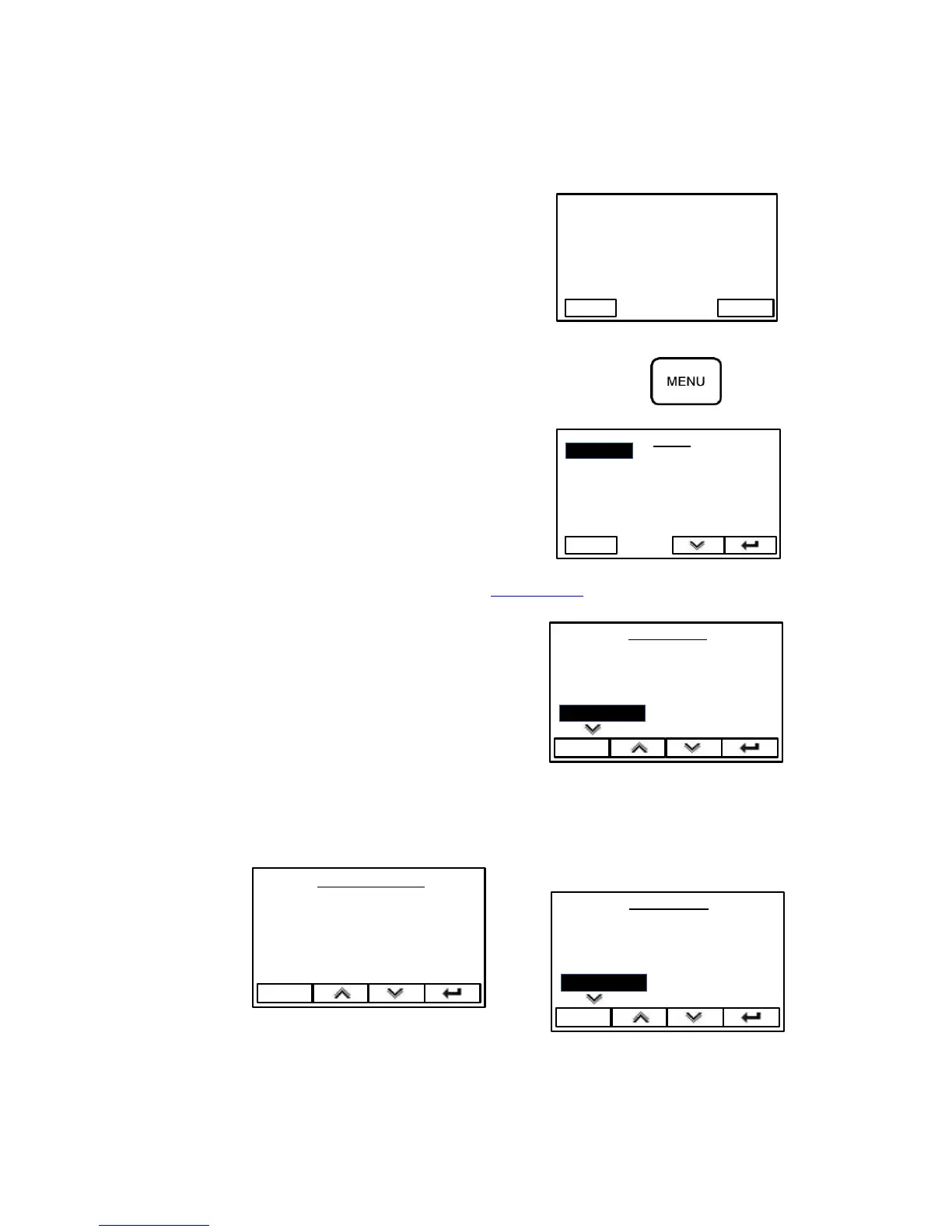Part Two
Programming Example
The following example demonstrates the keystroke sequence. In this example the low alarm set
point will be changed from 80 ft/min to 60 ft/min.
Unit is in normal operation.
Press the MENU key to gain access to the
menus.
The first menu choices are displayed.
MENU
ESC
Configure
Setpoints
Interface
Calibration
Control
Diagnostics
Press the and keys to access the SETPOINTS menu.
Press the soft key until Lo Vel Alarm
is highlighted.
SETPOINTS
ESC
100 ft/min
60 ft/min
25%
100%
OFF
Setpoint
Setback
Min Control Pos
Max Control Pos
Lo Vel Alarm
---- ----
Standard Data Entry Method
Press the key to access the
Lo Vel Alarm screen.
Press the Quick-Adjust keys to change
the alarm set point. Then press the or
soft key to save the change.
SETPOINTS
ESC
100 ft/min
60 ft/min
25%
100%
OFF
Setpoint
Setback
Min Control Pos
Max Control Pos
Lo Vel Alarm
---- ----
Press the / soft keys to change the alarm set point to 60 fpm, then press the
key to save the new set point.
