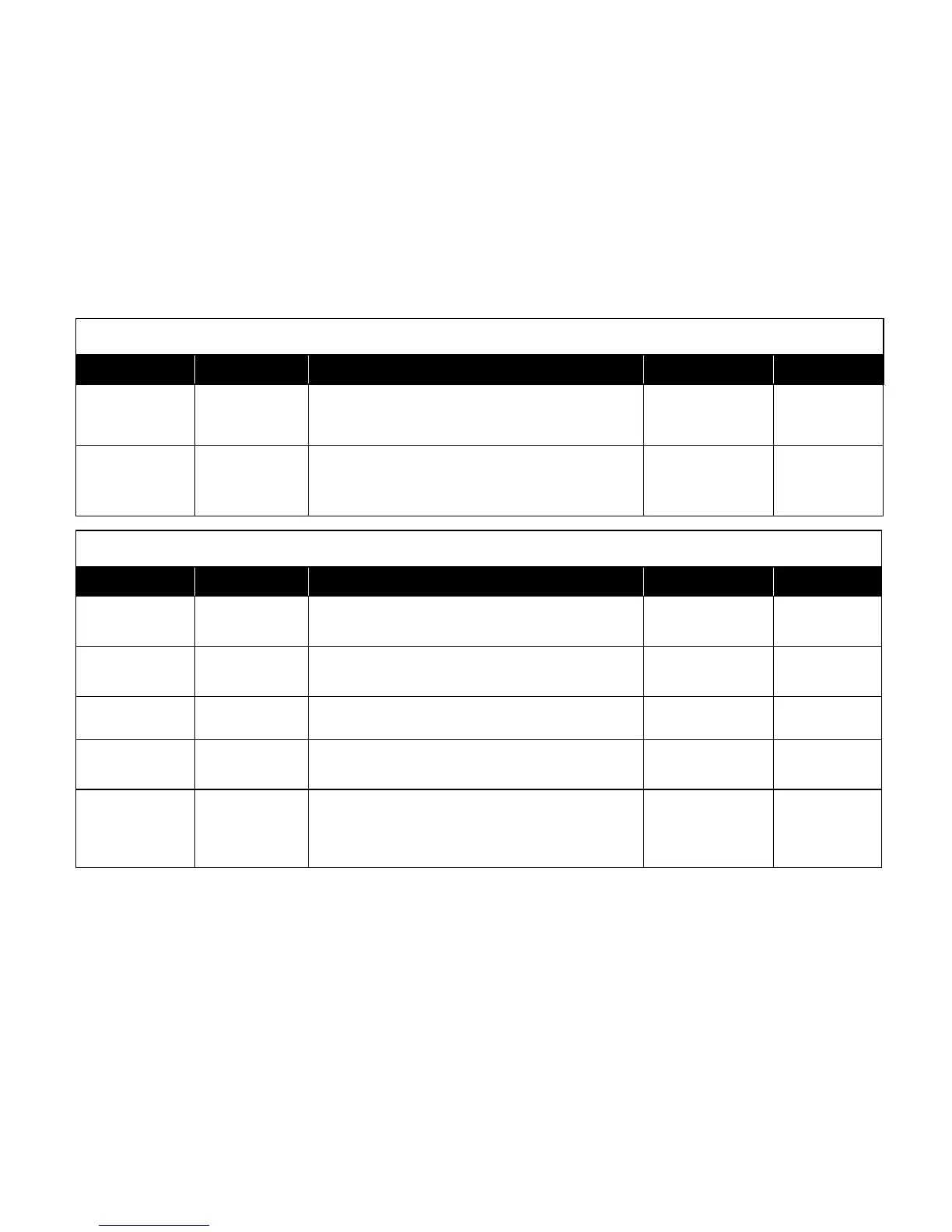NETWORK
PROTOCOL
FHM10 and FHC50
The NET PROTOCOL item selects the communications
protocol used to interface with the building management
system.
Modbus
®
N2
LonWorks
®*
BACnet
®
*
NETWORK
ADDRES AND
SETTINGS
FHM10 and FHC50
The NETWORK SETTINGS item enters a sub-menu with
settings, such as network address, that are configured for
each protocol.
Modbus, N2
FHM10 and FHC50
The NETWORK ADDRESS item sets the main network
address of the fume hood controller. Each unit on the
network must have its own unique address.
The MAC ADDRESS item sets the main network address of
the fume hood controller. Each unit on the network must
have its own unique address.
The MAC ID item sets the Device ID.
When the AUTO BAUD item is selected, the FHC50 will
automatically set its baud rate for BACnet MS/TP
communications.
When the SERVICE PIN option is selected, the Model
FHC50 sends a broadcast message containing its Neuron
ID and program ID. This is required to install the Model
FHC50 on the LonWorks
®
network, or to reinstall the Model
FHC50 after using the GO UNCONFIGURED command.
