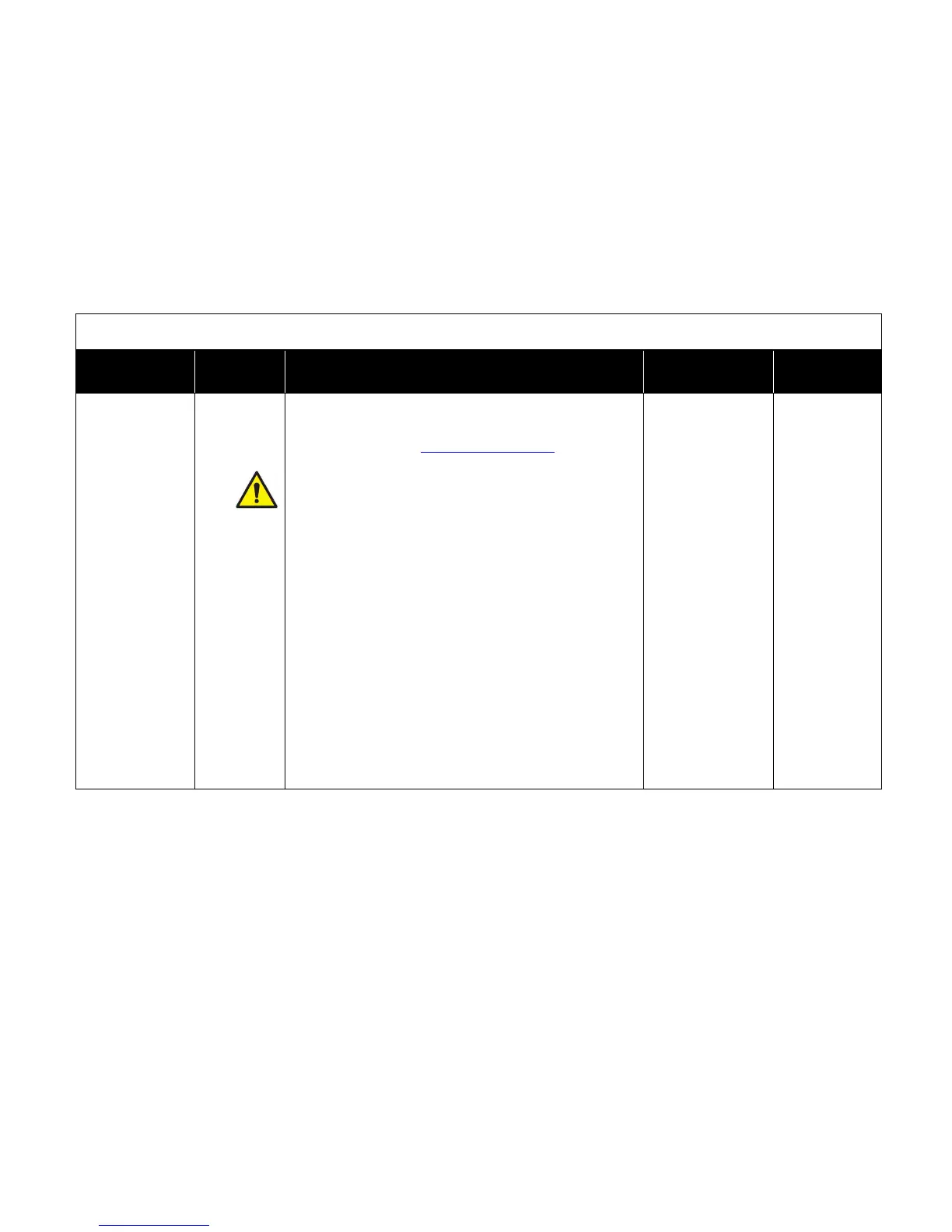The CONFIG WIZARD item is used to select the desired
sequence of operations. Using the CONFIG WIZARD will also
configure inputs and outputs for the selected sequence of
operations. Refer to the Hardware Configurations section to see
the inputs and outputs.
NOTE: Use the CONFIG WIZARD to change the sequence of
operations. Some settings can only be changed
through the CONFIG WIZARD.
