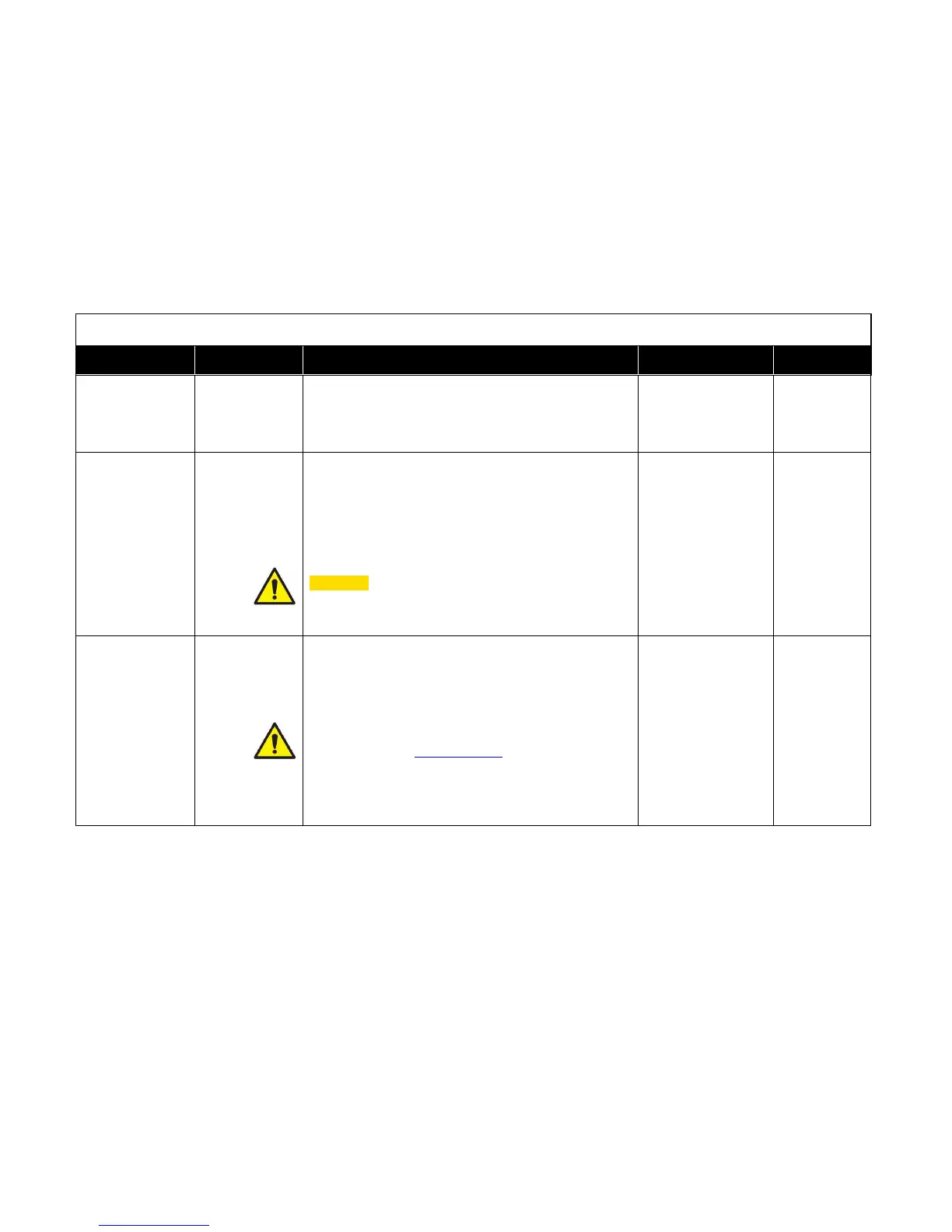CALIBRATE FLOW SUBMENU
6PT VENTURI VALVE ONLY
FLOW DEVICE
SELECTED
FHC50 Only
This item displays the FLOW DEVICE that was previously
selected through the CONFIG WIZARD item.
Lin Flo Sta
Press Flo Sta
LOM Venturi
6pt Venturi
Calculated
6Pt Venturi
(Read-only
value)
RESET FLOW
CALIBRATION
FHC50 Only
The RESET CAL menu item zeroes out the flow calibration
adjustments. When this menu item is entered, the controller
will prompt the user to verify that they want to do this by
displaying the message “Are You Sure.” Entering YES
resets the flow calibration factors for this flow device to
defaults and shows the message “Changes Saved.”
Entering NO will cancel the reset and show the message
“Changes Not Saved.”
WARNING: Controller alarm functions will not be
maintained after resetting flow calibration.
Immediately recalibrate controller after
resetting flow calibration.
VENTURI VALVE
POSITION 1 FLOW
FHC50 Only
The VENTURI PT1 item is used to calibrate a venturi valve
without feedback. When this item is entered, the display will
indicate a volumetric flow rate. Adjust the displayed value to
match the flow through the venturi valve when the venturi
valve is at the 0% OPEN position.
NOTE: The flow information can be obtained through a
direct flow measurement (i.e. duct traverse) after
using the CONTROL OUT item to set the damper
to 0% Open or from the label on the TSI Venturi
Valve.
The VENTURI PT1 menu item must be completed before
moving on to the VENTURI PT2 menu item.
