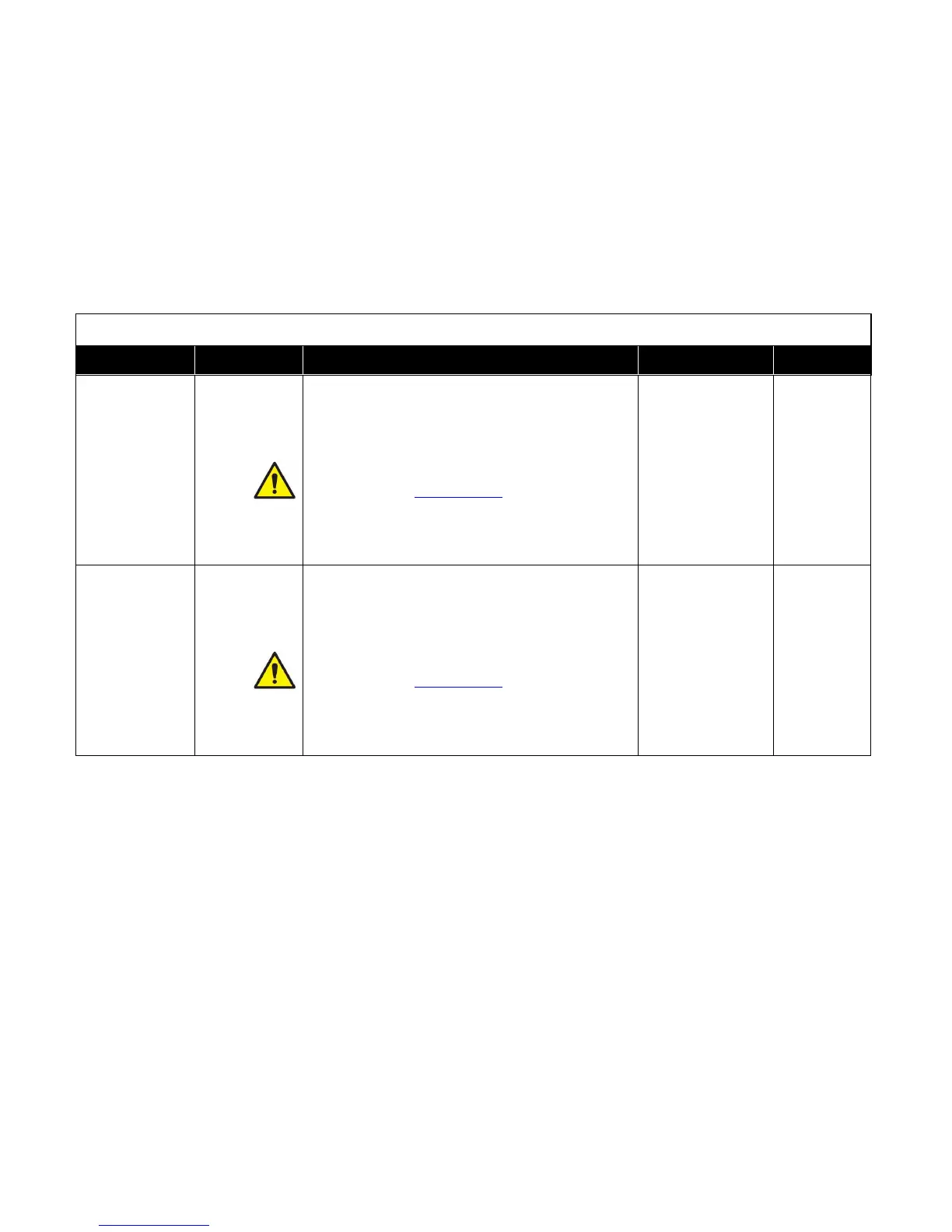The VENTURI PT4 item is used to calibrate a venturi valve
without feedback. When this item is entered, the display will
indicate a volumetric flow rate. Adjust the displayed value to
match the flow through the venturi valve when the venturi
valve is at the 60% OPEN position.
NOTE: The flow information can be obtained through a
direct flow measurement (i.e. duct traverse) after
using the CONTROL OUT item to set the damper
to 60% Open or from the label on the TSI Venturi
Valve.
The VENTURI PT4 menu item must be completed before
moving on to the VENTURI PT5 menu item.
The VENTURI PT5 item is used to calibrate a venturi valve
without feedback. When this item is entered, the display will
indicate a volumetric flow rate. Adjust the displayed value to
match the flow through the venturi valve when the venturi
valve is at the 80% OPEN position.
NOTE: The flow information can be obtained through a
direct flow measurement (i.e. duct traverse) after
using the CONTROL OUT item to set the damper
to 80% Open or from the label on the TSI Venturi
Valve.
The VENTURI PT5 menu item must be completed before
moving on to the VENTURI PT6 menu item.
