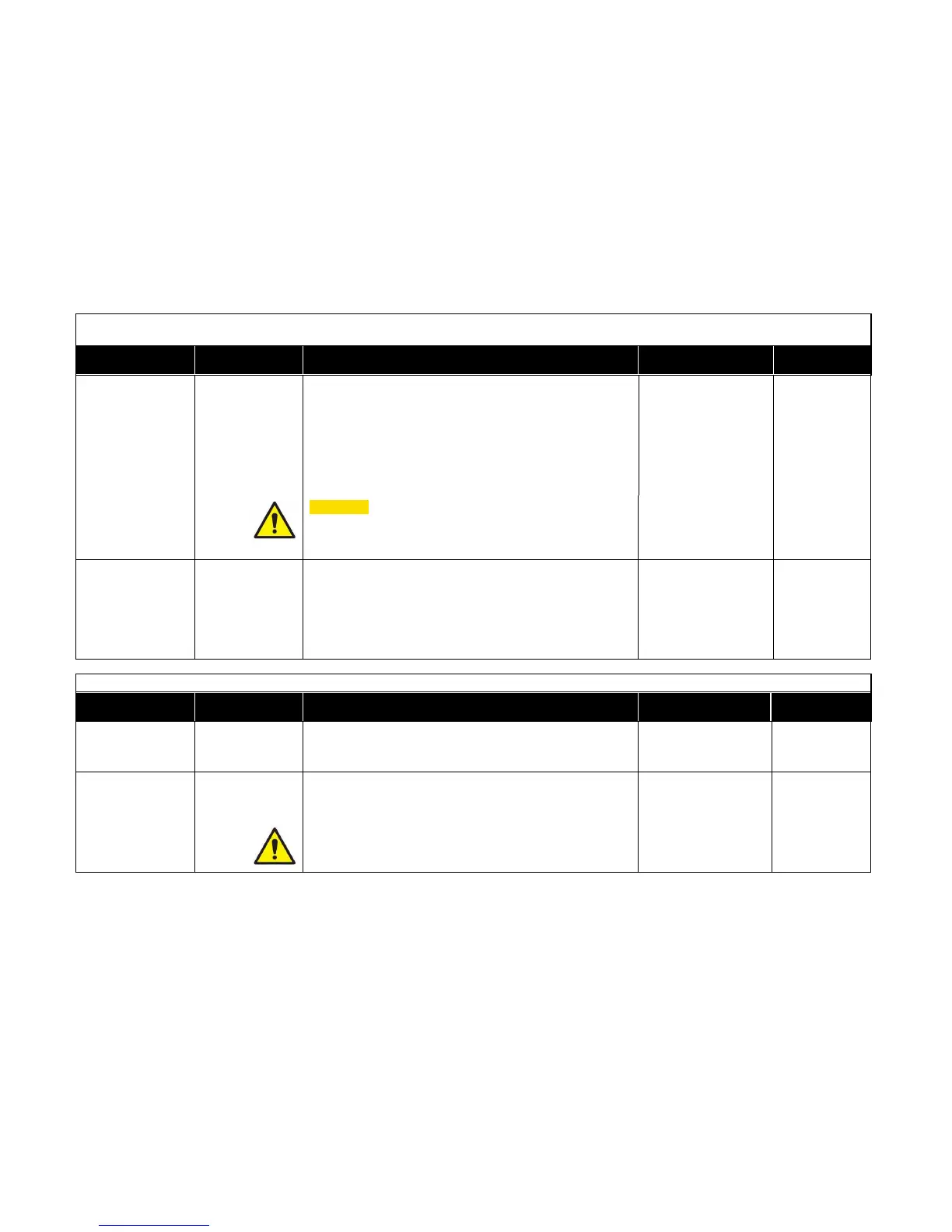CALIBRATE FLOW SUBMENU
CALCULATED FLOW ONLY
RESET FLOW
CALIBRATION
FHC50 Only
The RESET CAL menu item zeroes out the flow calibration
adjustments. When this menu item is entered, the controller
will prompt the user to verify that they want to do this by
displaying the message “Are You Sure.” Entering YES
resets the flow calibration factors for this flow device to
defaults and shows the message “Changes Saved.”
Entering NO will cancel the reset and show the message
“Changes Not Saved.”
WARNING: Controller alarm functions will not be
maintained after resetting flow calibration.
Immediately recalibrate controller after
resetting flow calibration.
The K FACTOR menu item sets the “K” factor for the flow
signal. The flow signal is multiplied by the K FACTOR so
that the flow measurement matches the actual flow,
determined with a pitot tube traverse.
NOTE: FLOW K FACTOR modifies the entire range of
the calibrated flow, not just a single point.
The DESIRED FLOW item is used to set and hold the
controller at a desired flow to enable a balancing technician
to verify flow through the fume hood.
BALANCE MODE
K FACTOR
FHC50 Only
The FLOW KFACTOR item is used to adjust the measured
flow to match the actual flow measured by the balancing
technician.
NOTE: Changing the FLOW KFACTOR item also adjusts
the FLOW KFACTOR item stored under the
CALIBRATE FLOW submenu.
