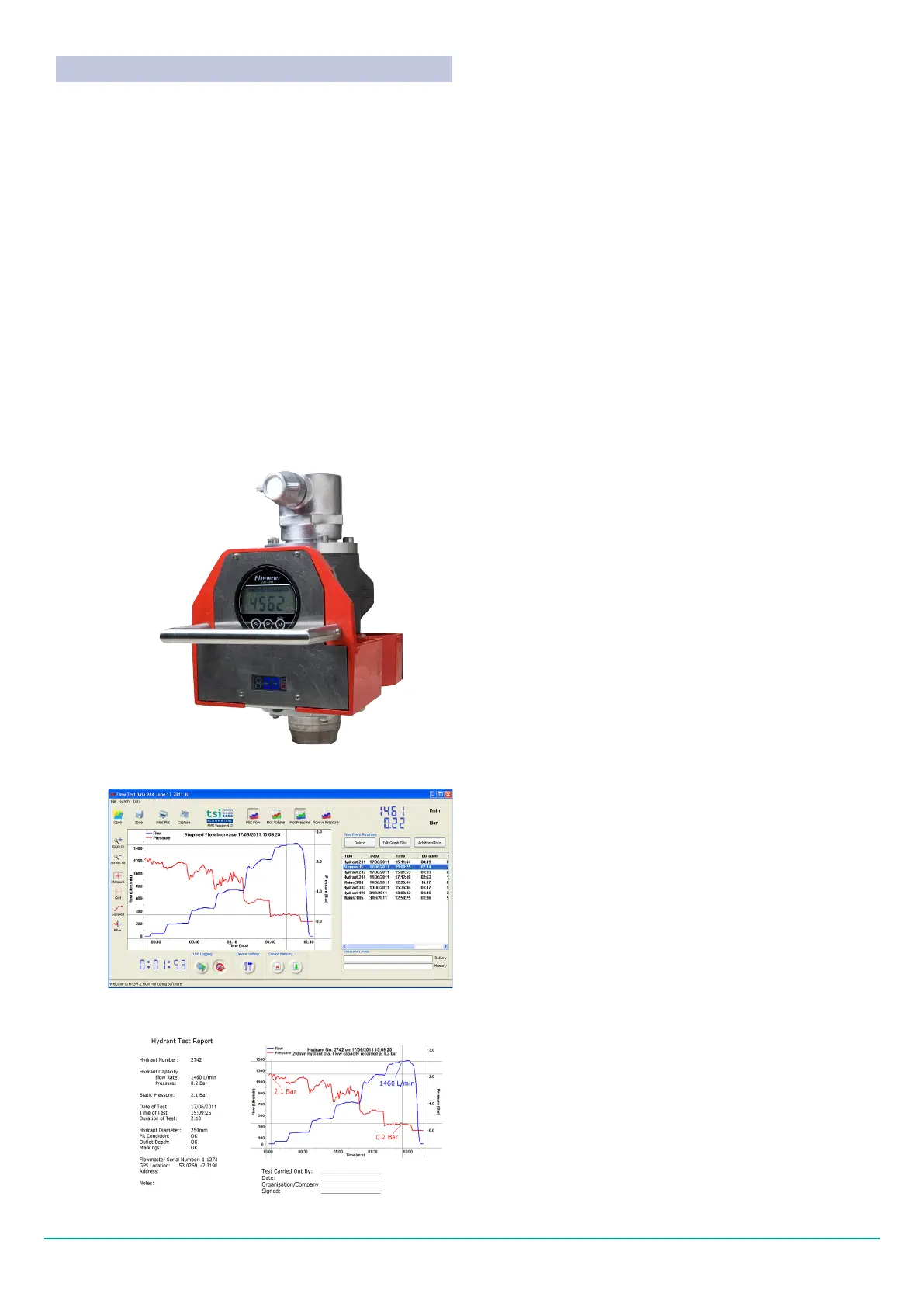Version 1.7 (June 2017)
TSI Flowmeters Ltd.
7.6 UPGRADE TO A FLOWMASTER 250DL
The Flowmaster 250DL is the digital version of the
Flowmaster 250 that has the added functionality of
integrated data capture, data logging and test report
generation, in addition to a large digital electronic ow
rate display.
Fig. 7.8 Flowmaster 250DL
16
The Flowmaster 250DL enables veriable test
reports to be quickly and easily generated using the
accompanying Flow Monitoring Software.
Up to 6 hours of data can be captured at 1 second
intervals. Flowrates can be set that automatically start
and stop the data logging, with an LED light to indicate
when logging is in progress.
Data can either be logged directly to a PC or can be
stored on the device for subsequent upload to PC via
USB cable. The Flow Monitoring Software can then be
used to conveniently manage the ow data logs and to
generate detailed reports.
Fig. 7.9 Screen shot of ow monitoring software
Fig. 7.10 Sample report format