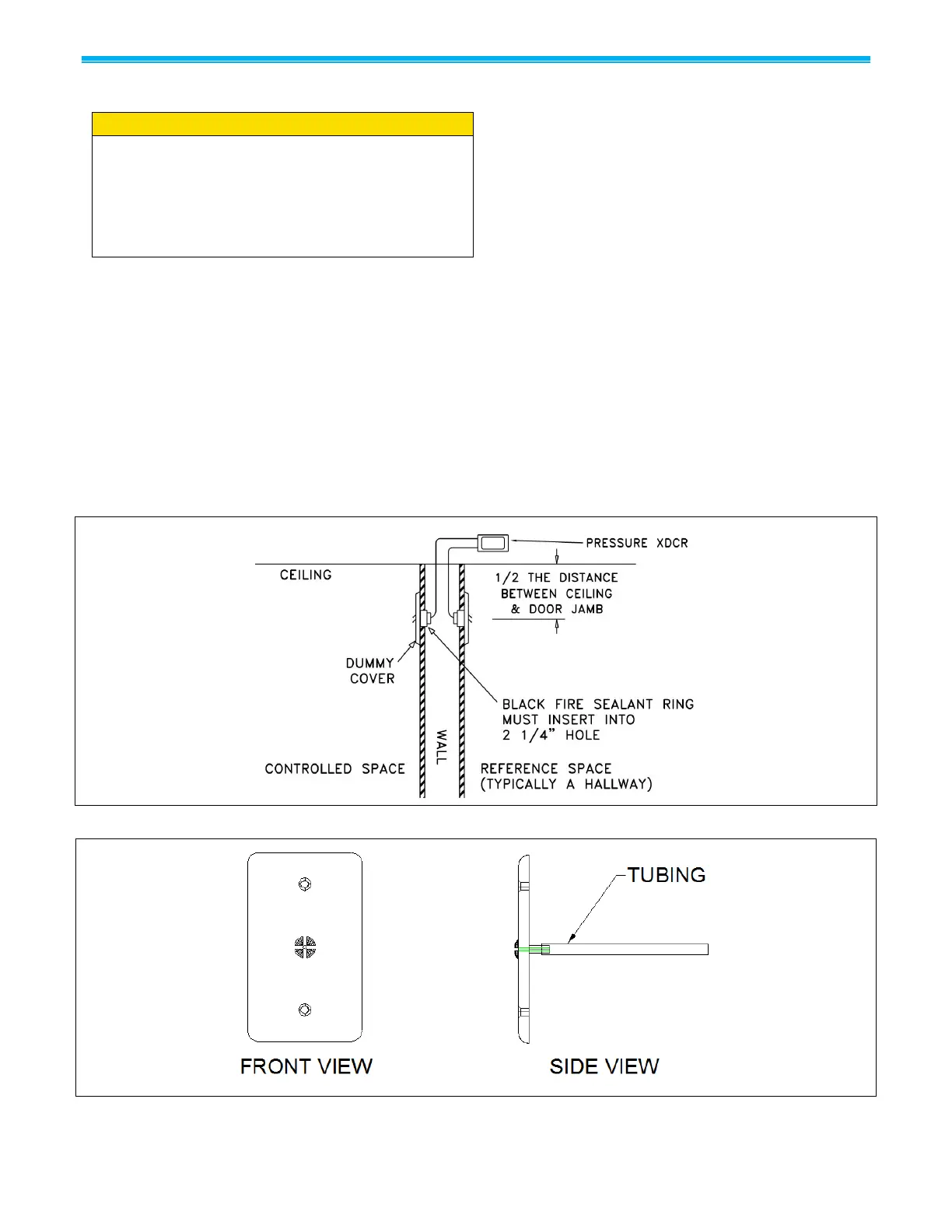p. 4 of 16
Pressure Transducer Installation
WARNING
801913 pressure plates must be mounted in the
wall between the controlled space (clean room)
and referenced space (hallway), exactly as shown
in Figure 5 and Figure 6. This installation is not
representative of the through penetrating product
tested under UL.
Install pressure transducer in desired location
(typically above ceiling). The transducer must be
mounted on a wall in the correct position per
Figure 5 (screws not provided). Do not mount
pressure transducer to duct or other vibrating
surface.
Wire the pressure transducer per Figure 9 or
Figure 10. Run sensor cable to the Clean Room
Pressure Monitor 6” 4” electrical rough-in box.
Determine pressure sensor location (Figure 1,
Figure 5 and Figure 6). Pressure sensor typically
mounts in the reference space, and the plate
mounts in the clean room.
Drill a 2¼-inch hole through each side of the
wall to accept the sensor tube.
Run pneumatic tubing from transducer to
sensor locations. For a positively pressurized
space, the high port should be connected to
the controlled space and the low port to the
reference space. Similarly, for a negatively
pressurized space, the low port should be
connected to the controlled space and the high
to the reference space.
Connect the pneumatic tubing to the nipple on
the back side of the pressure plate.
Insert the pressure plate into the hole in the
wall. Screw the pressure plate to the wall. The
finished assembly should look like Figure 5.
Figure 5: Cutaway View of Mounted Pressure Transducer Assembly
Figure 6: Pressure Transducer Mounting
