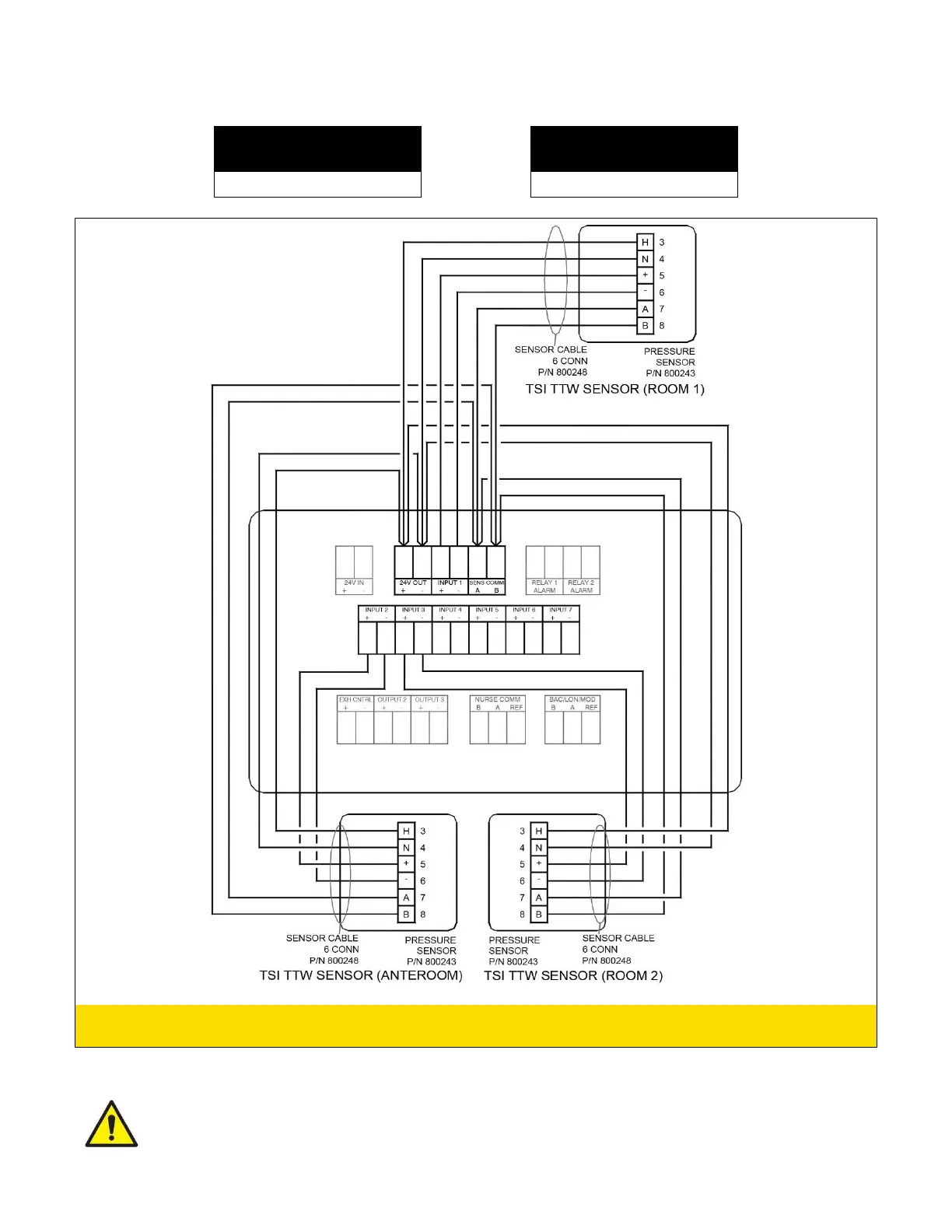p. 6 of 16
Press cover plate onto PresSura Monitor.
Power Requirements
Digital Interface
Module (DIM) Each
Through the Wall
Sensor Each
WARNING: Monitor must be wired exactly as wire diagram shows. Making modifications to the
wiring may severely damage the unit.
Figure 8: Through-The-Wall Sensors Wiring to Model RPM10 / RPM20
NOTE: Model RPM10 does not support Room 2 or Anteroom Through-The-Wall Sensors.
RPM20-CC only does not support Room 2 or Anteroom Through-The-Wall Sensors
when configured for use with Remote with Pump Particle Counter.
