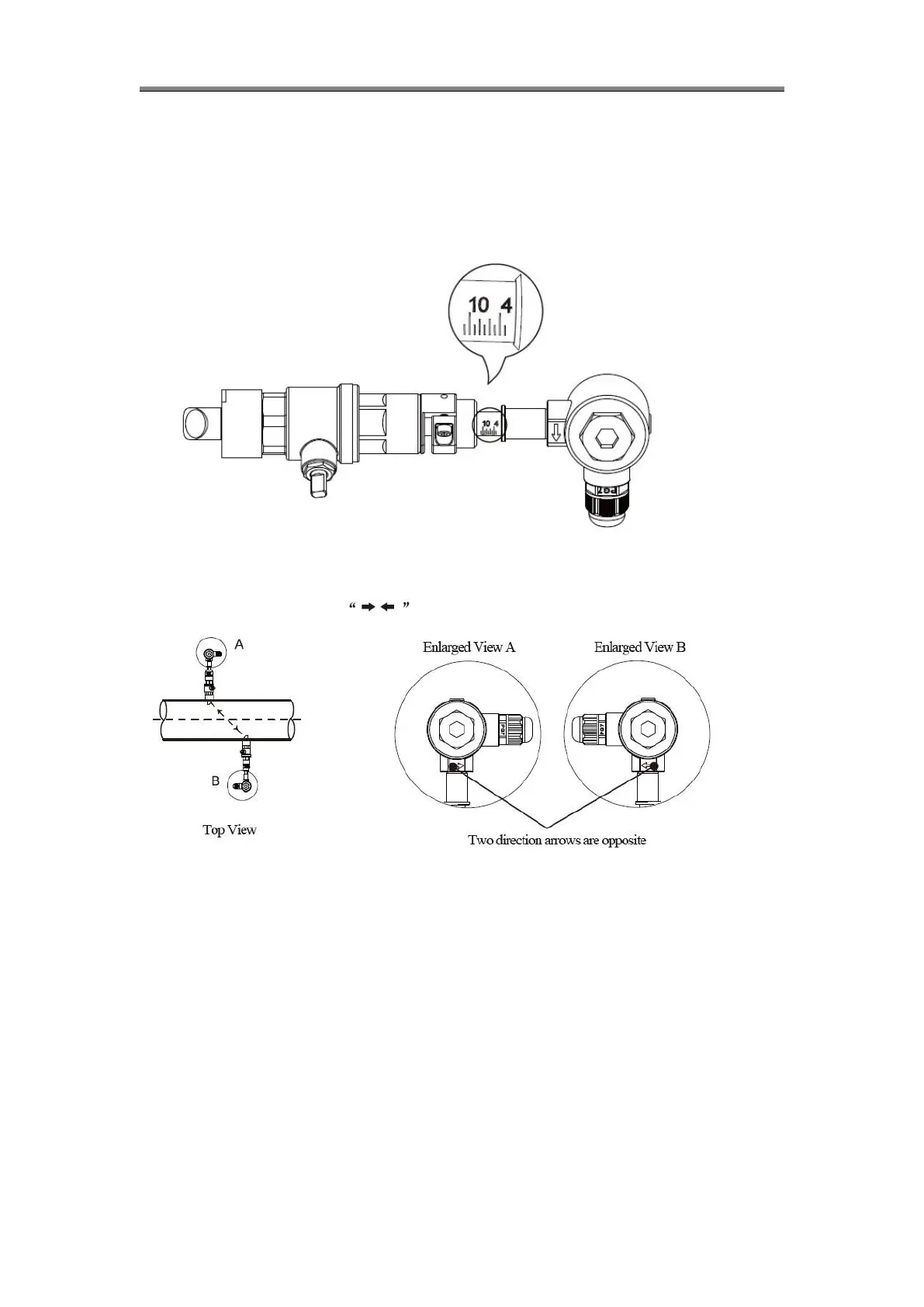>> Ultrasonic Flow meter User Manual
6) Install transducer and adjustment
Adjust the proper insertion depth and transmit direction to get good ultrasound signal.
>> Insertion depth adjustment
Adjust the depth scale according to pipe wall thickness, and completely push in the
transducer rod.
>> Transmit direction
There is a indicating arrow on the transducer junction box, the arrow direction on two
transducers should be opposite and parallel to the pipe axis.
>>Operation steps
Tighten the locknut into ball valve, adjust the insertion depth scale.
Open ball valve, completely push in the upstream transducer rod. Adjust the transmit
direction parallel with pipe axis, and point to the installation point of downstream transducer.
Lock it after adjustment.
Install downstream transducer in the same way. Adjust the transmit direction to get the best
signal strength and watching Menu91, if the value is between 97% ~ 103%, the installation is
correct. If not, need to re-adjust the insertion depth and transmit direction until meet the
requirement.
Please see details in Chapter 7.5
