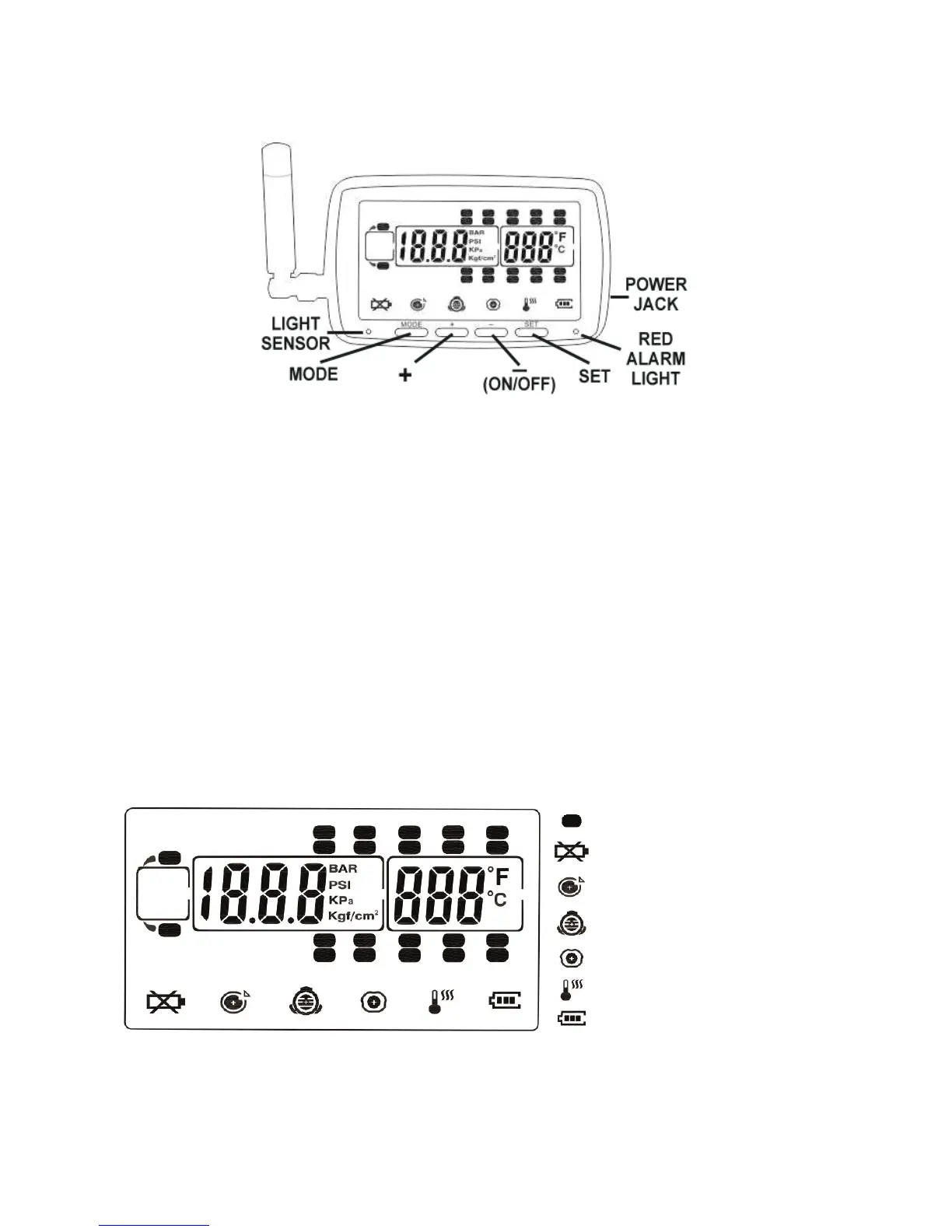DISPLAY CONTROLS
• There are four (4) programming buons located across
the lower front face of the display. They are: “MODE,”
(+), (-) and “SET.”
• The power switch is the (-) buon on the front of the
display. Hold it for approximately six (6) seconds to turn
on the display. To turn o the display, press and hold the
same (-) buon for about six (6) seconds.
NOTE: The power switch will not turn o the monitor when
constant power is applied to the unit either by the power adapter
or the hardwire kit.
Pressure Unit: BAR, PSI, Kpa or Kgf/cm
2
, user-selectable.
Temperature unit: C° or F°, user-selectable.
DISPLAY COMPONENTS AND ICONS
Tire Indicator
Low Sensor Baery
Fast Leakage
High Pressure
Low Pressure
High Temperature
Display Baery
Truck System Technologies - 4250 Keith Bridge Road, Suite 200, Cumming, GA 30041
info@tsttruck.com