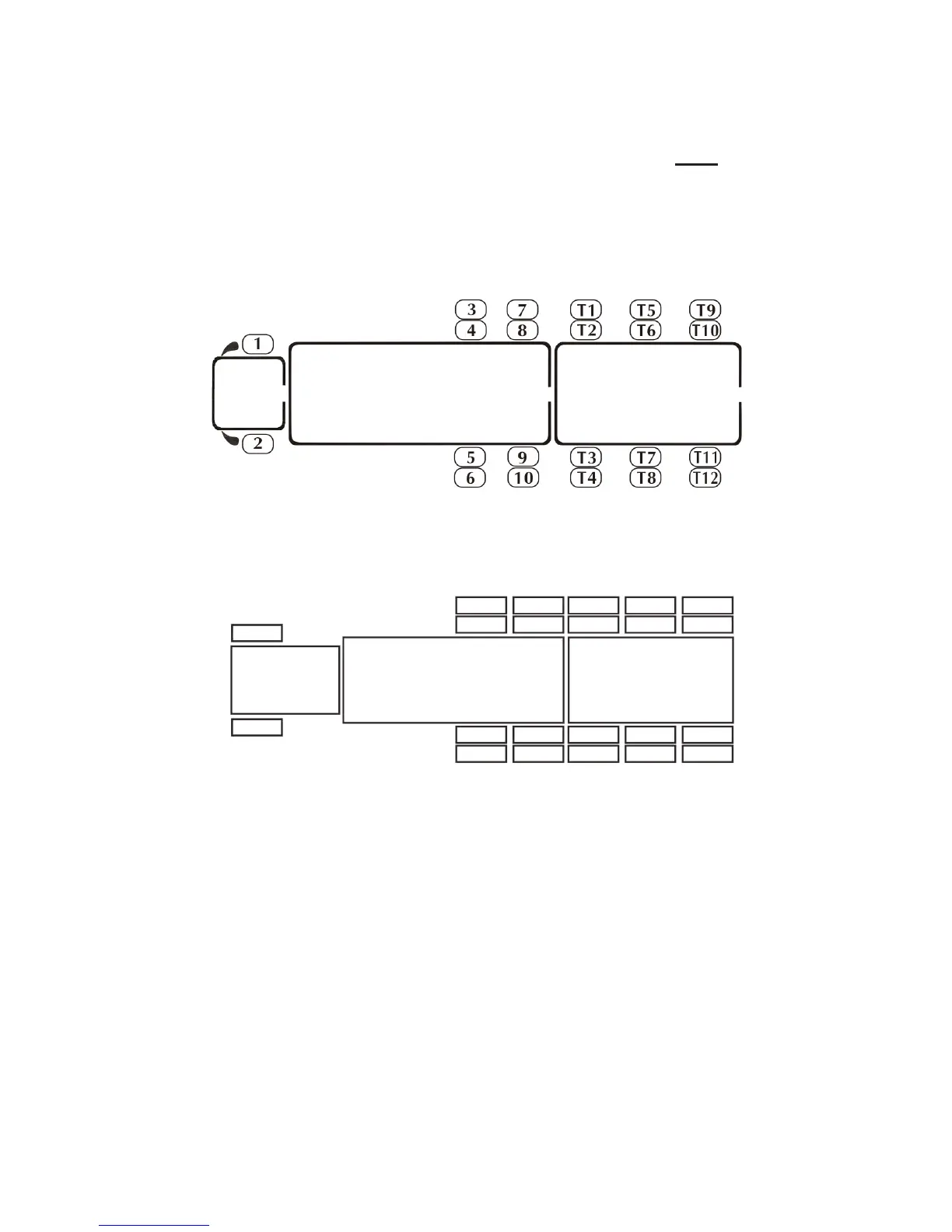PROGRAMMING SENSOR CODES INTO THE DISPLAY
Note: It is recommended to label each sensor rst with the
provided numbering code sckers, similar to the following
paern, before you code the sensors. This allows you to know
which sensor is programmed to which re posion. You can also
write in your sensor number paern.
SENSOR MANUAL CODING (Opon #1)
Note: Code all the sensors to the display BEFORE screwing them
onto the re valve stem unless otherwise noted.
Also…A code of all F’s (FFFF) means the re icon will NOT show up
on the display screen. If any of the digits are not “F,” the system
will interpret this as a code and the re icon WILL show on the
screen. To delete any re posion, the code must be set to “FFFF.”
• Turn the display on by holding the (-) buon down unl
it beeps. You will now be on the Main Screen.
Or use your own paern:
Truck System Technologies - 4250 Keith Bridge Road, Suite 200, Cumming, GA 30041
info@tsttruck.com
