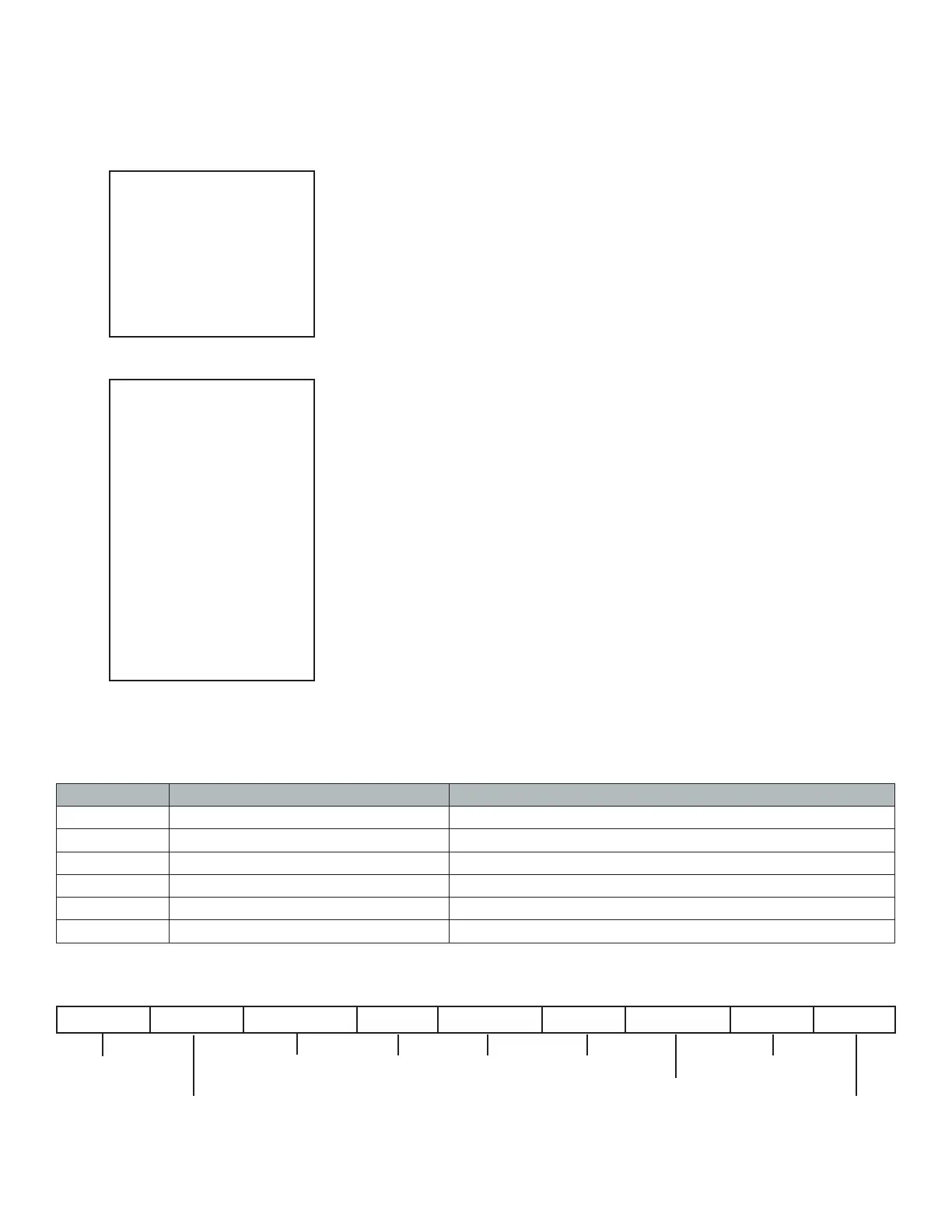22
Print Mode (C18 = 2)
For printing on a non-adhesive ticket printer. Parameters 16, 17, 30, & 42-45 all effect
your ticket print out.
Normal weighing ticket printout example:
Date: 05/01/2017
Time: 11:30:52
Net: 25.6lb
Tare: 10.3lb
Gross: 35.9lb
Accumulation weighing ticket printout example:
Date: 05/01/2017
Time: 11:30:52
n001 15.4lb
n002 17.2lb
n003 35.6lb
Total 68.2lb
Command Request Mode (C18=3)
In this mode, the indicator can recieve ASCII commands as listed below
Command Name Function
T Tare Save and clear tare
Z Zero Zero gross weight
P Print Print the weight
R G.W/N.W Read gross weight or net weight
C Kg/lb Kg/lb conversion
G G.W Check gross weight at net weight mode
The R command will trigger the indicator to output the followind data format:
<STX> <POL> XXXXX.XX <SP> <LB/KG> <SP> <GR/NT> <CR> <LF>
Start
Transmission
Polarity:
<SP> = Positive
“-” = Negative
Weight Data Space Units:
lb = punt
kg = kilogram
pcs = pieces*
Space
Gross/Net:
GR = Gross
NT = Net
Carriage
Return
Line Feed