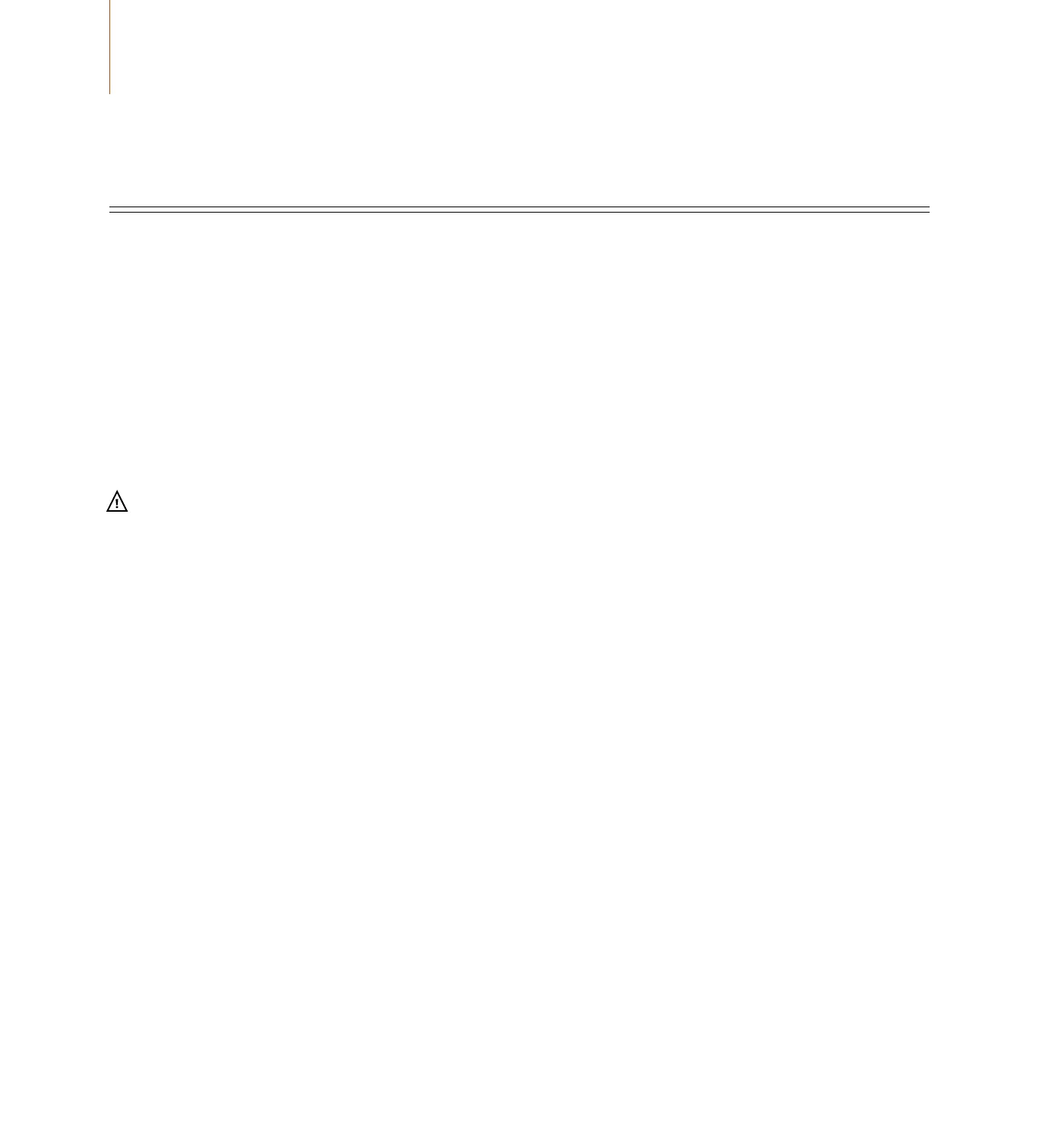32
Self-Clean Mode – Bottom Oven
No need to scrub – the oven is self-cleaning. Using heat up to 900°F (482ºC), the oven cleans the inside of
the cook cavity in 4½ hours. To initiate a self-clean cycle:
1. Make sure the cook cavity is empty.
2. Remove the oven racks (failure to do so will cause racks to discolor).
The roller rack should be removed as well. Failure to do so may harm the rack’s rolling mechanism.
3. Remove large particles and wipe standing liquids/grease.
Failure to remove large food particles and wipe the oven down may result in smoke while the oven is self-cleaning.
4. Set the Oven Mode Dial to “Self-Clean.”
5. Press and hold the “Lock” key for 3 seconds. The self-clean will initiate.
WARNING:
During self-clean, the oven surfaces are extremely hot. DO NOT touch or attempt to operate the oven
until the self-clean cycle is complete.
6. When self-cleaning is complete, the oven will tone and turn off automatically.
NOTE:
The top and bottom ovens CANNOT be self-cleaned at the same time.
To immediately terminate a self-clean cycle, turn the Oven Mode Dial to Off.
The Bottom Oven
