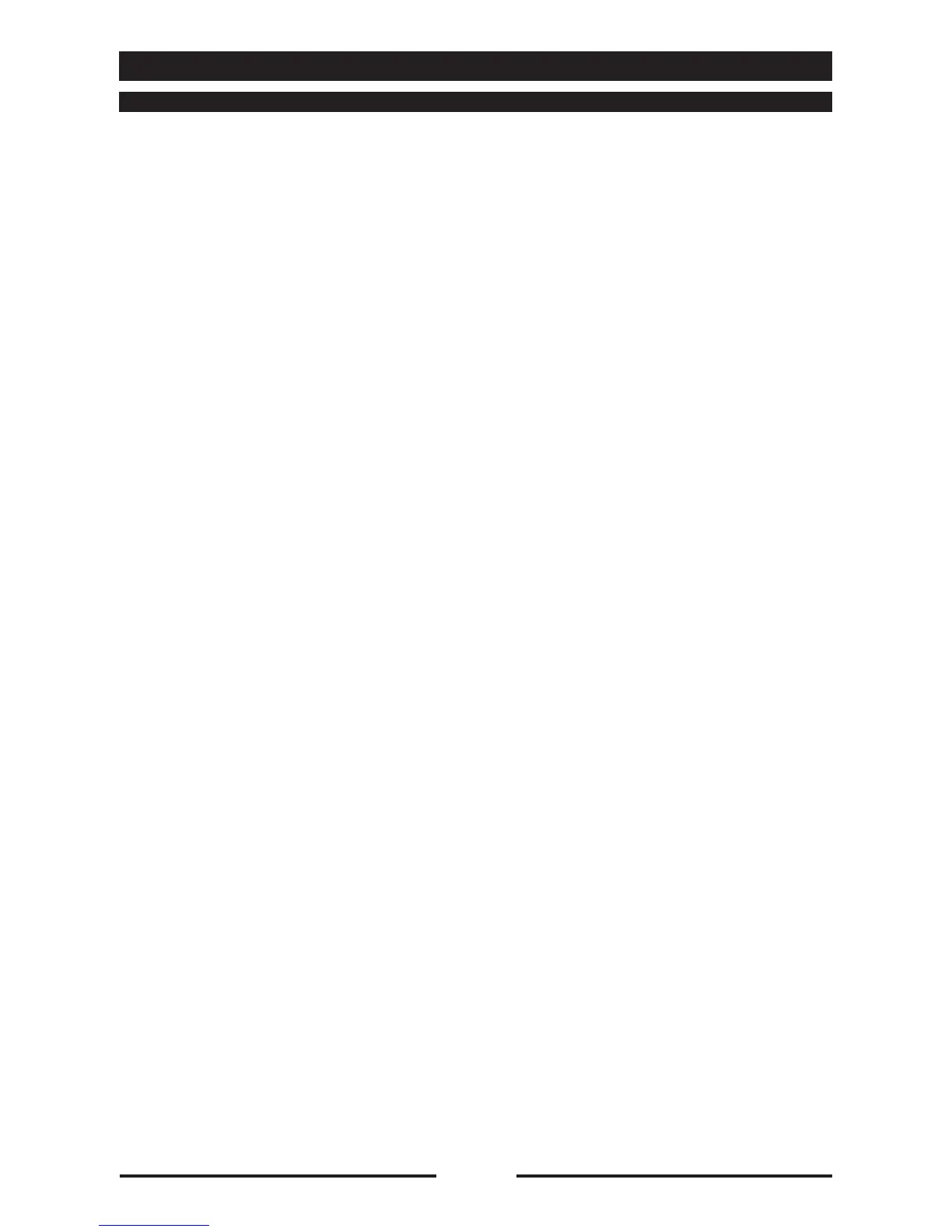11
OPERATIONS
4 • MANUAL SETTINGS FOR COOKING WITH TIMER
4.1 • TURNING THE OVEN ON
Press knob 1 for 3 seconds. If an error
code appears on displays 7- 8 , see
“Section Self-Diagnosis and Errors Guide".
4.2 • SELECTING THE COOKING MODE
Leds on cooking mode buttons flashing:
press the desired cooking mode button
(2 - 3 - 4) and start cooking.
The cooking mode led will remain lit with a
fixed light.
Cooking will begin, display 8 will read [InF],
indicating that an infinite time has been
pre-set.
4.3 • SETTING THE TEMPERATURE
Press button 6, the temperature will flash
on display 7. Turn knob 1 to set the
temperature (right to increase, left to
decrease), which will be shown on the
display.
Press button 6 to confirm, or wait 10
seconds to confirm the set temperature.
Display 7 will now show the current
temperature in the cooking chamber.
4.4 • SETTING THE TIME
The time display reads [InF].
Press button 9, display 8 reads [0.00]. Turn
knob 1:
- to the right to set the cooking time;
- to the left to set an infinite cooking time
[InF].
Press button 9 to confirm, or wait 10
seconds to confirm the set time.
NOTE: While cooking, if it becomes
necessary to switch to cooking with probe,
press button 10 and set the desired core
temperature.
Press button 10 to confirm, or wait 10
seconds for the set probe temperature to
be registered.
Insert products for cooking into cooking
chamber. Also see “Section 14 Setting the
Core Probe”.
Now...
display 7 shows the real temperature of the
cooking chamber.
Display 8 shows how much time remains
until cooking is complete.
4.5
• COOKING COMPLETE
If infinite time is selected, manually stop
cooking by pressing the active cooking
buttons 2, 3 or 4, for 3 seconds (Fixed led
light).
Once cooking has stopped, the cooking
mode leds will begin to flash (2 - 3 - 4).
If a cooking time has been set, when the
time runs out an acoustic signal will notify
that cooking is complete.
To stop the sound, simply open the door or
turn knob (1).
Remove the product from the cooking
chamber in accordance with instructions in
paragraph 2.7 of the “Chapter 2 - Points to
Remember”.
Viewing and changing saved values
If it becomes necessary to check the set
values during cooking, press button 11,
the displays will flash.
Wait 10 seconds for the real values to
reappear.
If the displayed values need to be changed,
follow the instructions in paragraphs 4.3
and 4.4.
240066-1
