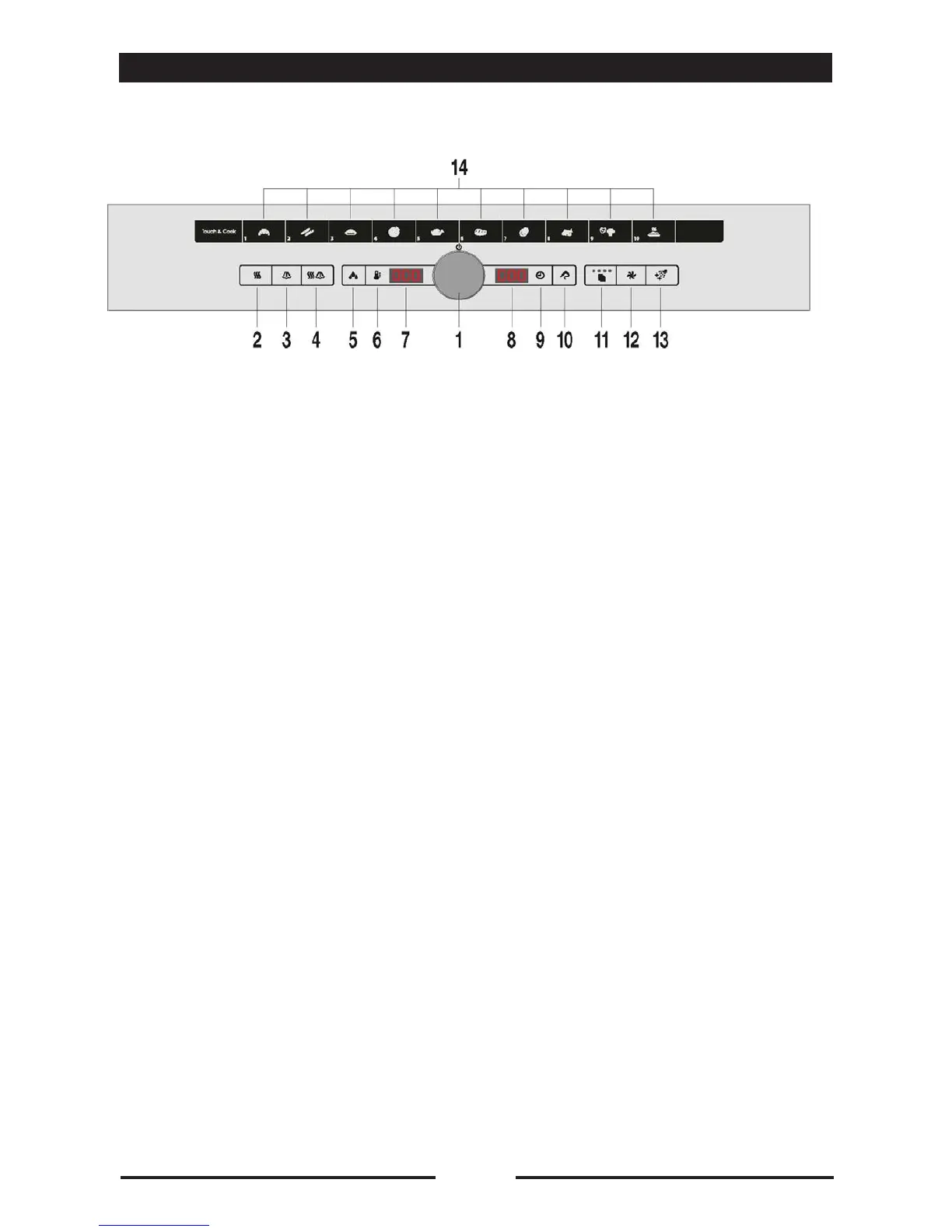3. DESCRIPTION OF DISPLAY & BUTTONS
8
1 - General switch - setting/selection knob
2 - Convection mode button
3 - Steam mode button
4 - Combined convection/steam mode button
5 - Automatic moisture control activation button, manual
moisture injection button
6 - Chamber temperature button
7 - Cooking chamber temperature display, moisture value
display, programme/recipe display
8 - Cooking time display (none/set), product core
temperature display (real/set), Touch & Cook button
display
9 - Cooking time button
10 - Button to start cooking with core probe
11 - Cooking/recipe programmes button, cooking cycle
settings button
12 - Reduced speed button
13 - Cleaning programme activation button
14 - Touch & Cook keypad
240066-1