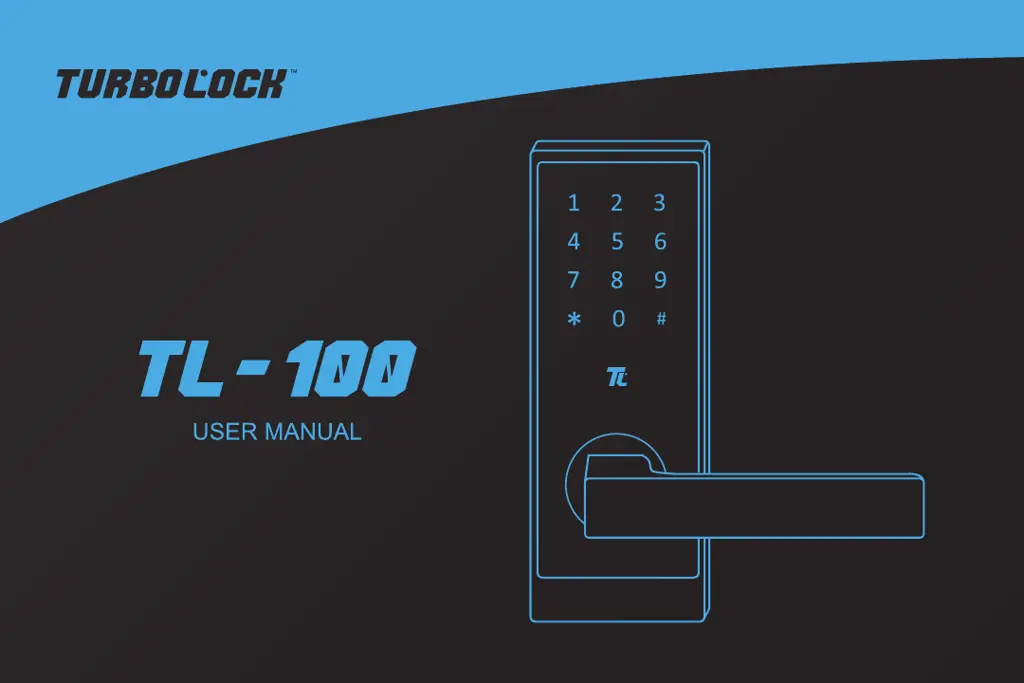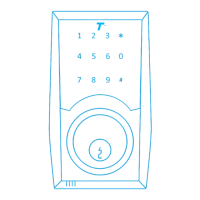Why my Turbolock TL-100 Locks doesn't work?
- JJohn RobertsJul 28, 2025
If your Turbolock lock isn’t working, first ensure the batteries are correctly installed, removing and reinstalling them if necessary. If that doesn't work, try replacing the batteries. You can also use the micro USB port to power the lock temporarily to open the door. Remember to replace the batteries afterward.