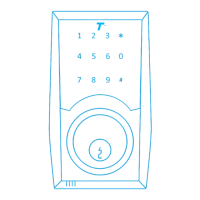M
Mary LarsenJul 29, 2025
Why can't I open my Turbolock Locks door?
- LLaura GutierrezJul 29, 2025
There might be several reasons why you can't open the door: * The TL88 automatically locks after approximately 3 seconds of inactivity. * Your access may be restricted to certain times of the day. Check with the lock’s admin regarding your access details. * The latch size may be incorrect. Disassemble the lock and check the latch assembly. If it is a retrofit, compare the latch length and adjust as needed. If installed on a new door, adjust the latch and/or drill into the door to fit the latch as needed. * The latch and strike plate might not be aligned properly. Open the door and check their alignment, adjusting as needed.