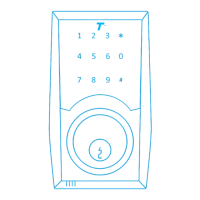S
simmonsadamJul 27, 2025
What to do if my Turbolock Locks doesn't work?
- JJoshua CardenasJul 27, 2025
If your Turbolock lock isn't working, first ensure the batteries are properly installed; remove and reinstall them if needed. If that doesn't work, the batteries may be dead. Replace them to restore power. You can also use the emergency power port to power the lock temporarily and open the door, then replace the batteries.