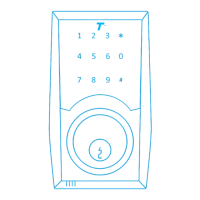Why is the indicator lock flashing red on my Turbolock lock?
- JJanice HardingJul 28, 2025
If pressing any key causes the indicator lock to flash red, it could be due to two reasons: either the system has locked because an incorrect passcode was entered more than three times (in which case, wait 15 minutes before trying again), or the battery is low (in which case, recharge the battery).