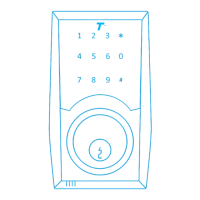What to do if my Turbolock Locks is in security lockdown?
- HHenry SandersJul 28, 2025
If you've entered an incorrect passcode five times in a row on your Turbolock Locks, the lock initiates a 5-minute security lockdown to prevent unauthorized access attempts. Wait for 5 minutes before trying again. Alternatively, you can use the physical key to bypass the security lockout and open the lock immediately.