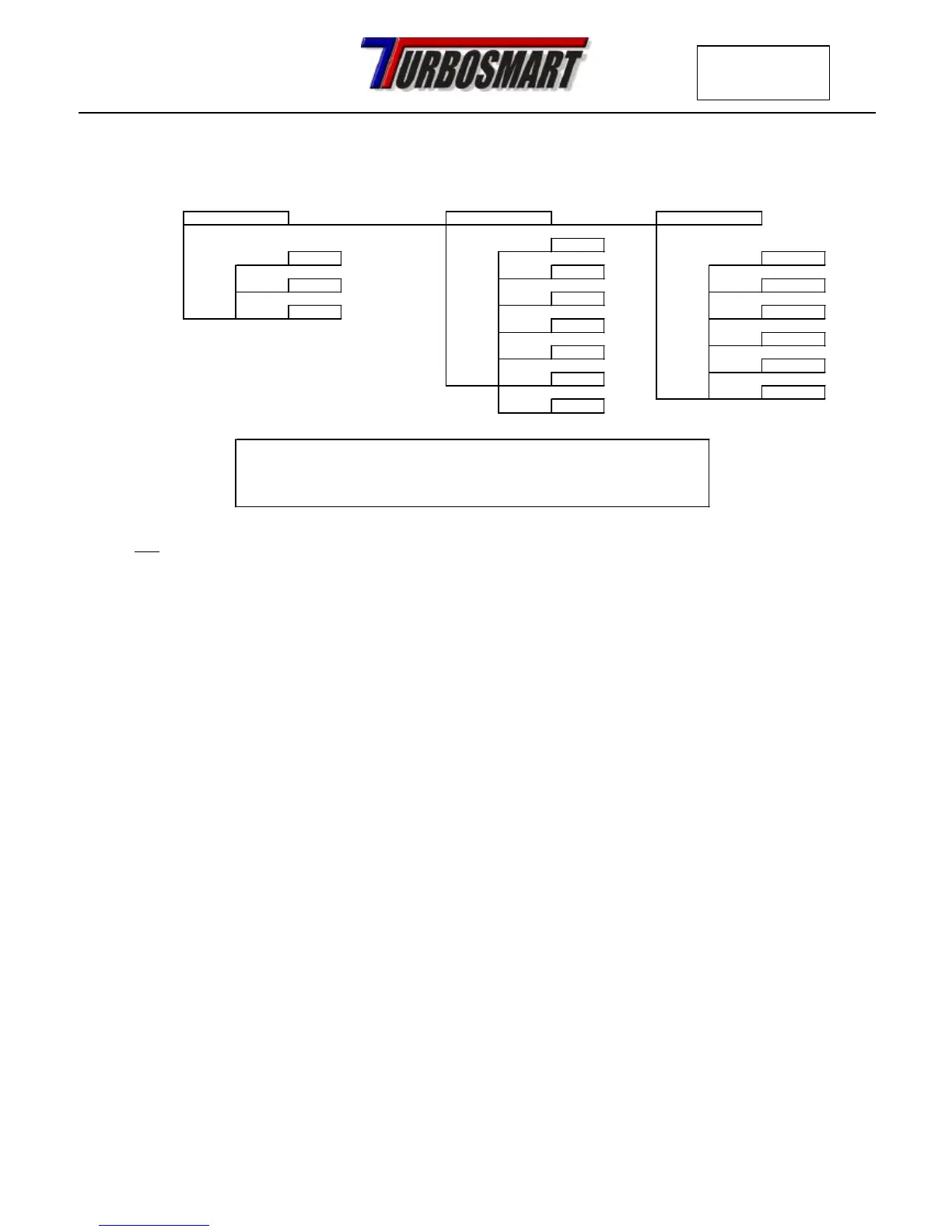e-Boost-40 Instructionse-Boost-40 Instructions
Page 8
PART NUMBER
FG-EBOOST-40FG-EBOOST-40
4. SETTING UP YOUR e-Boost
This section outlines how to use and program the basic parameters offered in the e-Boost, for advanced set-up refer to section 5. The diagram
pictured below indicates how the menu is structured in the e-Boost.
Key:
SP1, SP2, SP3 – Boost Set Point 1,2,3 GP1, GP2, GP3 – Gate Pressure 1,2,3 SEN – Sensitivity
AU–Auxiliary Output AL – Audible Alarm BGR – Bar Graph Scale
OBS – Over Boost Shutdown PSI/KPA/BAR – Display Units INT/EXT – Boost Set Point Switching
4a. Over Boost Shutdown – VERY IMPORTANT! In order to successfully program your e-Boost you MUST carefully follow this section.
The Over Boost Shutdown or OBS is a very important safety feature of the e-Boost. The OBS must be set to a SAFE level at least 0.15 bar
(2.2psi or 15kpa) above the highest boost pressure you want to produce. The OBS is factory set to 0.48 bar (7 psi or 48 kpa), so you must enter
a figure in order for the e-Boost to produce more than standard boost pressure. The purpose of this feature is to protect the user against
accidentally entering a boost set point value that is too high, preventing a dangerously high boost pressure. Extreme care should be taken when
setting this parameter, Turbosmart recommends that you seek advise from an appropriately qualified technician with regard to the OBS
setting.
If the OBS is triggered the e-Boost begins to reduce the boost pressure to half of that set in the OBS parameter. Once this safe pressure is
achieved the e-Boost returns to normal operation.
To change the Over Boost Shutdown enter the user parameter menu, then scroll to the OBS parameter. Press and hold the Mode button for
two seconds, press the up or down arrow to scroll to the desired pressure. Press the Mode button momentarily and the OBS value will be
stored. Press the Mode button again to return to Live Mode.
4b. e-Boost Readout
The e-Boost readout can be configured in either bar, Psi or kpa, the default setting is in bar. This allows you to tailor the readout to suit your
own preference. The e-Boost readout is factory set to bar. To change the readout enter the user parameter menu, then scroll to the readout
parameter. Press and hold the Mode button for two seconds, press the up or down arrow to scroll to the desired units, kpa, psi or bar. Press the
Mode button momentarily and the selected units will be stored. Press the Mode button again to return to Live Mode.
GP3
SP 3 Int/Ext
SP3
SP2 psi/kpa/bar
GP2
SP 1 OBS
SP2
BGR
GP1
AL
SP1
AU
SEN
Notes:
Live Mode - To display boost set point value press Mode button once
Live Mode - To access Peak Hold press Mode button twice
Live Mode - To clear Peak Hold press down button when in Peak Hold mode
Live Mode Boost Parameters User Parameters