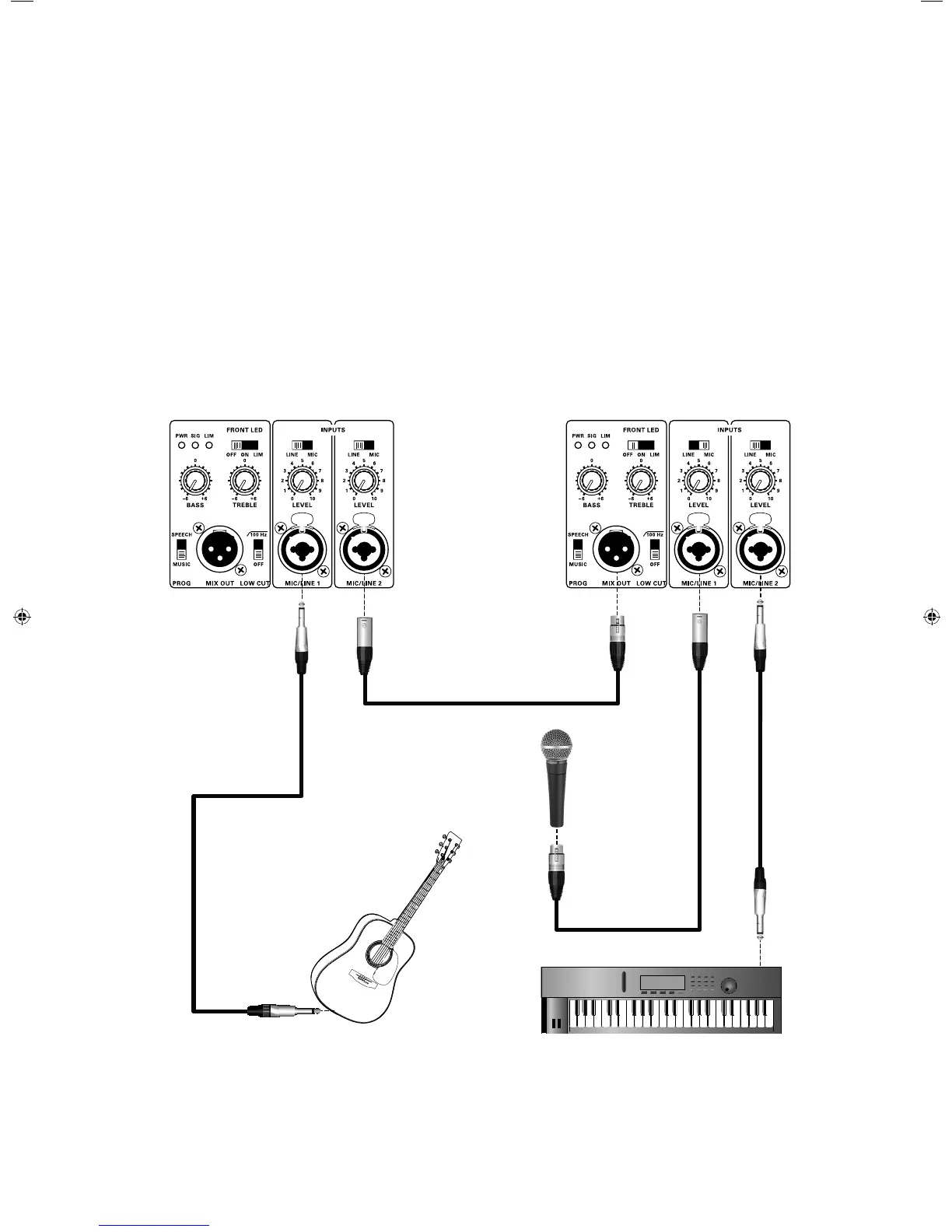4Milan Series
Connection Diagrams
Small duo setup using the integrated mixer and Mix Out function
The integrated two channel mixer allows the simultaneous use of either two low impedance dynamic
microphones, a microphone and a line level source, or two line level sources. The line level source(s)
can be an acoustic instrument such as a guitar with either passive or active on-board electrics,
a keyboard, or MP3 player. Connect dynamic microphones directly to either of the combo jack/XLR
input connectors, switch the MIC/LINE switch to MIC and adjust the volume level as desired. Connect line
sources to either of the combo jack/XLR connectors, switch the MIC/LINE switch to LINE and adjust the
volume control as desired. Switch the LOW CUT fi lter to 'OFF' and switch the PROG switch to 'MUSIC'.
Additional microphones and sources can be connected by using the MIX OUT function to daisy-chain to
additional Milan loudspeakers.
