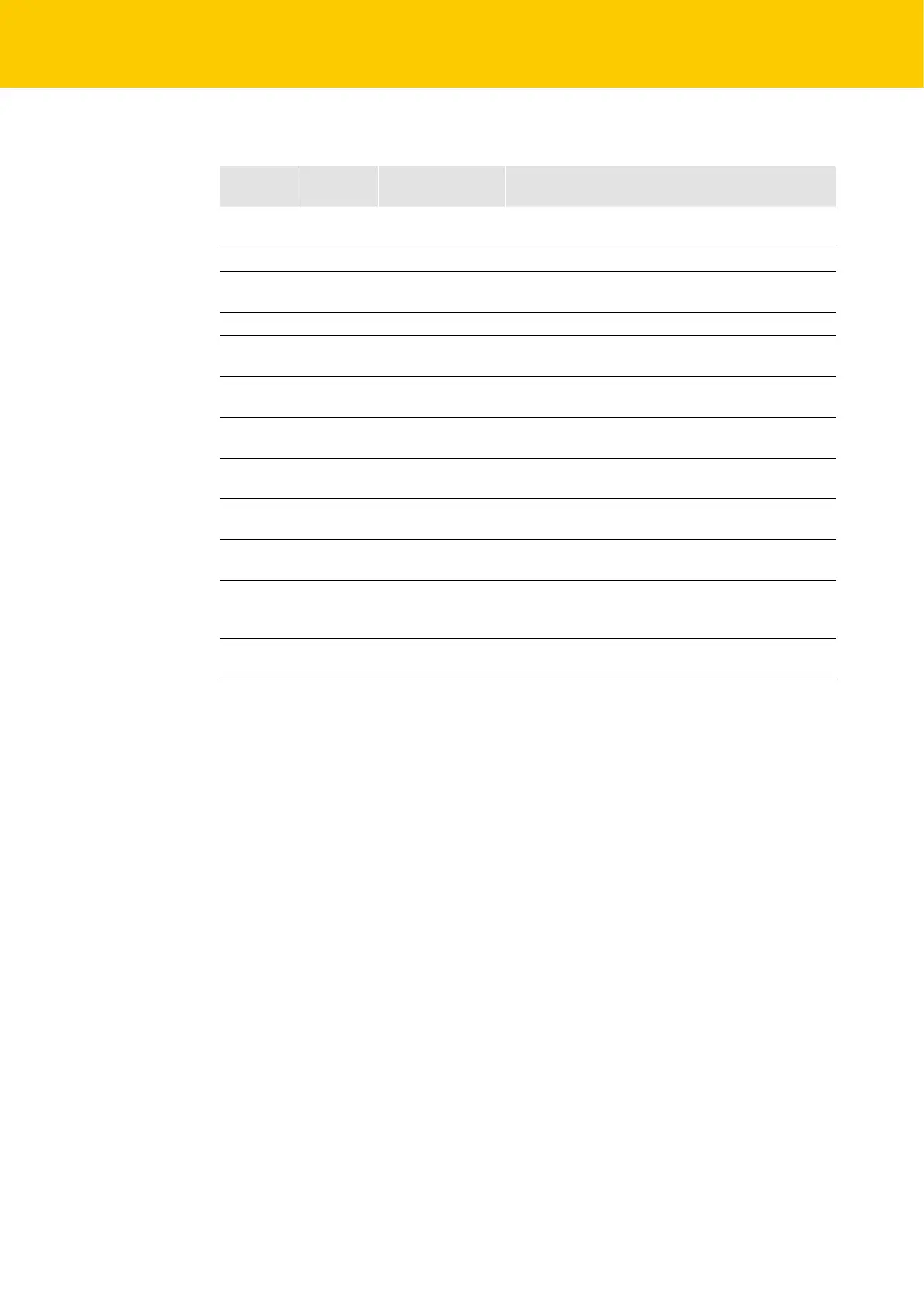16
IO-Link Parameters – Error types
Hans Turck GmbH & Co. KG | Witzlebenstraße 7, 45472 Mülheim/Ruhr, Germany | T +49 208 4952-0 | more@turck.com | www.turck.com
4.6 Error types
Code Additional
code
Name Description
128 (0x80) 0 (0x00) Device application
error - no details
Service has been refused by the device application
and no detailed information of the incident is available
128 (0x80) 17 (0x11) Index not available Access occurs to a not existing index
128 (0x80) 18 (0x12) Subindex not
available
Access occurs to a not existing subindex
128 (0x80) 35 (0x23) Access denied Write access on a read-only parameter
128 (0x80) 48 (0x30) Parameter value
out of range
Written parameter value is outside its permitted value
range
128 (0x80) 51 (0x33) Parameter length
overrun
Written parameter length is above its predefined
length
128 (0x80) 52 (0x34) Parameter length
underrun
Written parameter length is below its predefined
length
128 (0x80) 53 (0x35) Function not
available
Written command is not supported by the device
application
128 (0x80) 54 (0x36) Function tempo-
rarily unavailable
Written command is not available due to the current
state of the device application
128 (0x80) 64 (0x40) Invalid parameter
set
Written single parameter collides with other actual
parameter settings
128 (0x80) 65 (0x41) Inconsistent pa-
rameter set
Parameter inconsistencies were found at the end of
block parameter transfer, device plausibility check
failed
129 (0x81) 255 (0xff) EEPROM FAILURE The EEPROM failed, stable operation is not possible
anymore. Replace the device!
