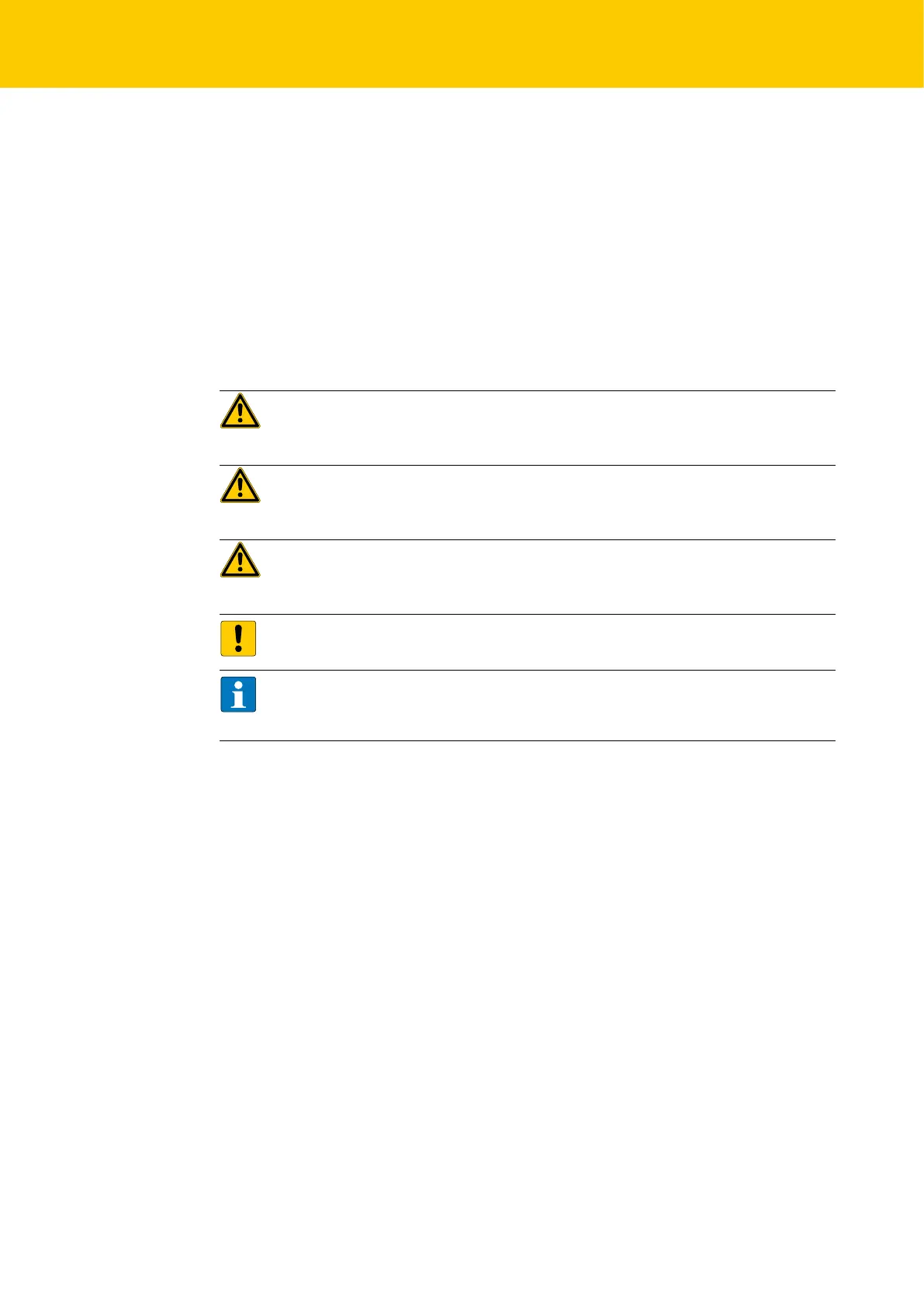4
IO-Link Parameters – Target groups
Hans Turck GmbH & Co. KG | Witzlebenstraße 7, 45472 Mülheim/Ruhr, Germany | T +49 208 4952-0 | more@turck.com | www.turck.com
1 About these Instructions
These instructions describe the parameterization of the pressure sensor series PS with IO-Link.
It contains the operation via IO-Link, information about IO-Link functions. and a list of all re-
quired IO-Link parameters.
1.1 Target groups
These instructions are aimed at qualified personnel and must be carefully read by anyone
mounting, commissioning, operating, maintaining, dismantling or disposing of the device.
1.2 Explanation of symbols
DANGER
DANGER indicates a dangerous situation with high risk of death or severe injury if
not avoided.
WARNING
WARNING indicates a dangerous situation with medium risk of death or severe injury
if not avoided.
CAUTION
CAUTION indicates a dangerous situation of medium risk which may result in minor
or moderate injury if not avoided.
NOTICE
NOTICE indicates a situation which may lead to property damage if not avoided.
NOTE
NOTE indicates tips, recommendations and useful information on specific actions
and facts. The notes simplify your work and help you to avoid additional work.
➤
CALL TO ACTION
This symbol denotes actions that the user must carry out.
➥
ACTION RESULT
This symbol denotes relevant results of actions.
1.3 Additional documents
Besides this document, the following material can be found on the Internet at www.turck.com:
■
Data sheet
■
Quick start guide
■
Operating instructions
■
IO-Link Devices – User Manual Commissioning
■
Turck Software Manager (TSM) for download of IODDs, GSDML files, DTMs and more
1.4 Feedback on these instructions
We are committed to always keeping these instructions as informative and as clear as possible.
Should you have any suggestions for a better design or any information is missing from the
instructions, please send your suggestions to techdoc@turck.com.
