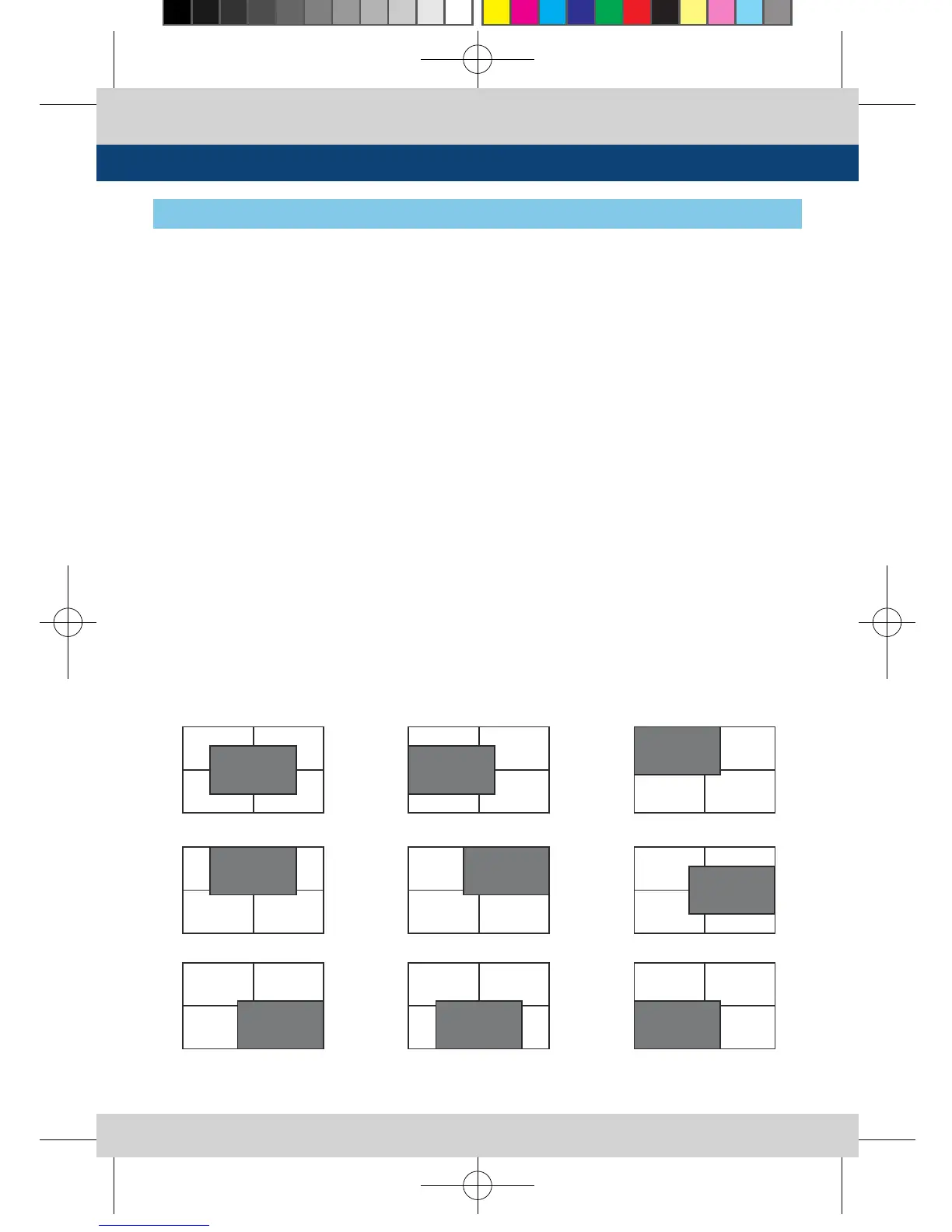34 Multi Format LCD Monitor
6. Other Functions
- OVER SCAN : Zooms in/out of the image
to 96% of its original size without
changing the aspect ratio.
- ZERO SCAN : Zooms in/out of the image
without changing the aspect ratio.
- UNDER SCAN : Zooms in/out of the image
without changing the aspect ratio. Also,
displays the data at the top of the
horizontal blanking block.
- 2:1 SCAN : Magnies the original image
twice the size. This feature is available
only when the size of the original image is
½ size or smaller than the screen size.
- 1:1 SCAN : 1:1 pixel mapping of original
image. This feature is available only
when the size of the original image is
bigger than the screen size. Press the
[ENTER] button to rotate the position.
MID LEFT -> TOP LEFT -> TOP MID -> TOP
RIGHT -> MID RIGHT -> BOT RIGHT -> BOT
MID -> BOT LEFT
- FIT WIDTH : In SD mode, zooms in to t
width of the original image to the width
of the screen without changing the a
spect ratio.
- USER ASPECT : Displays in user aspect
ratio of HORIZONTAL and VERTICAL value
that is selected under USER ASPECT item
in the [PICTURE] MENU.
- 3 X ZO O M : This feature is only available
under PBP 16:9 mode and displays the
image with 2 x zoom in.
When “3 X ZOOM” message window
appears, press the [ENTER] button to
activate vertical position control of image.
Use the [UP]/[DOWN] button to adjust the
vertical position of image. Press the
[ENTER] button again to activate
horizontal position control of image.
Use the [UP]/[DOWN] button to adjust the
horizontal position of image.
[4] SCAN
<Position change in 1:1 SCAN>
<MID CENTER>
<TOP MID>
<BOT RIGHT>
<MID LEF T>
<TOP RIGHT>
<BOT MID>
<TOP LEFT>
<MID RIGHT>
<BOT LEFT>
