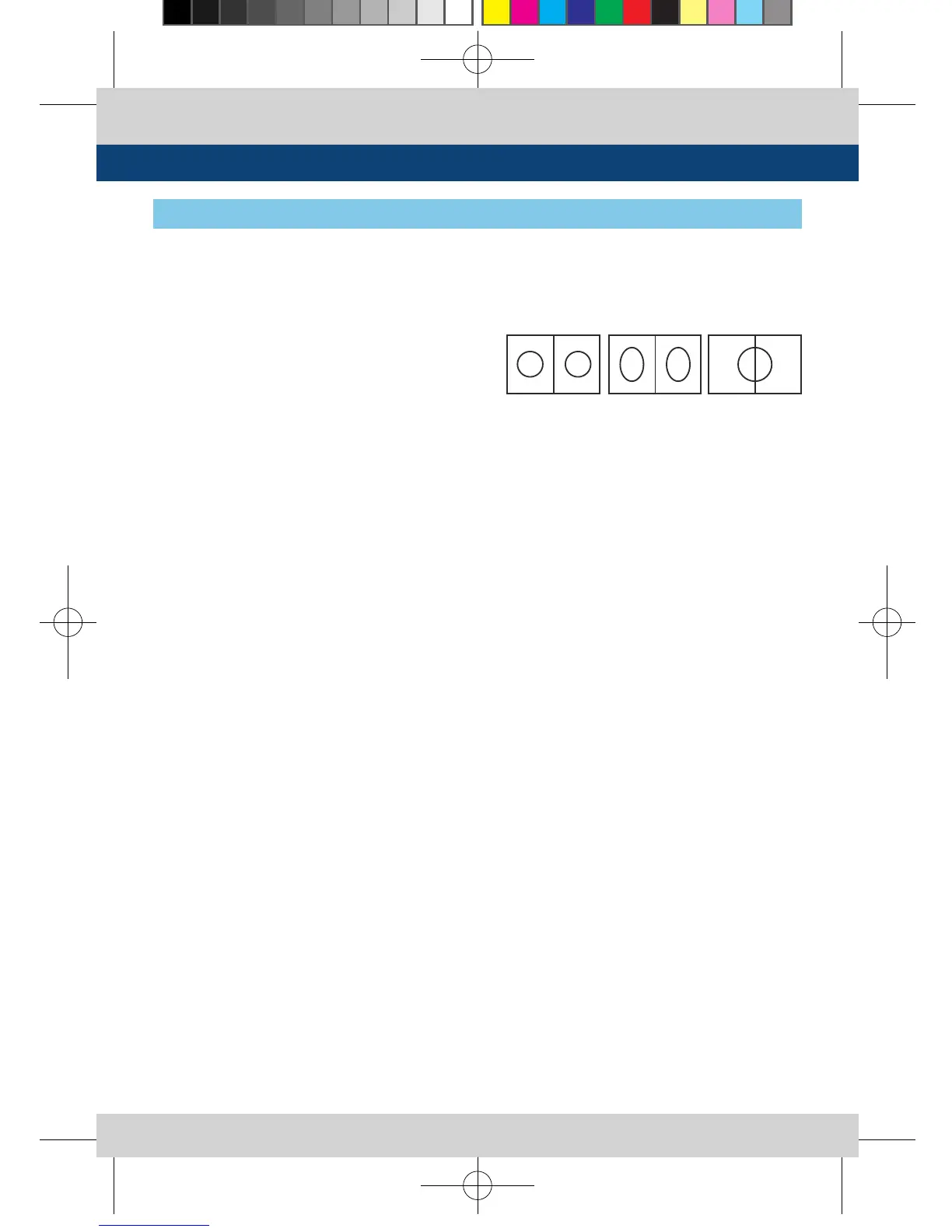Multi Format LCD Monitor 9
3. Controls & Functions
FRONT
● [STATUS INDICATOR] Lamp
- Used to display the current input mode.
- Input Mode
VIDEO : COMPOSITE 1/2/3
S-VID : S-VIDEO
COMP : COMPONENT
RGB : RGB
DVI-A : DVI ANALOG
DVI-D : DVI DIGITAL
HDMI : HDMI
SDI-A : SDI-A
SDI-B : SDI-B
- In PBP mode, each screen’s input modes are
displayed.
Ex) When SDI-A input and COMPOSITE 1
input are selected for left screen and right
screen respectively, SDI-A lamp and VIDEO
lamp will light.
● [ANALOG] Button/Lamp
- Used to select the desired Analog input.
Press the button to activate the analog input
menu-selection, then use the [UP]/[DOWN]
buttons to select desired input.
*
See section “6. Other Functions [1]ANALOG”
page for more information.
● [SDI-A] Button/Lamp
- Used when SDI-A INPUT is selected.
● [SDI-B] Button/Lamp
- Used when SDI-B INPUT is selected.
● [PBP] Button/Lamp
- Used to select PBP(Picture-by-Picture)
function.
- Selects the order of operation: mode 1 ->
mode 2 -> mode 3 in sequence.
* MODE 1 : Two images are displayed in the
center of the monitor with maintain their
screen ratio.
*
MODE 2 : Two images are displayed with ll
full in the monitor.
*
MODE 3 : Left input signal displayed in the
left hand side of the monitor, right input
signal displays in the right hand side monitor
with maintain their screen raitio.
● [F1][F2][F3][F4] Button/Lamp
- These functions buttons are used to activate
the feature selected in “System- KEY
FUNCTION 1/2/3/4 ” menu.
- [F1] button is used to select a screen in PBP
mode.
* See the “5. MENU Contents -> [9] SYSTEM
Page” for more information.
● [SCAN] Button/Lamp
- Used to change the Scan mode. The mode is
changed as the following sequence :
OVER SCAN -> ZERO SCAN -> UNDER SCAN
-> 2:1 SCAN -> 1:1 SCAN -> FIT WIDTH ->
ZOOM(PBP 16:9 Mode)
*
See the “6. Other Functions -> [4] SCAN”
page for more information.
● [MARKER] Button/Lamp
- Used to activate or inactivate the marker.
The desired aspect ratio can be displayed on
the screen properly when the type of marker
selected from the main menu.
MODE1 MODE2 MODE 3
