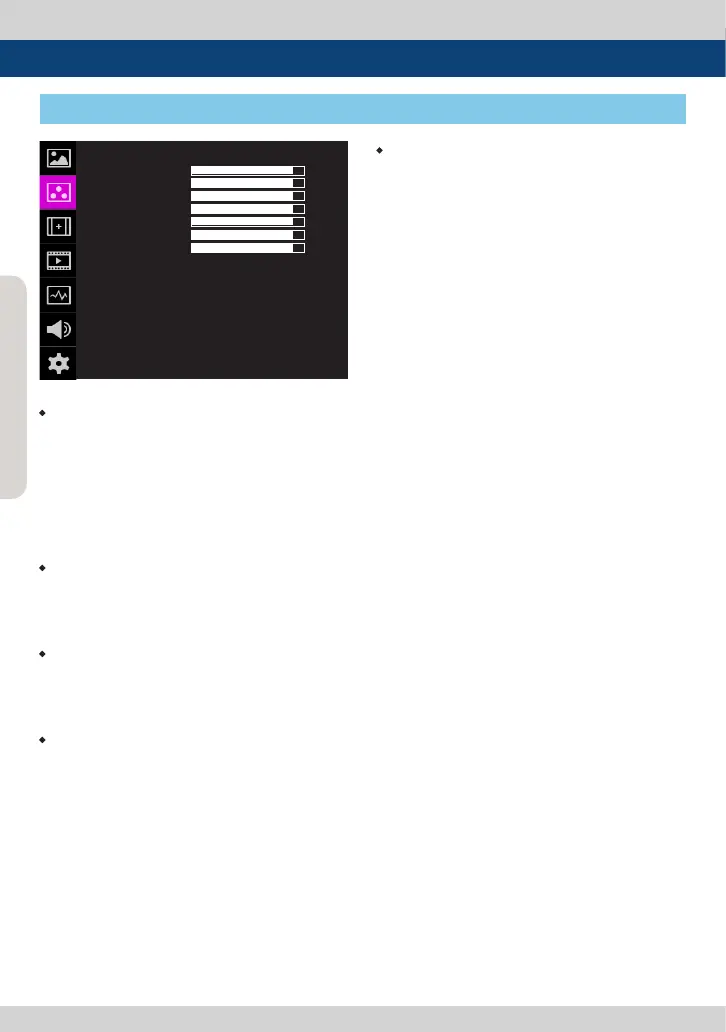FHD Viewnder Monitor 14
COLOR같이 F-5A
TEMP COLOR
GAIN RED
GAIN GREEN
GAIN BLUE
BIAS RED
BIAS GREEN
BIAS BLUE
COLOR COPY
COLOR SPACE
6500K_60P
BT.709
+90
+90
+90
+90
+90
+90
+90
+90
+90
PAGE(2/2)
• COLOR SPACE
- Used to select the standard color space.
- Available options are BT.709, DCI-P3, BT.2020
and Native.
5. Menu Operations
[2] COLOR
• TEMP COLOR
- Controls the color temperature and allows
instant access to preset the color
temperature settings.
- Available color temperatures are 6500K,
9300K and User1/2/3.
# In User 1/2/3 modes, user can dene
custom RGB GAIN, BIAS (=Oset) and Color
Copy values.
• GAIN RED/GREEN/BLUE
- Used to set R/G/B Gain(or Picture, Contrast)
level from -256 to 255.
* Only available in User 1/2/3 mode.
• BIAS RED/GREEN/BLUE
- Used to set R/G/B Bias(or Oset, mainly aects
on Black level) from -100 to 100.
* Only available in User 1/2/3 mode.
• COLOR COPY
- Used to copy the R/G/B Gain value of pre-
stored color temperature settings.
- In User mode, nd and select the color
temperature and press the Knob to copy and
apply the Gain value to GAIN RED, GAIN
GREEN, GAIN BLUE.
* Only available in User 1/2/3 mode.