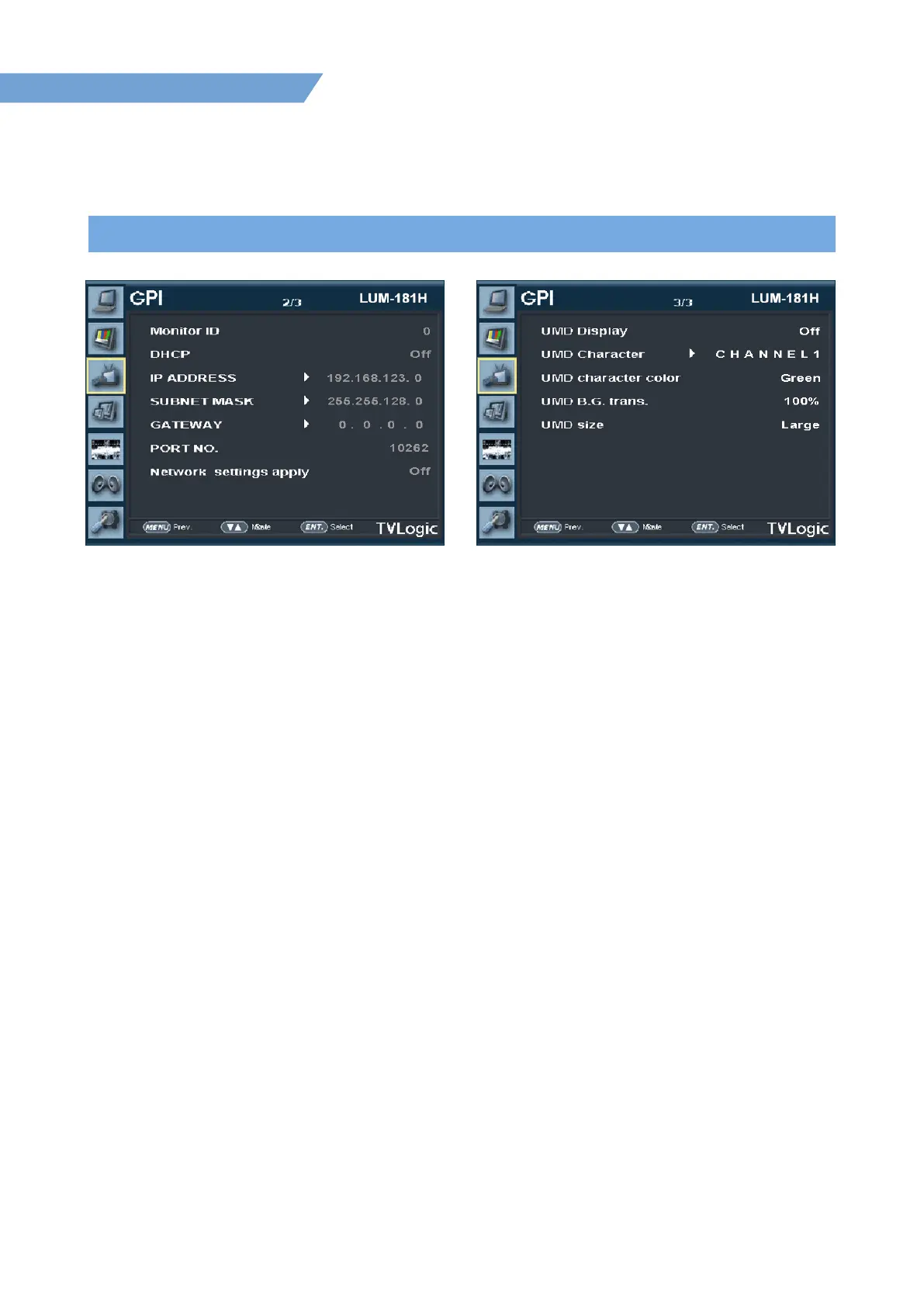05 MENU OPERATIONS
26
4K /UHD HDR Emulation LCD Monitor
● Monitor ID
- This item sets the ID of each monitor for the
TVLogic control protocol using RS-422/485
communicaon.
- Available values are [0~127].
● DHCP
- Used to acvate/deacvate the DHCP
funcon.
● IP Address
- Used to set the IP Address connected to a
Monitor.
● Subnet Mask
- Used to set the Subnet Mask connected to a
Monitor.
● Gateway
- Used to set the Gateway number connected
to a Monitor.
● Port NO.
- Used to set the port number of the monitor.
● Network Settings apply
- Use to apply changed value of IP Address,
Subnet mask, Gateway and Port no.
● UMD Display
- Used to set UMD and ANC.
- Available modes are [OFF], [UMD] and [ANC].
* [UMD] : Displays user customized 8 characters
on screen.
* [ANC] : Displays characters embedded in SDI
signal.
● UMD Character
- Used to customize the characters for Under
Monitor Display.
- Alphabets, numbers and special symbols are
available.
- Maximum of 8 characters are available.
● UMD character color
- Used to set the character color of UMD.
- Available options are [Red], [Green], [Blue],
[Yellow], [Cyan], [Magenta], [White].
- Acvates only when the [D-UMD tally type]
is set to [Default], [User color], [BG. Color],
[User tally] or [User BG.].
● UMD B.G. trans. (Not supported)
- This funcon sets the transparency of the
UMD character’s background box.
- Available modes are OPAQUE, 50%, 85% and
100%.
● UMD size
- This funcon adjusts the size of UMD FONT.
- Available modes are Small and Large.
[3] GPI
