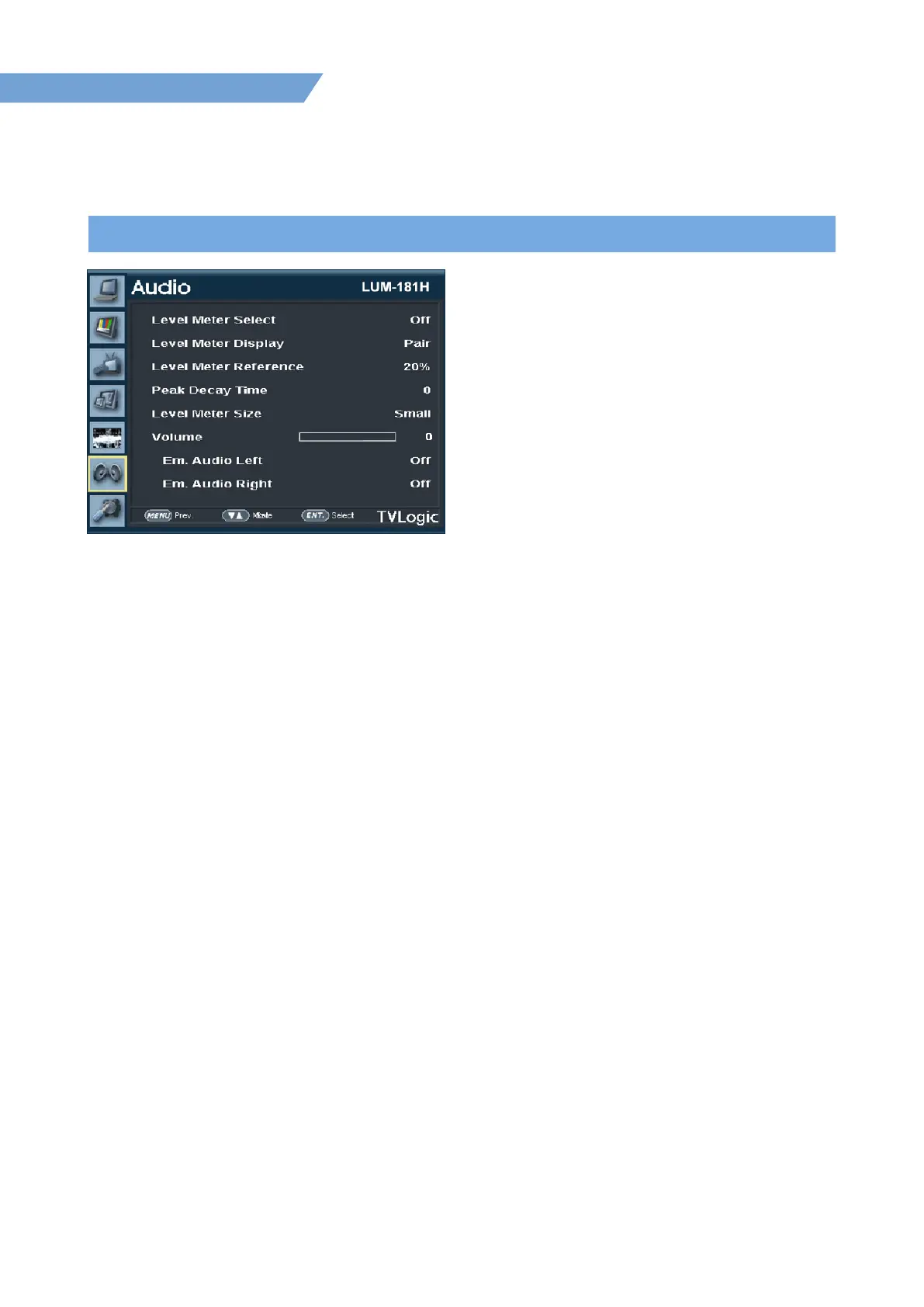05 MENU OPERATIONS
32
4K /UHD HDR Emulation LCD Monitor
[6] Audio
● Level Meter Select
- Used to control the Embedded Audio Level
Meters.
- Available modes are [O], [G1+G2], [G2+G3],
[G3+G4], [G1+G3], [G1+G4], [G2+G4] and [16CH].
● Level Meter Display
- Used to set the display method for Audio
Level Meter.
- Available modes are Group and Pair.
● Level Meter Reference
- Display the default Audio Level Meter value.
- Available opons are -18dB and -20dB.
- Audio Level Meter within selected value turns
to green and exceeded audio level is
displayed in yellow. Audio level exceeding -
4dB is displayed in red.
● Peak Decay Time
- Sets the reducon me for the max value
indicaon of audio signals.
- Control range is from [0] to [30]. Larger number
means a longer display me for max. value.
● Level Meter Size
- Used to control the size of the Audio Level
Meter
- Available modes are [Small], [Small Trans.],
[Normal], [Normal Trans.], [Large],
[Large Trans.].
- In Small, Normal and Large modes, the level
meter appears opaque.
- In [Small Trans.], [Normal Trans.],
[Large Trans.] modes, the level meter appears
semitransparent.
● Volume
- Used to control the output volume of the
[AUDIO OUT] terminal on the back of the
monitor.
- Control range is from 0 to 30.
● Em. Audio Left
- Used to set embedded audio channel for le
audio out of [AUDIO OUT] terminal on the
back of the monitor.
- Available modes are [CH1], [CH2], ..., [CH16],
[Ext. Audio], [Off].
● Em. Audio Right
- Used to set embedded audio channel for
right audio out of [AUDIO OUT] terminal on
the back of the monitor.
- Available modes are [CH1], [CH2], ..., [CH16],
[Ext. Audio], [Off].
