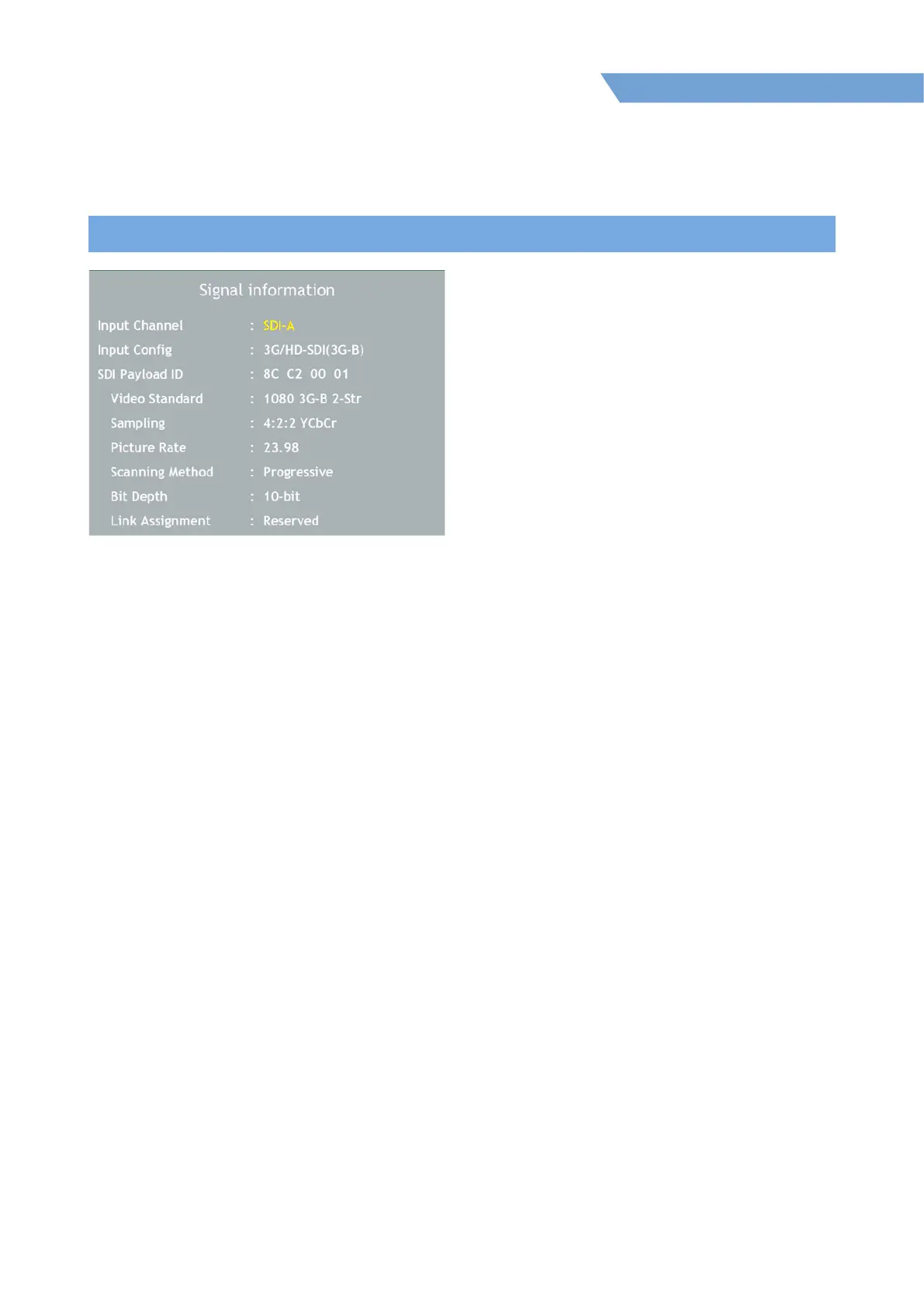05 MENU OPERATIONS
35
4K /UHD HDR Emulation LCD Monitor
[8] Inform. (INFO. KEY)
● Input Channel
- Indicates the channel of the input signal.
- In the 2SI, QUAD MODE, use the KNOB buon
to change the input signal and the
informaon of the signal will be displayed.
- In the SINGLE MODE, the signal informaon of
the channel will be displayed.
● Input Cong
- Displays the current input signal.
● SDI Payload ID
- Displays the values of the Byte 1,2,3,4.
● Video Standard
- Displays the standard of the Payload ID
Byte 1.
● Sampling
- Displays the Sampling Structure informaon
of the Payload ID Byte 3.
● Picture Rate
- Displays the Picture Rate of the Payload ID
Byte 2.
● Scanning Method
- Displays the Interlace/Progressive of the
Payload ID Byte 2.
● Bit Depth
- Displays the Bit Depth informaon of the
Payload ID Byte 4.
● Link Assignment
- Displays the Channel Assignment informaon
of the Payload ID Byte 4.
