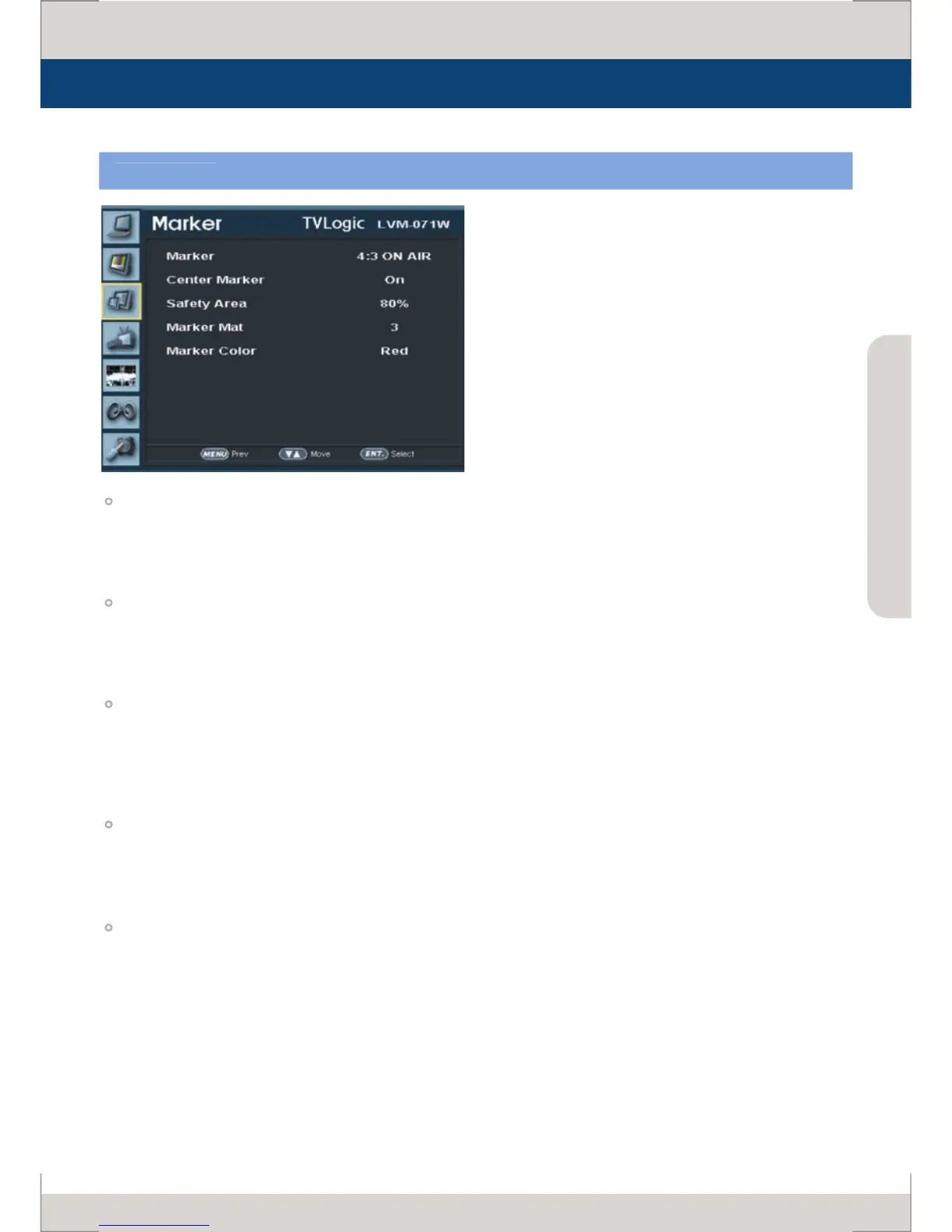- This item selects the marker type when the MARKER is displayed on the screen.
- Marker may only be activated by pressing the MARKER button on the front of the monitor.
- Available marker types are OFF, 16:9, 4:3, 4:3 ON AIR, 15:9, 14:9, 13:9, 1.85:1, 2.35:1, 1.85:1 & 4:3 .
- This item displays the CENTER MARKER on the screen.
- This function operates only after activating the MARKER function by pressing the MARKER button
on the front of the monitor.
- This item controls the size of the SAFETY AREA.
- Available types are 80%, 88%, 90%, 93%, and 100% .
- This function operates only after activating the MARKER function by pressing the MARKER button
on the front of the monitor.
- This item darkens the area of the outside of MARKER.
- The degrees of darkness are between O ~ 7.
- Larger value means darker the marker mat is.
- This item controls the color of the MARKER lines.
- Available colors are white, gray, black, red, green and blue.
