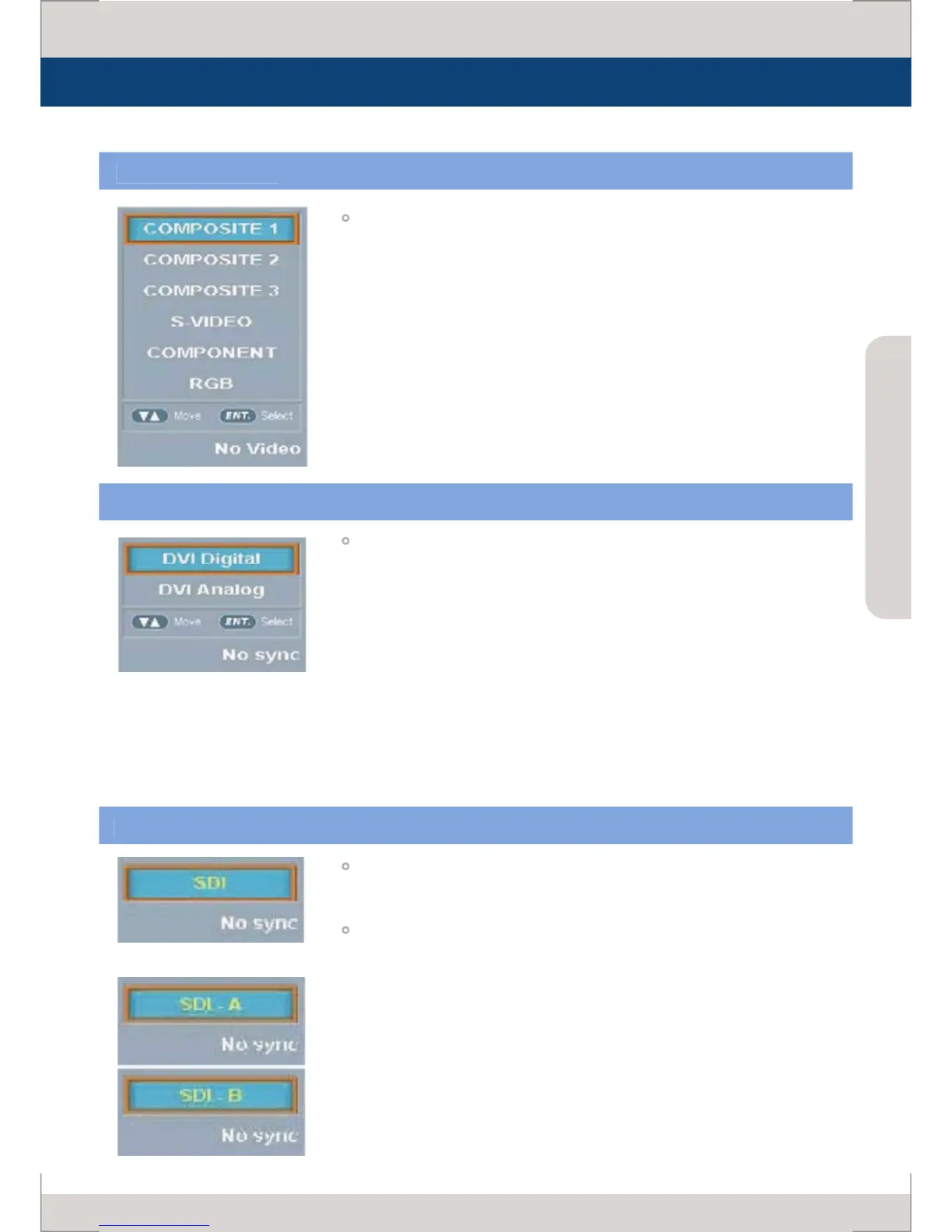This product is capable of processing all input signals usable in
ANALOG mode.
1. Press [ANALOG] button on the front of the monitor and activate the
OSD menu as shown on the left. Select the input you desire by using
the [UP]/[DOWN]button and press the [ENTER] button to conrm.
2. Input resolution displays on the bottom of the OSD screen.
3. Press [ANALOG] button again to remove the OSD menu from display.
# If no image displays after selecting the desired input mode, check
and make sure that your connection is not lose or discon nected.
This product is capable of processing all input signals usable in
DVI mode.
1. Press [DVI] button on the front of the monitor and activate the OSD
menu as shown on the left. Select the input you desire by using the
[UP]/[DOWN]button and press the [ENTER] button to conrm.
2. Input resolution displays on the bottom of the OSD screen.
3. Press [DVI] button again to remove the OSD menu from display.
# If no image displays after selecting the desired input mode, check
and make sure that your connection is not lose or disconnected.
LVM-071W Series unit is capable of processing single SDI Input
signal.
LVM-091W Series unit is capable of processing dual SDI Input
signal.
1. Press [SDI] button on the front of the monitor and activate the OSD
menu as shown on the left.
2. Input resolution displays on the bottom of the OSD screen.
3. Press [SDI] button again to remove the OSD menu from display.
# If no image displays after selecting the desired input mode, check
and make sure that your connection is not lose or disconnected.
<LVM-071W>
<LVM-091W>
