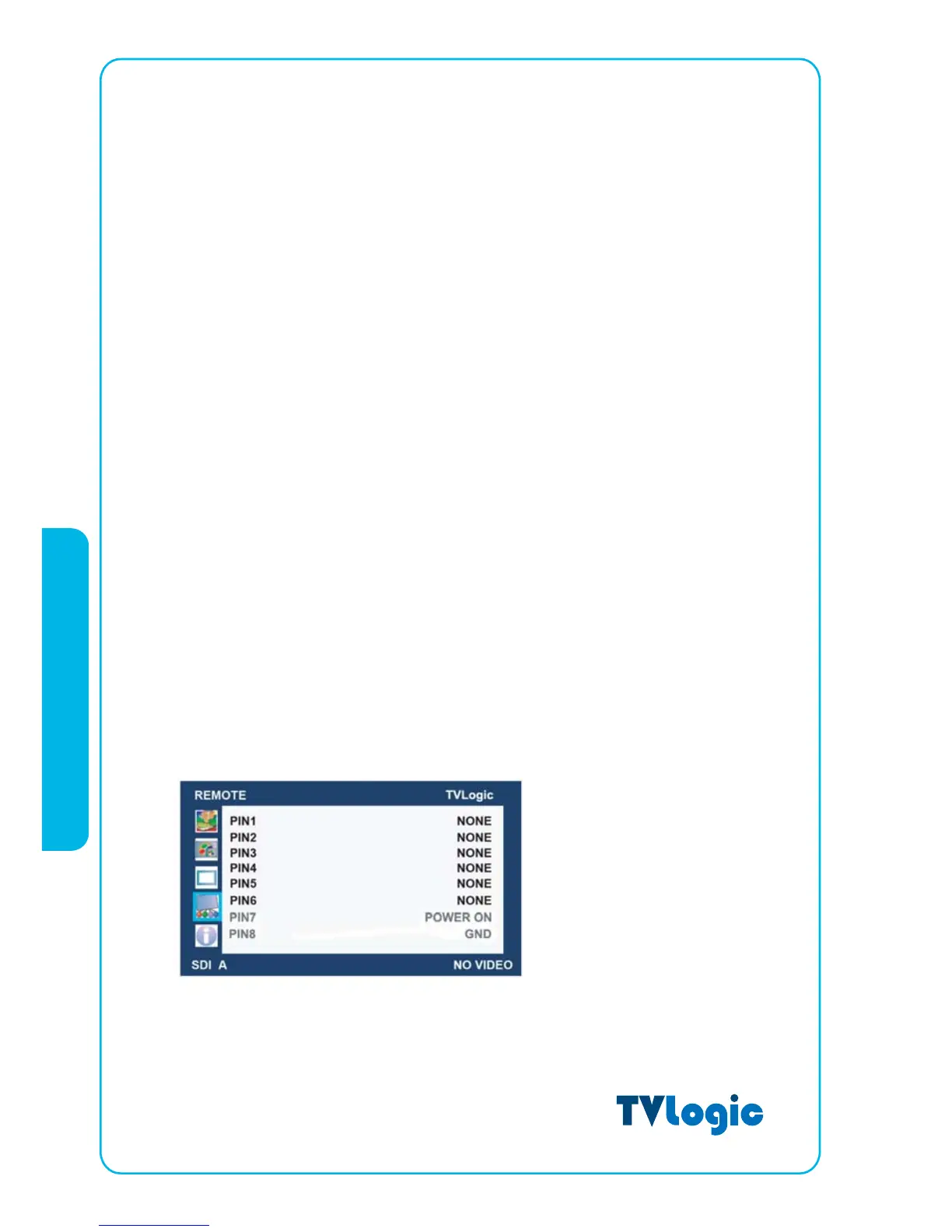82
· CENTER MARKER
This item displays the CENTER MARKER on the screen. This function operates only
after activating the MARKER function by pressing the MARKER button on the front of
the monitor.
· SAFETY AREA
This item controls the size of the SAFETY AREA between 80%, 88%, 90%, 93% and 100%.
· MARKER MAT
This item darkens the area of the outside of MARKER setting area. The degree of
darkness is between OFF(0) and (7). The higher the number, the darker MARKER
border becomes.
· MARKER COLOR
This item controls the color of MARKER is generated. Settable colors are white, gray,
black, red, green and blue.
· USER MARKER H1 / H2
This item controls the marker of horizontal value.
· USER MARKER V1 / V2
This item controls the marker of vertical value.
[4] REMOTE part
This product provides a REMOTE CONTROL mode. The user may connect RJ-45
jack to the REMOTE terminal on the rear of the unit and designate a function for
each pin.
LVM-170W (G) / 230W / 240W
