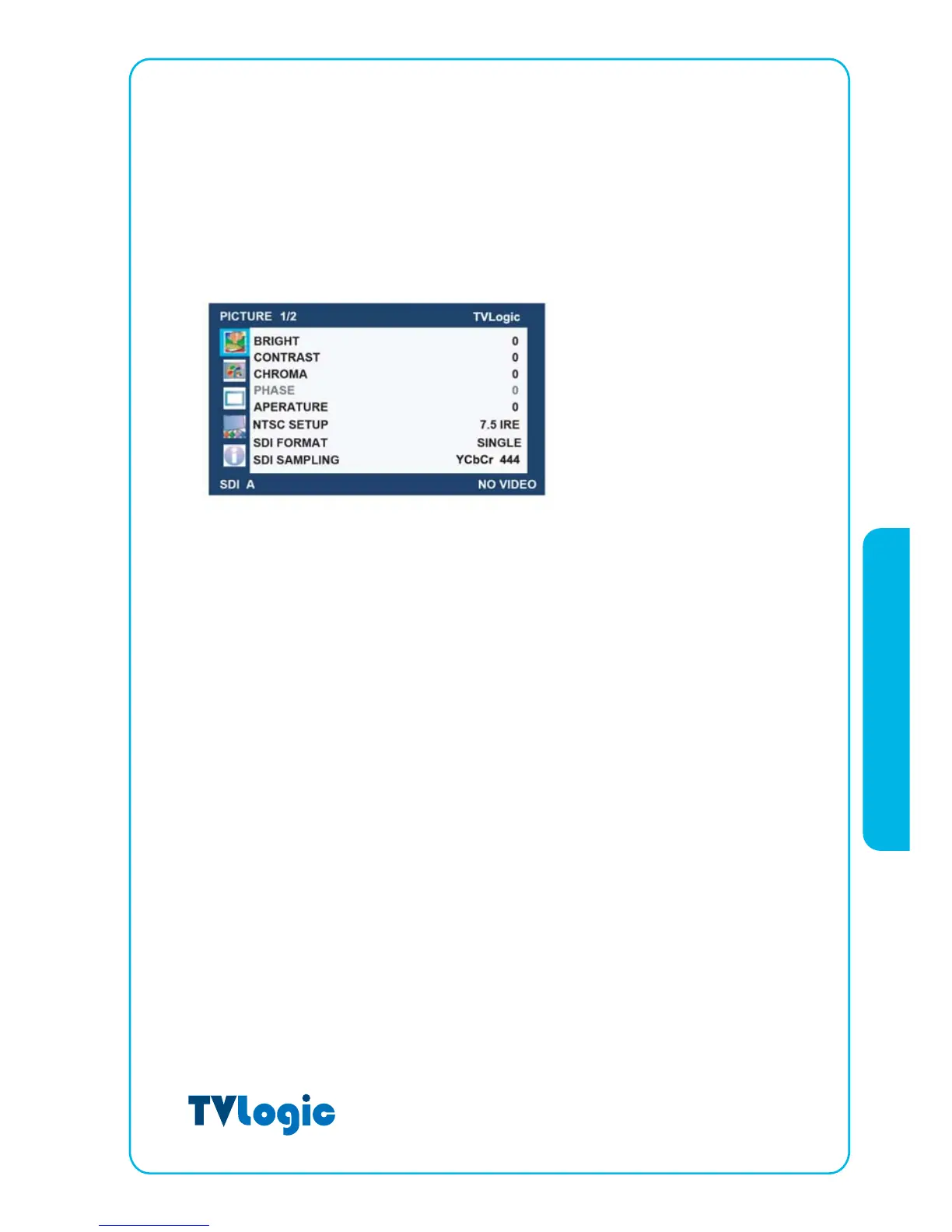87
4) DUAL LINK Mode
This product provides a DUAL LINK mode. If user wants to play dual link signal, select
signal format on picture menu. DUAL LINK Mode can setup by following these steps:
1. Press MENU button to bring up the OSD menu.
2. Display Picture menu and press ENTER button and then PICTURE menu be activated.
3. Select DUAL item in SDI FORMAT.
4. Select YCbCr 444, YCbCr 422 or RGB item in SDI SAMPLING.
LVM-170W (G) / 230W / 240W
