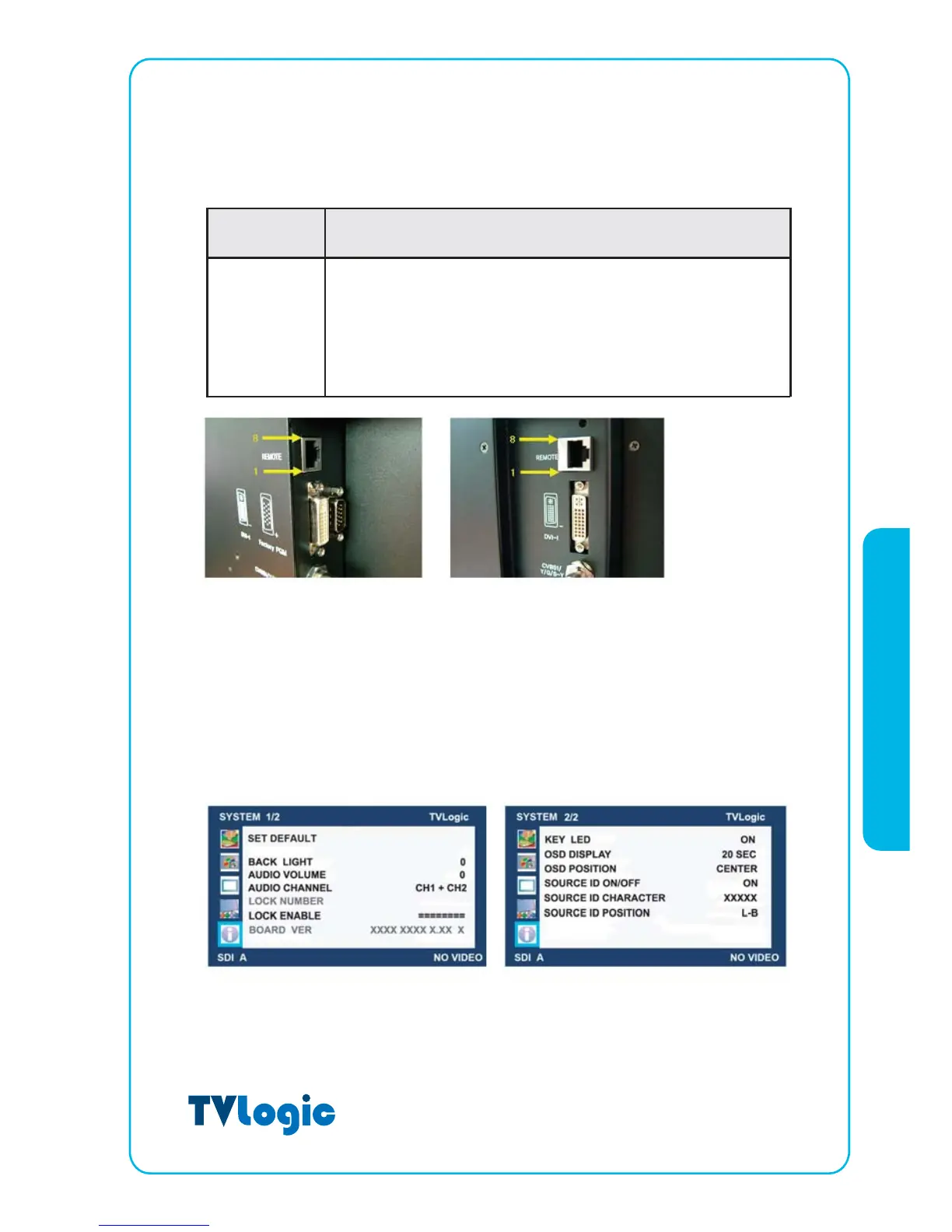83
Menu
Classification
PIN 1~6
NONE, ANALOG CHANNEL, DIGITAL A/B CHANNEL, BLUE ONLY,
SD 1:1 SCAN, UNDER SCAN, ASPECT, H/V DELAY, 16:9,15:9,14:9,
13:9 MARKER, 4:3, 4:3 ON AIR MARKER, 1.85:1, 2.35:1 MARKER,
1.85:1&4:3 MARKER, CENTER MARKER, SAFETY AREA 80%, 88%,
90%, 93%, TALLY RED, TALLY GREEN
Settable Values
The user may designate functions for PIN1 ~ PIN 6. PIN7 is for POWER ON/OFF use only.
The selectable functions are as follows:
[LVM-170W/LVM-240W] [LVM-230W]
On the pin to be used, set the function you desire with the ENTER button and
UP/DOWN button. The method of setting the value is the same as that for the MENU
function discussed earlier.
[5] SYSTEM part
· SET DEFAULT
You can use the SET DEFAULTS menu to initialize the values of BRIGHT, CONTRAST,
PHASE and CHROMA of the monitor.
LVM-170W (G) / 230W / 240W
