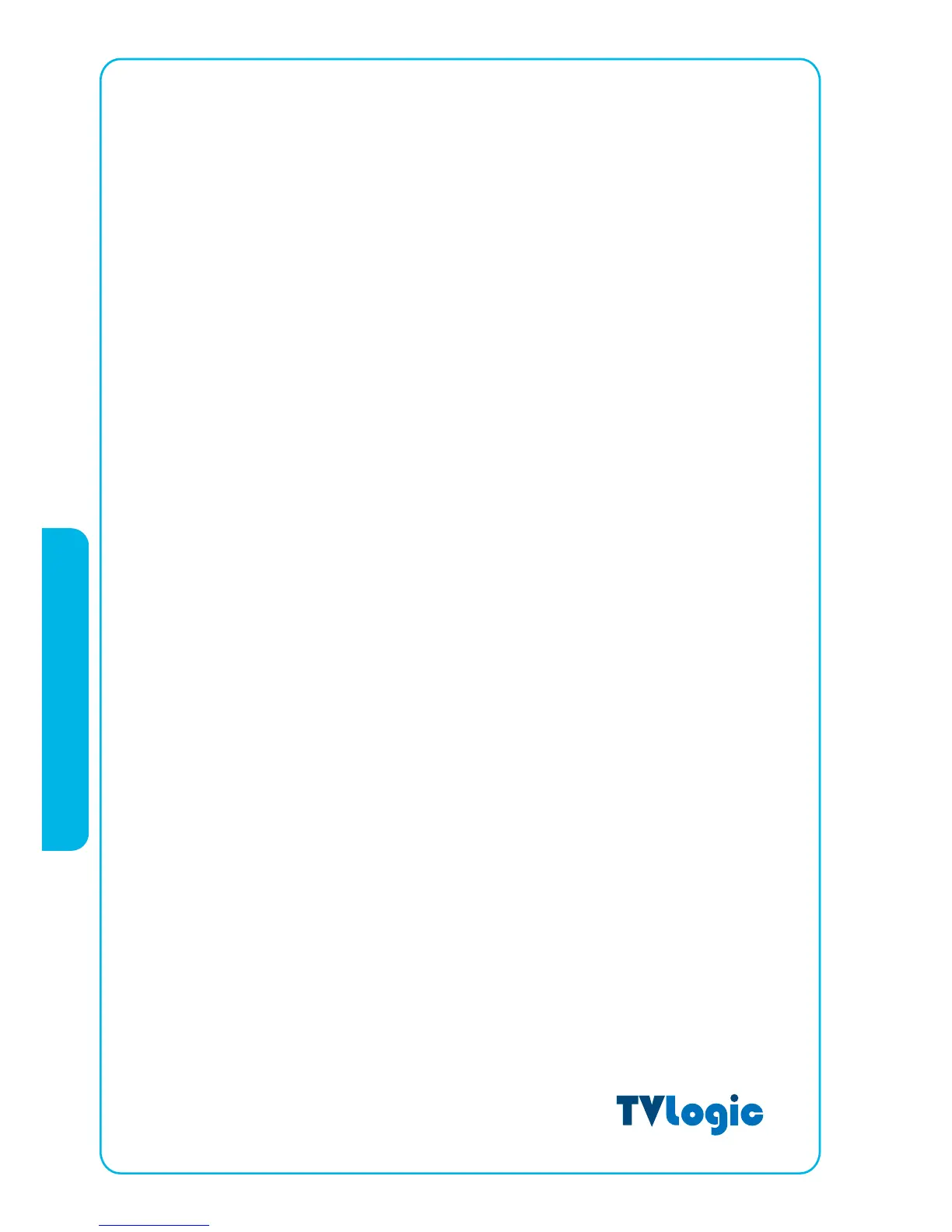84
· BACK LIGHT
This item controls LCD Panel’s brightness. The value should be within range between
MIN(0) and MAX(40).
· AUDIO VOLUME
This item controls embedded audio volume between MIN (0) and MAX (50).
· AUDIO CHANNEL
This item set embedded audio channel selects CH 1 ~ CH 16 and Off.
· LOCK NUMBER
Lock number is product’s serial number.
· LOCK ENABLE
Lock enable is enable code input item to use Dual link item. (User must know the
enable code to use this term.)
· BOARD VER
This item is serial number of product main board. (User can’t touch this item.)
· KEY LED
This item control KEY LED ON/OFF.
· OSD DISPLAY
This item control OSD DISPLAY time. (20 sec or continue)
· OSD POSITION
This item control OSD position. (Left-Top, Left-Bottom, Right-Top, Right-Bottom and Center.)
· SOURCE ID ON/OFF
This item is display input source ID.
· SOURCE ID CHARACTER
This item is set input source ID name. (Use Menu, Down, Up and Enter key.)
· SOURCE ID POSITION
This item control Source ID position. (Left-Top, Left-Bottom, Center-Top, Center-
Bottom, Right-Top and Right-Bottom)
LVM-170W (G) / 230W / 240W
