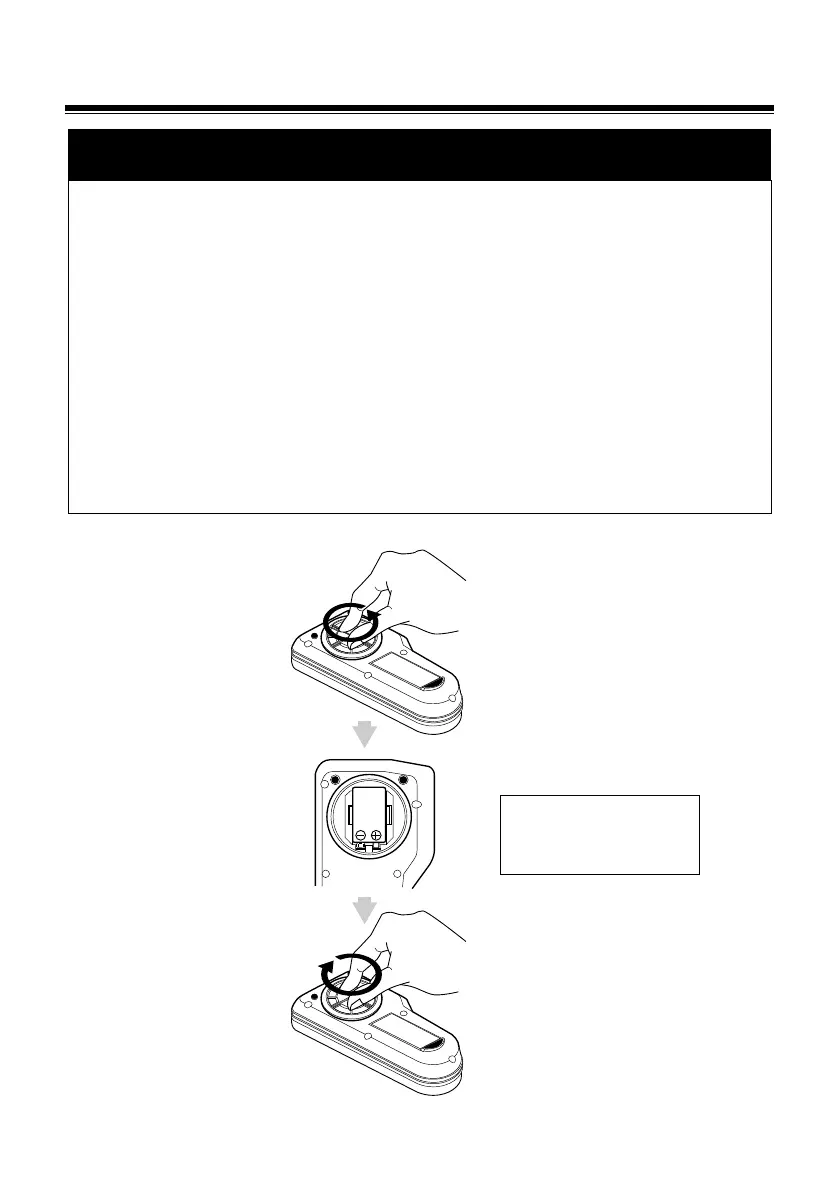8
4.
Inserting the battery
CAUTION
◇ When loading the instrument with a new battery, carefully do it not to make a mistake in
connection of the positive (+) and negative (-) poles of the battery. If they are wrongly
connected, it causes a trouble or damage of the refractometer.
◇ When closing the battery cover after replacing the battery, make sure not to turn it with
the screwdriver supplied together with the instrument but to do it with fingers, If the
screwdriver is used to close the battery cover, it may be closed too tightly and the cover
may be hard to open again.
◇ Electronic circuits of the unit turns on as soon as the battery is set. Thus, there is no
power button on this unit.
◇ When the voltage of the battery is low after some time, purchase a new 006P alkaline
battery and replace the old battery with the new one. Be sure to carry out zero setting
when the battery is replaced.
* When purchasing a battery, be sure to check the expiration date.
◇ Remove the battery from the unit when the unit is not to be used for a month or longer.
Failure to remove the battery before prolonged storage may result in leakage.
Insert the battery.
Do not mistake the +
and - terminals.
Remove the lid of
the battery
compartment.
Close the lid with
your bare hand.