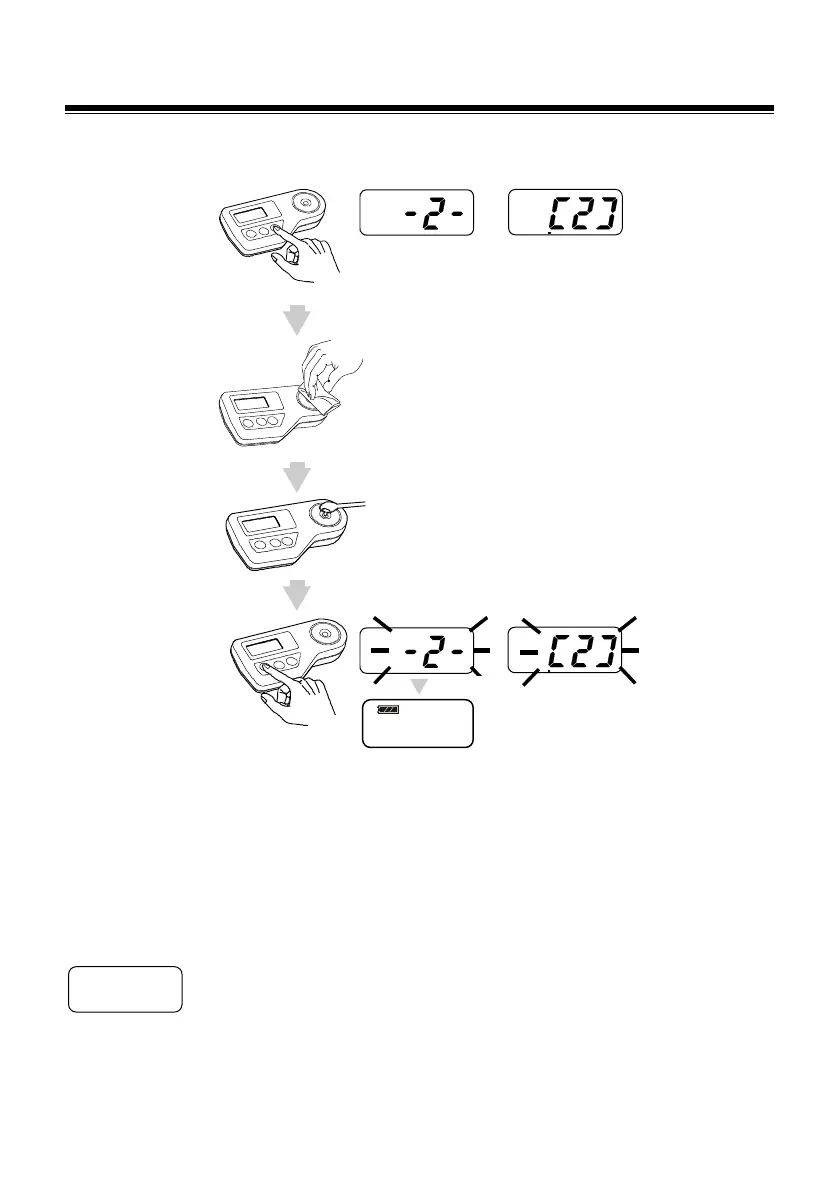22
13-6. How to measure
N Once the scale number is selected, the scale will
remain selected even after the display is turned off.
Once the scale is selected, it is not necessary to
select it again.
13-7. Error message
Concentration display range over error
When using a user scale, the converted concentration display exceeds
99.9.
※ For more error messages, reference "10.Error messages"(Cp.16).
Example: Scale number 2
Example: measurement value display
Press the
SCALE button
to confirm the
scale number.
Clean the prism
surface
thoroughly.
Apply a sample.
Press the
START/OFF
Button.
or
or
Flashes 3 times
20.3℃