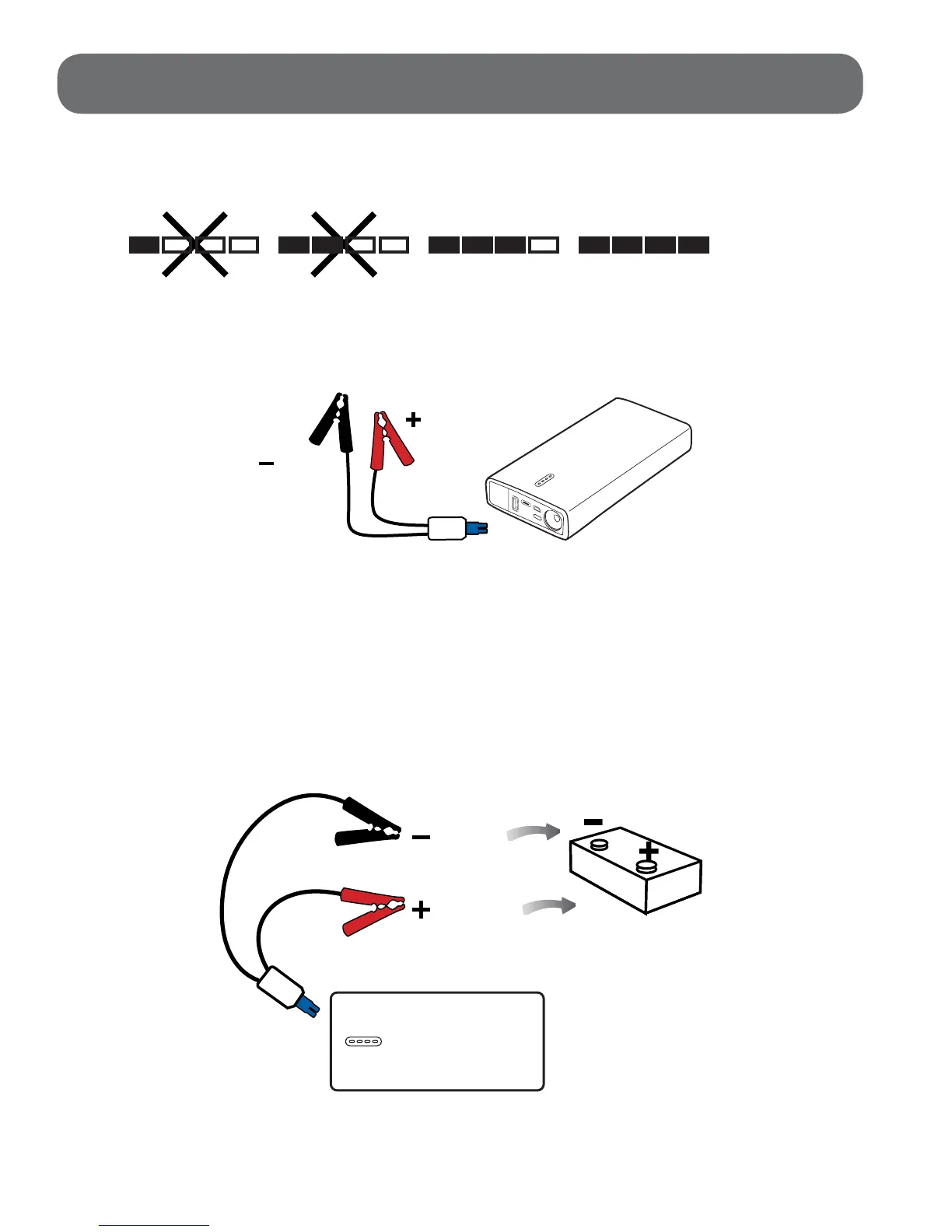9
1. Press the power button on the
Jump Starter
once and check
that the power level indicator is 3 solid lights (51%) or higher.
2. Take
the BLUE end of the jumper cable and plug it into the
power bank jump start socket which is located underneath the
black cover.
3. Connect the RED clamp to the POSITIVE (+) post on
the car battery. The POSITIVE battery post will be slightly
larger than the NEGATIVE post, and will be marked with a
PLUS (+) sign. There may also be a RED plastic protective
cover over the positive battery post.
JUMP STARTING CONT.:
Black
Red
Black
Red