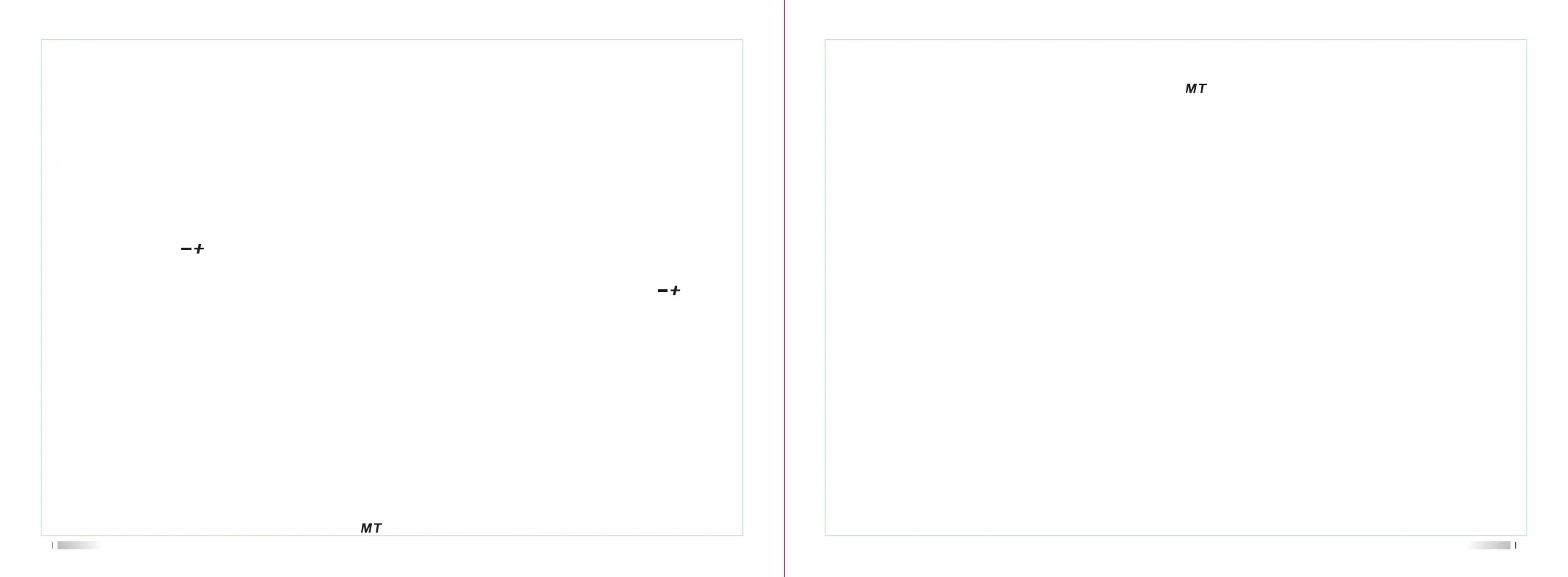21
Note:
If you don't want to attach a alpha name tag to the memory, short press the [SET] key directly after Step 3, to save the
entry and exit to normal operation.
Storing independent transmit frequencies ("Odd Splits")
1. Store the receiving frequency as the steps already described.
2. Turn to the desired transmit frequency on the "Main" band, then press and hold in the [SET] key for 1/2 second.
3. Use the "Main" band DIAL knob or microphone's [UP] / [DWN] buttons to select the same memory channel number as
used in Step 1 above.
4. Press and hold in the PTT switch, then short press [SET] while holding the PTT switch to save the entry and exit to no-
rmal operation. The " " icon will appear on the channel.
Note:
Whenever you recall a memory which contains independent-stored transmit and receive frequencies, the " " icon will
appear in the display.
Memory Recall
1. While operating in the VFO mode, short press the [V/M] key to enter the Memory mode.
2. Rotate the DIAL knob or enter the microphone's key in the memory channel number to select the desired channel.
Note:
Memory channels on which you may have stored frequencies on the 29 MHz and 50 MHz two bands can not be recalled
on the "right" band.
Memory Tuning
1. Select the desired memory channel under MR (Memory Recall) mode
2. Press and hold in the [V/M] key for 1/2 second; the " " icon will appear on the display.
22
3. Rotate the DIAL knob to turn to a new frequency. The synthesizer steps selected for VFO operation on the current band
will be the steps used during Memory Tuning.
4. Short press [V/M] key again and exit Memory Tuning. The " " icon will disappear.
Deleting Memories
1. Short press [V/M] key to enter the Memory mode.
2. Press and hold in the [SET] key for 1/2 second, then rotate the "Main" band DIAL to select the memory channel to be
selected. Note that memory channel #1 may not be deleted.
3. Short press the "Main" band [SCN] key to delete the channel selected. The display will revert to memory channel #1.
Rotate the DIAL knob to the channel you just deleted, you will observe that it is invisible now.
HOME Channel Memory
The TH-7800 allows quick recall of a favorite operating frequency on each band, called HOME channel (one for each of
the 6 operating bands).
1. Select the desired frequency as well as CTCSS, DCS, repeater offset, power level in the operating VFO mode on the
"Main" band.
2. Press and hold in the [SET] key for 1/2 second to start memory storage. A memory number will be blinking on the top
line of display.
3. Short press the "Main" [HM] key to store the VFO frequencies and other data in the special HOME channel register.
4. Repeat the steps above on the other operating bands.
5. To recall the HOME channel, just press the [H/M] key while operating either in the VFO or MR mode.
Hyper Memory Channel
The TH-7800 allows you to store the total current configuration of the radio into a special "Hyper" memory bank, including
operating frequency, CTCSS/DCS data, repeater shift, power level, scanning feature, menu setting...etc. for both the "left"
